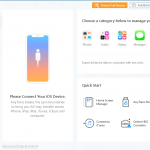3 Surprising Ways You Can Catch a Virus on the Internet
You are spending a relaxing weekend watching your favourite series after a long week of office work. You decide to go offline in order to disconnect from the world—but wait, why are you still getting intrusive ads?
Modernisation might have brought forth a plethora of conveniences, but at the cost of dubious security—if you are not cautious. Here are a few ways there might be security breaches on your device in the form of viruses.

Illegal downloads
One of the most obvious reasons of them all. We do not want to sound philosophical, but as with other spheres in life, it is important to be both cautious and careful, and on the internet, it is all the more important. Let’s face it, you can find anything on the internet, and with many workarounds and bypasses (read: illegal downloads), come a multitude of issues.
There is an ongoing debate on whether anything is actually secure, but you should still look into minimizing risks as much as possible. While you can use workarounds like VPNs for safer browsing, why not just browse safely by abstaining from downloading applications that might hamper your system?
Using reliable sources for downloads and installation of applications is quite a simple way to keep PC viruses at bay. If that means paying for software, that might be a good idea—after all, developers need support to keep improving the software you love.
Online Ads
Oh, the never-ending array of ads!
You might have a great deal of control over what you feed into your system in the form of downloads and installations. However, online ads are a pestering aspect in the life of a day-to-day browser, aka, pretty much everyone.
While you have little to do here, try not clicking on those maybe? As optimistic as we are, we can assure you that no *friend* is in your 5-mile radius, waiting for you to initiate conversation. Sure, internet security is getting better and better by the day, but that does not mean that you can stop being vigilant.
Again, much like other aforementioned workarounds, you have native software that helps protect your system from such malicious content. Your Windows Defender works pretty well in these regards, but it does not hurt to get more layers of security, does it? You have many options when it comes to security – you can choose companies like Bitdefender or other similar software, depending on your personal preferences.
Online advertisements have a very sneaky way of getting into your system before plaguing it with viruses. It detects the kind of information you look for online, and presents it as ads you might be interested in. As with improper software installations, refraining from clicking on them is the more efficient way out.
Social Media and Malicious Mails
Look, we will not provide you with boomer advice and ask you to stay away from social media. However, there is a very fine yet visible line in these social media apps— meaning ways in which malicious elements or viruses might enter your system. For instance, while a certain page would like to redirect you to their website to ask you to play a game, you should keep in mind the deeper yet latent consequences. It is definitely not worth getting your system jeopardised at the cost of knowing what kind of a cupcake you are, is it?
Oftentimes, these smaller in-app games might seem harmless, but they are instrumental in transmitting malicious viruses into your system as well as collecting private information. For a platform as big as say, Facebook, it is arduous to monitor all kinds of games one puts inside the app. While not all games are harmful to your system, the onus is usually on you.
When it comes to other social media, or communication platforms, it is relatively safer to open image files that your aunt Susan forwards over WhatsApp. The same cannot be said for forwarded emails with dubious links in them, though. These might look harmless but are deceptively harmful. Try not to open sketchy links that you may find in emails, especially ones from unrecognizable sources. Remember how important emails are in this fast-paced world and proceed accordingly.
To Conclude
The internet has been a boon to propel modern humans into the future. While you can get the job done and acquire as much information as you wish, caveats exist in the form of sketchy offerings. Use your discretion and you should be good to go, and virus-free.