How Do I Stop Websites from Opening Additional Tabs? Best 5 Tips to Know
Redirection is a very common problem where websites are concerned. Many of these websites make their earning from selling ads. Ad space is a very common way of making money for any online platform because it is easy advertising.
However, there are some cases where this is misused by the owners of a specific website. They will begin to redirect at every click to a website that isn’t always appropriate. If you want to know how to stop websites from opening new tabs, you should read further. Remember that these methods are almost always effective.
Ad Blocker
The first and most commonly used way to restrict ads is to use an ad blocker on your server. This will prevent you from being redirected to any new websites while you are using the current one. The software prevents new tabs from being opened when you click on any surface of the website.
There are many apps that you simply have to install on to your computer to restrict the opening of new tabs. For example, Adblock.
Ad blockers usually come with easy-to-use interfaces that a layman will be able to function. You can adjust the ad blockers according to your use of websites. You have to do is to simply whitelist the ones that you are okay with.
Some ad blockers also allow you the function of filtering out the ads you do not want to see.
Cookies
Most websites take advantage of the fact that they have access to private information which is aligned with your interests. Cookies are information on your browser that the websites can use to give you ads which are even slightly relevant to information that you have accessed in the past.
It is quite easy to clear out your cookies and your cache.
However, this method isn’t always effective and can only be applied to certain websites. It isn’t seen as a permanent solution because of the algorithm of websites. Some codes are written so efficiently that cookies only act as minor hindrances for them.
Advertising is a very widespread business that isn’t easily controlled. If this method does not work for you, then you may try something else for a more long-term expulsion.
Extensions
You may have extensions added to your website browser which can lead to information being relayed to the websites. Many website browsers have a large variety of extensions that can be used to find outlets or discounts and such.
However, there are times when chrome will just install extensions onto your browser without you even heard of them. They will use the extensions to bring up ads that you aren’t entirely comfortable with.
You can choose what extensions you want and what extensions are simply being cumbersome for you. All you have to do is go to our settings and find out if there are any extensions that are odd and you haven’t installed and remove them. This will prevent any unnecessary activity.
Malware
Malware may be the main reason as to why all these tabs are being opened at their own discretion. A lot of the times, there is malware in your website browser. Most browsers have installed a malware scanner in to their algorithm which makes things easy for you.
The cleaning process becomes so much simpler because of this. All you have to do is go into the settings and choose the clean-up option. It is more or less the same in every single browser, you may have to do a little searching but you’ll find it.
If you want to know how to stop websites from opening new tabs, this may be a decent method.
Update Your Browser
A lot of the times the lagging and the unnecessary ads may be a result of the fact that your browser isn’t the latest version of itself. There is a solid reason as to why tech companies update their websites and it isn’t solely for the purpose of stealing your information. A lot of the times there are bugs in the algorithm that need resolution.
An older version of the browser also brings with it vulnerability to malware which won’t be the case for any newer versions. However, when you update, it is imperative that you remove any former files.
You may have to uninstall the current version if the ad problem is highly disruptive and install the new version again.
Conclusion
Knowing how to stop websites from opening new tabs, is tricky business because you never know where exactly the ads are coming from. Which is why getting rid of these ads is a lot of trial and error. Ad blockers may be the most effective, but at the same time, they should be the last resort.
If you can get rid of the trash without the ad blocker and it works, do so.







![Cryptocurrency Wave [Infographic]](https://technofaq.org/wp-content/uploads/2018/12/Riding-Crypto-Wave-150x150.jpg)
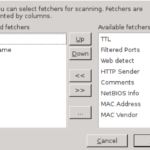


![Google’s biggest algorithm updates in 2016 [Gifographic]](https://technofaq.org/wp-content/uploads/2017/03/google2016-150x150.gif)




