9 Tips and tricks to develop a high-performance iOS app
It is no secret that Apple devices boast of unmatched performance and superior design as compared to many of their competitors. If you want the iPhone users to take a shine to your application, you must design an app as well designed and intuitive iPhone itself. Let’s face it, the app store is crowded with over 2.2 million iOS apps available for download. So in order to stand out, your app needs to pack a punch. In this article, we have revealed 9 tips and tricks that will help mobile app development companies develop a high-performance iOS app.
1. Outline Your App’s Objective

It’s easy to get distracted from the original course of action when you’re developing an app. As you ideate, you will discover new possibilities for your app and there’s a good chance that you’ll lose focus. Hence, the first step of developing an iOS app is defining the core purpose you want the app to fulfill. Are you building an app to entertain users or to help them shop or to provide information? Understanding its objectives will give your research the direction it needs and help you stay on track while you develop the app.
2. Understand Your Target Market
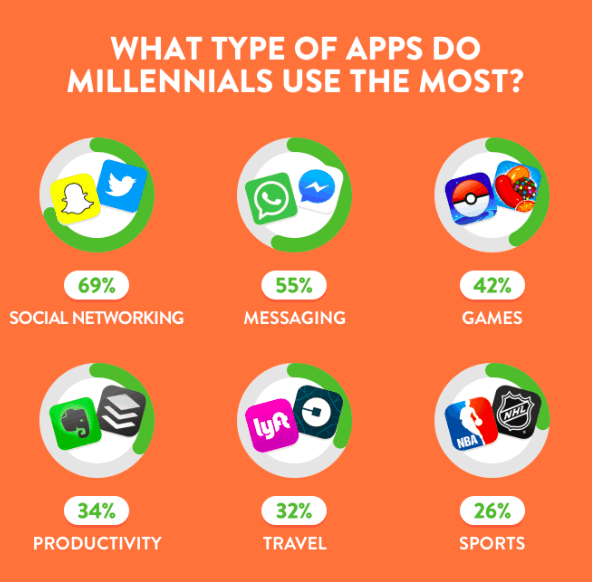
Source: https://mindsea.com/app-stats/
Many mobile app developers are often guilty of designing and developing apps without a clear end-user in mind. Having a clearly defined target audience helps developers design it around the end user’s needs and preferences. For this, you must first have a general understanding of your target audience and demographics. This includes their median age, gender, economic standing, relationship status, etc. Your secondary market research covers data from existing company reports and competitor analysis to understand your audience’s behavior and interaction patterns. For example: What mode of payment do they prefer the most? Do they prefer scrolling or swiping? If your target audience is millennials, then you should understand their needs and requirements before finalising on an idea. For example, research says that millennials are ready to pay more for mobile apps than their baby boomer counterparts. Having a clear user in mind will help your tailor your app to the right demographic.
3. Chalk out the Perfect Content Layout
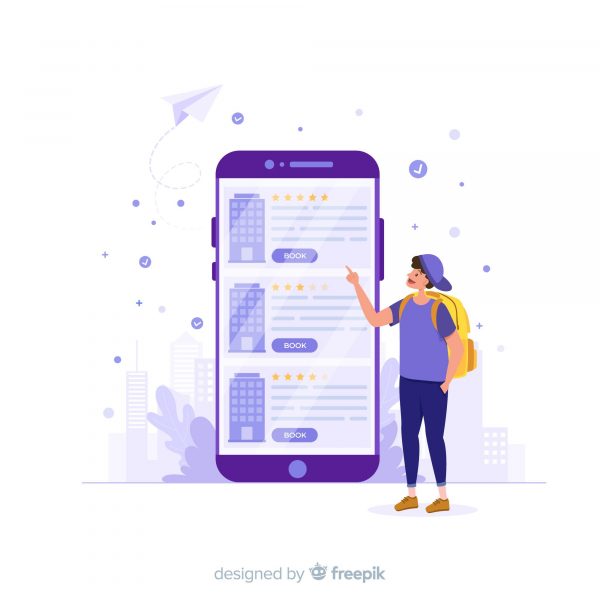
The user does not see the code behind an app, all they see is content on the screen. iOS developers must pay attention to how the content is being displayed. One of Apple’s basic rules is that the content should fit the screen perfectly. Users should not need to scroll left or right to see it. Not everything can be fit into one page and hence, navigating between pages must be clear and easy. The design should be fluid and intuitive. When you plan the layout, ensure that the text and images do not compete for attention. Light fonts are usually discouraged as they can be hard to read.
4. Maintain an Intuitive Project Directory

Source: https://unsplash.com/photos/O2MdroNurVw
Unless you’re designing an app for yourself, there’s a high chance that the client has other coders working on the project. At some point, other coders may be brought in to maintain your code or fix any issues that may arise. Thus, it is a good idea to keep an intuitive project directory. This helps other coders understand your process and keeps edits from becoming unorganized and messy. It also reduces the risk that changes made by other coders add bugs or makes redundant classes within the code. Maintaining a project directory can be beneficial for you too- if you’re working on a complex code, it helps you keep track of it and ensures that every detail has been taken care of.
5. Create an Apple ID Code for Your App
It would be quite frustrating for you to have finished developing an app only to find out that you haven’t completed the necessary paperwork to release it. Thus, though your app development may be in its early stages, you should get an Apple ID code. There is no cost associated with creating an Apple ID but to host the app on the iOS app store, an annual fee of $100 is payable. An Apple ID can be equated to the way you would sign your code. It tags you as the developer of the code and gives you access to maintain it. By completing this formality in advance, you will be set to release your app as soon as it is ready.
6. Streamline The Web and App Interactions
In many cases, apps are not the only way customers interact with a brand. In the case of most e-commerce sites, apps and the website must work in a synchronized manner. Customers must ideally be allowed to use the same account on the website and the app. For example, a customer may add several items to his/her cart on the website and complete the purchase on the app. Thus, the app must be developed in a way that interactions between the two platforms are streamlined and seamless.
7. Is Your App compatible with all iOS versions?
Apple is constantly upgrading its systems. Some people may be using an old Apple phone while others are using the latest models. Thus, there are multiple versions of iOS in use at any given point of time. To improve the reach of your app and attract more downloads, it should be compatible with the iOS versions currently in use. This is important because users prefer to choose apps compatible with the latest version of iOS. As per stats, around 88% of all iOS devices ran on iOS 12 version with only 7% running on a previous version and 5% on ones even older than that. You may also want to look into making the app compatible with Android devices.
8. Make Sure Your App Is Agile, Fast, and Flexible
Why are some apps more popular than others? One of the reasons for this is the way these apps function. Apple users expect the apps on their phones to function efficiently and without any glitches. Thus, your application needs to be designed to be fast, agile and flexible. Navigating between pages should be quick and seamless. If your app cannot meet the expected standards, users will be quick to delete it from their phones and replace it with something better.
9. A/B Testing Your App is Key

Source: https://p0.pikrepo.com/preview/614/218/app-development-app-design-simple-illustration.jpg
Under no circumstances should you release an app without testing it first. Testing the app helps you identify niggling issues and allows you to fix them. A/B testing is a good way to test an app where two versions of it are released to different audiences, helping you identify which version is better based on how the audience responds to them. Do not leave any warnings unaddressed as this minimizes the risks of the app crashing while in use.
Industry Best Practices You Must Follow
In addition to the above-mentioned tips, you can also abide by the following industry practices to make your app robust and iOS worthy.
1. Manage Memory With ARC
Any app developer would agree that memory leaks are hard to contain. The best way to do this is with Automatic Reference Counting (ARC). This helps automate the management of your code’s retain/release cycles which eliminates the need to do it manually. This also improves the app’s performance by quickly deallocating objects that are no longer needed.
2. Go for Opaque Views
Selecting an opaque view instead of a transparent one can optimize your app’s performance. An opaque view refers to one where the UI elements behind a screen are not visible at all. Doing this optimizes the drawing performance while the screen is being rendered by reducing the amount of work the processor would have to do blending the layers behind it. You should ideally maximize the number of opaque screens used.
3. GZIP Compression
Many apps rely on external data from other APIs and remote servers. The speed at which this data is downloaded depends on the speed of your internet connection and hence is out of your control. However, it affects your app’s popularity and performance. One of the best ways to overcome this challenge is to enable GZIP compression on the server of the client. This reduces the file size and increases the download speed for network-based resources.
4. Optimize the Image, and Table Views
Images and tables can take a while to be processed which in turn may slow down an app’s performance. If you’re using an image from the bundle, you should make sure that the image and the UIImageView are of the same size. In other cases, you may need to manually resize the images. Similarly, you can optimize table views by avoiding gradients, reusing cells, using shadowPaths, reducing the number of subviews, etc.
5. Data Storage Options: Choose The Best That Suits Your Need
There are many options for data storage. This includes saving it in structured XML, JSON or Plist files, local SQL database, using core data, storing it with NSUserDefaults and using NSCoding to archive the data. Each of these solutions has its own list of pros and cons. Apple usually recommends using just the core data.
The Bottom Line
Apple holds a large portion of market shares in the app development market. Moreover, iOS apps are also quite popular among the user base. However, iOS users are quite finicky about the apps they choose to use and there is a strong demand for quality. Apple itself has quite strict regulations to provide the best user experience. So designing a strong and robust app is important to get published in the app platform as well as get favourable reviews for your app from the community. The tips and tricks mentioned in this article will successfully guide you to create iOS apps that will be well-received by the iOS community.

















One Response to 9 Tips and tricks to develop a high-performance iOS app