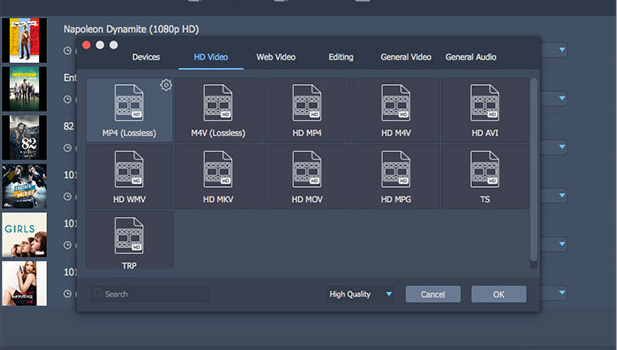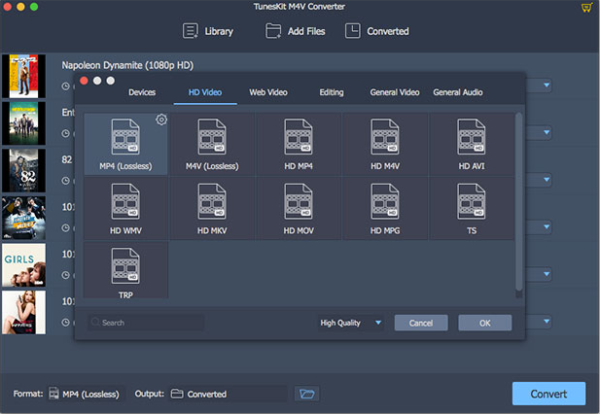Tuneskit M4V Video Convertor Mac
If you have an Apple device, you’d know that all the music on iTunes is DRM protected. This means they can only be played on Apple devices. However, not always do we prefer to pay them on the iTunes app. This is where M4V Video Convertor for Mac is helpful. While there are many apps you can use to remove DRM protection, one of the apps stand out with its features – Tuneskit.
About Tuneskit M4V Convertor for Mac
For iOS and Mac platform, you get two types of files. The first is DRM protected, meaning you cannot play it on any other device, and the other is not DRM protected. Having a not protected file helps you to play the file outside iTunes, and on any device. Now, if you own an iPhone and a Windows PC, it would become tough to play on both the devices. This is where Tuneskit can help you. It is a DRM removal software that you can use across all devices. What’s more, you can use it to convert your video file in any format that you want. Be it MP3, WAV, FLAC, AAC or even M4A, Tuneskit has a solution for you.
Why Use Tuneskit?
As mentioned previously, if you are looking forward to stream videos on any other app than iTunes, then you are going to face a problem. Tuneskit helps you to actually use any device to check your music videos. You can convert it to any format that you want.
Features
Certain features of the M4V Video Converter for Mac make it a great choice. They are as follows
- Customize your output settings and make it free of DRM
- You can also convert iTunes videos and movies to lossless versions
- With Tuneskit, you can now transfer iTunes videos to presets of different devices
- Preserve the closed captions and multilingual subtitles and 5.1 audio tracks
- High quality videos
- Higher speed for DRM cracking compared to other software
- Comes with an easy to use design
- Has 24 hour online support if you need any help
- Offers you with free lifelong software update
How To Use Tuneskit M4V Convertor for Mac
Now that you have an idea of how useful Tuneskit M4V convertor for Mac can be, let’s have a look at how you can install it. Follow the steps given below
- Download the Tuneskit file
- Install the software on your computer
- Authorize your iTunes and Apple account so that you can purchase or rent movies directly from iTunes
- Now you can add iTunes M4V files or the videos to Tuneskit. In order to do that, click on the ‘Library’ button and choose the movies or files you want to import. Once you have chosen all, click ‘OK’.
- After transferring the files, choose the audio or video files and the subtitles
- Next set the output format and device. The format will change according to the device. In order to choose the format, click on the ‘Format’ panel at the bottom left. You can choose from the different formats available in the format popup window
- You can also edit the videos for effects before you convert the iTunes movie. In order to do that, all you need to do is click on the ‘Edit’ button of video
- The next step includes removing DRMs from your videos. You need to choose the output path by clicking on ‘Output’ panel. If you don’t do that, the converted files will be saved in a folder named ‘Converted’.
- Finally, load the videos and check the previews to see if everything is alright.
Price
You can opt for the free trial of Tuneskit M4V video convertor for Mac. Or you can have lifetime license for only $44.95.
System & Hardware Requirements
Check out the system and hardware requirements for the application
- Operating system: Mac OS X, and later versions, including macOS Sierra 10.12.6
- At least 1 GHz processor or above
- 256 MB or higher RAM
- Monitor with 1024 x 768 or higher screen resolution
- iTunes 12.7 or lower, but iTunes 12.6.1.25 is not included
Conclusion
If you are looking for a painless way to remove DRM from your iTunes videos, you should grab the Tuneskit M4V video convertor for Mac. With this, you will be able to enjoy the videos at any time from any devices.