How to Add Audiobooks to iPhone
In this fast paced world, not everyone has the time to read books in the paperback versions. We are always on the go and often tend to multitask while at it. And one of the ways to do so is to read new books in the form of audiobooks.
Audiobooks not only save a lot of time, they also prove to be a great way to keep yourself entertained during drives, walks, and while traveling. And as we have everything saved on our phones these days, you may also want to add audiobooks to iPhone.
In this article, we will share a super-easy way to add audiobooks to your iPhone so you won’t have to miss reading your favorite books just because you don’t get enough time.
How to Add Audiobooks to iPhone
In order to add audiobooks to your iPhone, you will need a transfer tool that supports iOS-compatible formats. WALTR 2 is one such tool that gets the job done in two easy steps. It is a desktop app for Windows and Mac that is especially designed to cater iOS users.
WALTR 2 is basically your one-stop converter and transfer tool that lets you send basically anything, in any format to your iPhone, iPad, or iPod. You can send your favorite shows, movies, audiobooks, docs, ePubs, photos, music, ringtones, and much more, directly to their respective native apps on your iPhone.
What’s more, you won’t even have to convert your files in an iOS-compatible format beforehand! WALTR 2 does that automatically while transferring the files to your iPhone. You won’t even have to sync files using iTunes.
Here’s how WALTR 2 works
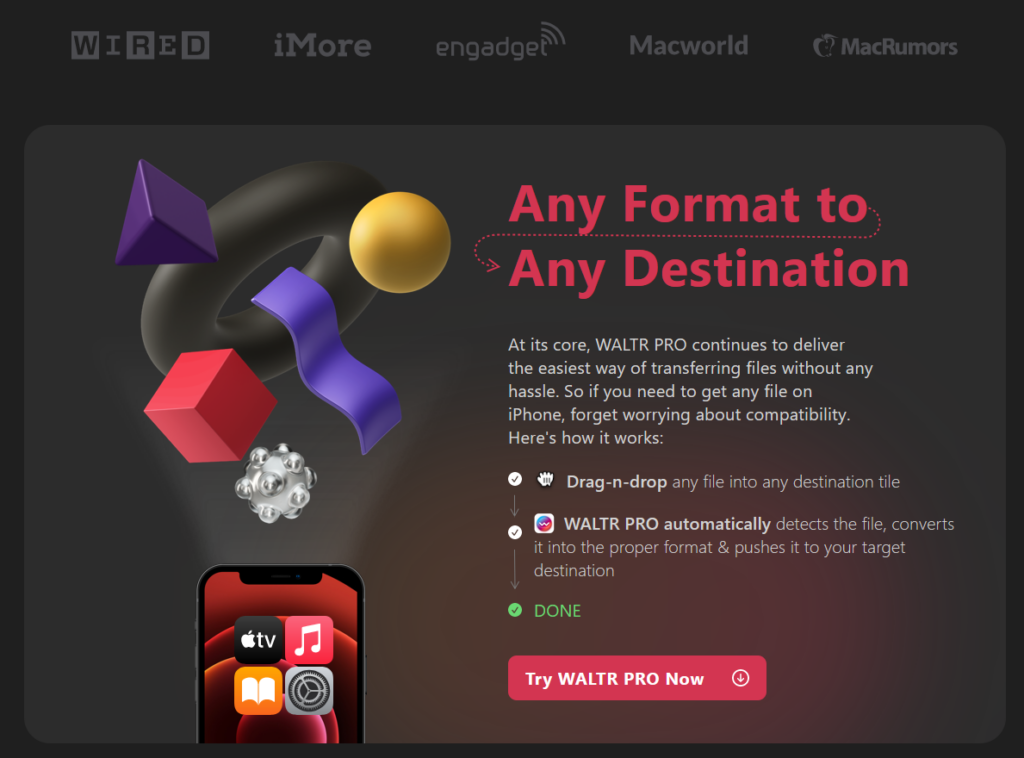
Step 1: Launch WALTR 2 and Connect Your iPhone
Once installed, launch WALTR 2 on your Windows/Mac PC and connect your iPhone to your PC using a USB cable. The next time you want to send anything to your iPhone using WALTR 2, the tool will recognize your device and transfer the files wirelessly over Wi-Fi.
Step 2: Drag and Drop
Drag the audiobook files from your desktop or any other location on your PC and drop it into the WALTR 2 window. Your audiobook will be instantly sent to your iPhone within seconds. You can find the newly transferred audiobook in the iBooks app.
That’s how fast and simple it is to send any file to your iPhone using WALTR 2.

Key Features
- Wireless transfers.
- Automatic content recognition finds and fills in missing data.
- Multiple transfers at once.
- Super safe to use.
- Incredibly easy user interface that even an 8-year old can use.
- Automatic format conversions.
- Lightning fast speed.
- Supports all iOS devices of all generations.
Final Words
Now that you know how to add audiobooks to your iPhone, go ahead and send all your favorite audiobooks to your phone and listen to them on-the-go whenever and wherever you want! You can even manage to stay on top of your favorite books in a busy schedule as you can listen to them during your commutes!










![Cars and Mythology [Infographic]](https://technofaq.org/wp-content/uploads/2017/02/Car-Gods-final-text-edit-version-150x150.png)




