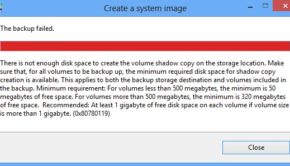Make The Most Personalised Video Clips Through InVideo On Your Windows OS
A video clip editing program which aims to act as an assistant for you when you want to realize your dreams of creating amazing videos on your Windows OS 10. At InVideo, we believe engaging content production is not just for the professional cinematographer; it’s also for the people like you who have the unexplored content and unlimited potential. You have access to endless stories, ideas, perspectives that are yet to come into the light of the world. 81% of businesses prefer to use Facebook for their video marketing.
Working well for every Operating Software (OS), it suits your Mac, Windows OS and Chrome OS. For now, we will talk about why InVideo is the best free video editing software for Windows 10. Be it for your social media platforms such as YouTube, Facebook or just an invite for a party or family occasion, InVideo works best with your Windows 10.
It works great for professionals and beginners. Many companies and agencies are currently using it in a professional capacity and by ordinary people for personal use. If you have Windows 10 OS, then this is the best video clip editing program as it is easy to use and also lightweight which cushions it, making it a fast-editing software.
Talking about the features, InVideo has a lot to offer.
Add Images
The program allows you to select from the inbuilt images along with the ones you wish to upload. You can choose from pictures according to the need of your video or upload the same if you have it. Working perfectly with Windows 10, it ensures easy to upload and simple user interface which provides a glitch-free experience.
Select Colour Scheme
The video editor for YouTube comes with the option of selecting the color scheme. White is just too bland sometimes, and black might diminish the magic of your content and thus to suit the needs of the editor, InVideo provides an option of choosing various color schemes for the video.
Add Text Boxes
Why is InVideo the best free video editing software for windows 10? Confused about the color your text should be to suit the video. so that it is seen clearly. At InVideo, we have the technology for that, which suggests the best color for text for your video thus making it easy for the beginners and time-saving for the pros. We have an IVA- Intelligent Video Assistant, which will help the users by suggesting the colors for text, text spacing thus improving the quality of the video.
3 Million+ Stock Footage Library and 1 Million+ premium Video Library
Didn’t we say full support! With our 3 million+ stock footage library and 1 million+ premium video library, you can never run out of the supporting content which you require. A massive library doesn’t always come with the buffering effect. We ensure a buffer and crash-free experience as we are best free video editing software for windows 10. You have to ask for it.
24*7 World Class Support by best free video editing software for Windows 10
You are working at 3 AM when an amazing idea popped into your mind and needed help with one of our features! We have a great team working 24*7 which works to solve all your problems and make it a smooth ride for you. Using an amazing video clip editing program comes with an expert team to support your InVideo experience along with answering the queries.
1200+ Readymade Video Templates
We have templates to match all your moods ranging from the petrichor rainy feeling to summery feel to the beachy vibes of a well-spent morning watching the sunset. With every new occasion, we have introduced a new template, thus making it a huge library of templates to brighten the videos you want to create.
Make videos in your language
India is a multilingual country and at InVideo’s video editor for YouTube, we ensure that you are comfortable in working with us. The software supports every language and thus makes it very easy even for the people who struggle with popular world languages. Our text-to-speech works just fine with any language, hence we are the best free video editing software for windows 10.
What else do we offer?
- Article-to-video
- URL-to-video
- Pre-made Templates
- Logo Revealers
- Media-First Videos
- Blank Canvas
Why is InVideo the best free video editing software for Windows 10?
InVideo comes with many features available only on the paid platforms. With Windows 10, InVideo’s video editor for YouTube functions without hampering the speed of the work.
We also have a variety of audio tools, collaboration options, speed adjustment, options to split and merge according to requirement, and video stabilization among other features. This feature usually makes software slow. But at InVideo, these features are provided without compromising the speed of editing to match your imagination. Available for free, it is the best free editing software for Windows 10 as it ensures an easy user interface marking it one of the best available in the market. It doesn’t slow down, is hassle-free, easy to use, and quick when it is used in Windows 10, marking it different from the others.
Value for money software, it features matches the ones used to make your favourite movies. You want to create a marketing campaign for your product or idea, we have the best features for you, or wish to prepare the best presentation in the class- we can help all.
Preferred by many professionals as well as a novice in video editing, InVideo works best for any OS, but if you have Windows 10, we work just best for you as well. It is finely tuned to meet the needs of Windows 10 without compromising with quality, speed, and creativity.