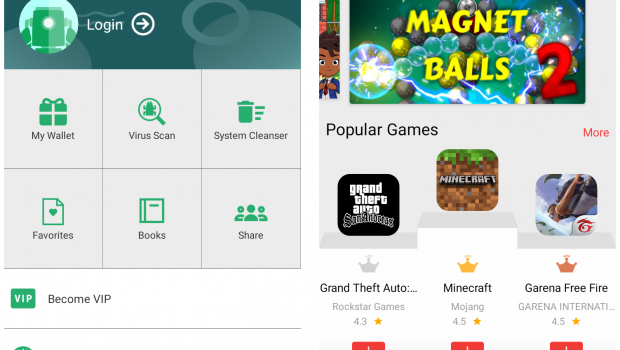How to Download ACMarket AppStore on Android 9
While the Android platform is a little looser than iOS in terms of what can be done with it, until now, users have had to root their devices in order to install third-party apps. With ACMarket, although rooting does give a few more features, it isn’t necessary. You can download apps, games and more, all free and it can be installed on any major platform, including Windows PC.
What is ACMarket?
A third-party app installer, ACMarket is another app store. It contains thousands of Android apps, all free, and loads of modified apps and games too. It is safe to use, and it will not harm your device but, just to safeguard yourselves, use anti-virus software on your computer when you install it. The installer offers a decent range of features, making it one of the most ideal installers for all users.
App Features:
- Free to download and use
- Works on Android, iOS, and PC
- No jailbreak, no rooting
- Thousands of games, app, tweaks, and other content
- Themes included to help you customize the installer
- User-friendly app
- Built-in filters let you find apps and games easily
- The PC version is not ad-supported
- Doesn’t hog your computer resources
- Lots more features
How to Download ACMarket for PC
ACMarket for PC has support for all Windows versions from XP right up to Windows 10, and it will work on Mac OS Because it is an Android installer, you will not be able to install it on your PC without using an emulator. We use BlueStacks, not least because it is easy to use. You will need a Google account so, if you don’t have one, go set one up – it’s free.
- Download the ACMarket App APK onto your computer
- Download BlueStacks emulator onto your computer ( you can use any emulator )
- Open BlueStacks and sign in using your Google account
- Now use the search bar to type in ACMarket.apk
- Click on the .apk file to download and install it
- Once it’s done, ACMarket will be available through BlueStacks on your desktop
Using your PC for ACMarket offers advantages over mobile devices – not only will you have more RAM at your disposal, you also get the bigger screen and, in some cases, better graphics too.
Fix ACMarket Errors
ACMarket is pretty stable and reliable and, for many people, it is the only and the best way of installing unofficial Android apps onto their mobile or computer. However, the word ‘unofficial’ means that the app certificate is likely to be revoked by your provider. That means it, and any apps you install will crash and stop working. While you could spend hours reinstalling everything (only to have to do it again in the next few days), you could stop it happening in the first place – simply install a VPN and use it when you download and use ACMarket.
Frequently Asked Questions
We get lots of questions about the installer so here are the answers to the top ones:
Is ACMarket Free?
Yes. And all the apps and games are free to use too. ACMarket makes money from the fact that it is ad-supported, but it costs you nothing.
Is It Safe?
Yes. Millions of people use ACMarket every day for installing their apps and games, and secure servers are used for those downloads. However, the Android OS isn’t as secure as iOS or Windows, so do be aware that downloading modified content comes with its own risks. The best way to keep secure is to only use the official source to download ACMarket and use anti-virus software on your computer.
What About My Warranty?
If you install it on a computer that is still under warranty you don’t need to worry – ACMarket is not using special methods to download, so it doesn’t flout any security on your computer. Where you might run into trouble is if you use modified content or tweaks – if you do need your computer repaired, services, etc., just remove the tweaks first and your warranty will be safe.
There you have it; ACMarket, a comprehensive and versatile Android app installer that works perfectly well on the PC as well as iOS and Android mobile devices. It’s free so you won’t lose anything by trying it; you never know, you may opt to use it over your official app store in the future.
Disclaimer: Techno FAQ doesn’t associate itself with any 3rd apps or services. Use these at your own peril. This 3rd party article should be taken strictly as an informative guide for the said app or service. This disclaimer absolves Techno FAQ of having any associations with the developer and to that extent not associated or responsible for any malicious workings, questionable business practices or data integrity after using said apps. We will not be held responsible for your data or your privacy.