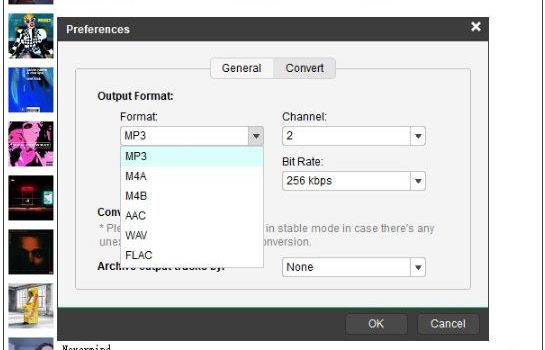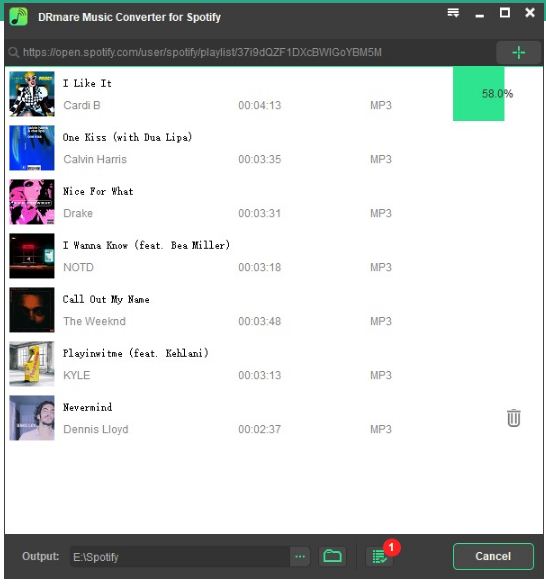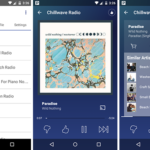DRmare Spotify Music Converter for Windows Review
You probably know about the Spotify if you listen to songs online. It is a place from where you can listen to unlimited songs online. All the songs that are available at Spotify are DRM protected, means you cannot play the music that you will download from Spotify on any other device or player. But, DRmare can really help you in this, if you are really looking to download and convert the Spotify songs in your desired format so that you can listen that offline.
About DRmare
DRmare is one of the best Spotify Music Converter Windows out there. It allows you to play the Spotify music on all your devices or players. As we know, it is impossible to play the Spotify music on any other player as it is DRM protected but DRmare is really a great solution for this as you can remove that DRM protection and download the songs to play them offline.
Why DRmare?
If you are thinking that there are many other software in the market who offer the same services as DRmare, then why use it. Well, the reason is it can do many things for you like, you can download the music in any file format, the quality of the music is maintained and keeps the original tags of the music so that you can easily find your downloaded files. Check more features below to know why this is the best DRM removal software:
- Spotify music is DRM protected so this software remove that protection so that you can play the music outside the Spotify app
- It can covert the Spotify music into different formats like MP3, M4A, AAC, WAC, M4B, FLAC etc.
- It converts the music at a speed of 5X and while doing so, the original quality of the music is maintained. Moreover, if you want to increase or decrease the quality of the music, you can do that too as there are some options that you can adjust to get the desired quality.
- When you convert any file from Spotify, there are some chances that you can lose the tags, artist name, or album name etc. but, with DRmare, there is no such problem. You can find all these things in the converted formats too.
How to Use DRmare Spotify Music Converter for Windows
- Download the DRmare software and open it
- Spotify app will open automatically in DRmare, so just find the songs or playlists that you want to convert and drag them to the conversion window. Also, you can copy the URL of the song or playlist and paste in the Search Box of DRmare
- When the file is uploaded, time to change the output format. Find the “Preferences” option in the Menu bar and click on it. Now, you can set the desired output format as well as the bit rate, sample rate or channel etc. if you want to increase or decrease the quality of the music.
- After that, just click on the “Convert” button and all your files will be converted and downloaded within a few minutes. The time that will it take to convert will depend on the size of the files you selected. When the conversion is finished, just go to the output folder and find all your converted files.
How to Download DRmare for Windows
If you want to download DRmare for Windows, then simply head over to the official website of DRmare and download it.
Price and Availability
- Single-User License for 1 PC (Lifetime) – $19.95
- Family Pack for 2 – 5 PCs (Lifetime) – $39.95
System Requirements
- Operating System – Windows XP, Vista, 7, 8, 10 (32-bit & 64-bit)
- Processor – 1G Hz or above processor
- RAM – 512MB or higher of RAM
- Monitor – Monitor that have a resolution of 1024×768 pixels or higher
- Other – Spotify app
Supported Input Formats
- Spotify Music – Songs, Playlists, Albums, Artists
Supported Output Formats
- MP3, M4A, AAC, M4B, FLAC, WAC
Supported Output Devices
- Apple iPod, Zune, Samsung, Sony Walkman, PSP, iRiver, Creative Zen, car stereo and more.
Conclusion
Removing DRM protection of Spotify music has become very easy with DRmare Spotify Converter. So, if you want to get access to all the Spotify content, just install DRmare on your device and let this software do the rest for you.