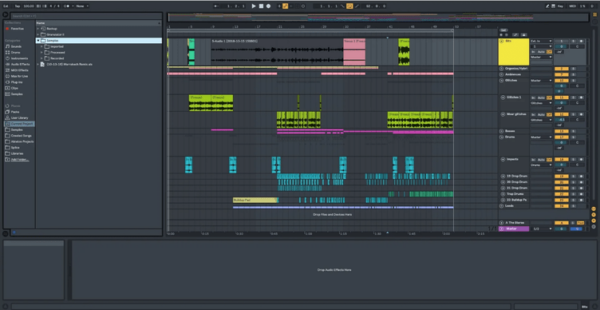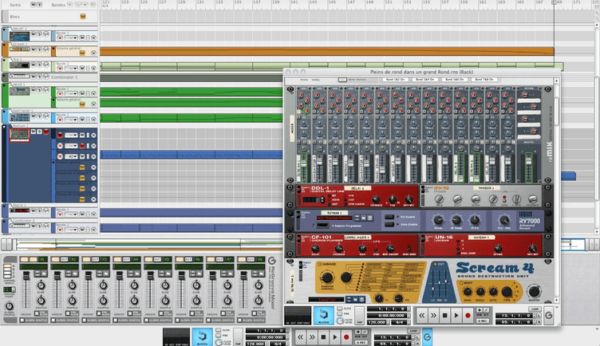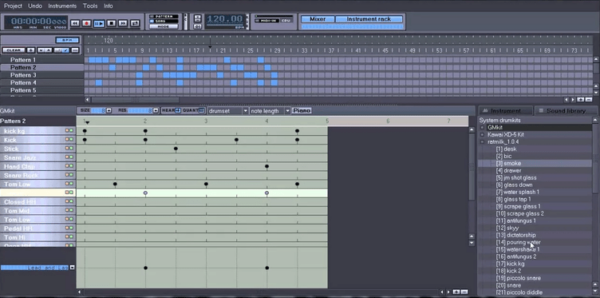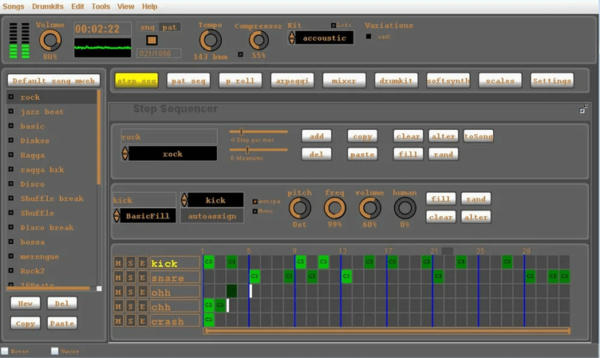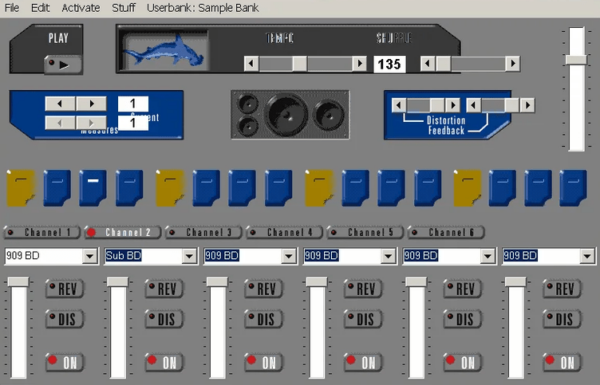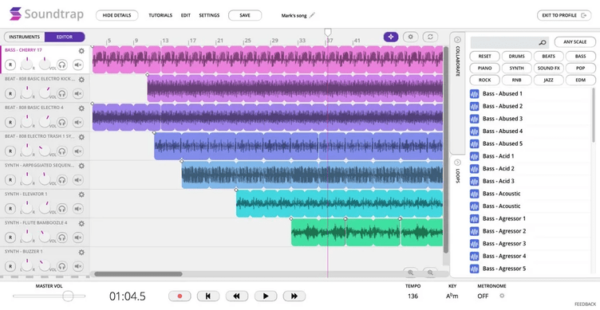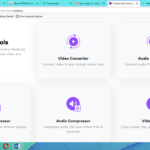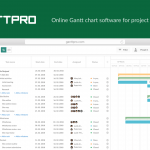Beat Making Software
Music is a great way to express creativity. Making a new sound is much easier with the help of special software, sharpened for creating beats, mixing and editing sound clips. Such programs allow you to make music from scratch or work with new musical ideas. In this post, we’ll take a look at the best beat making software you can find on the internet.
Amped Studio
Amped Studio is a complete DAW, available online in a browser, so you can create music not limited to one computer, but work anywhere online.
This DAW allows you to record and play audio and MIDI content simultaneously on the same track, as well as add virtual instruments and effects that act just like VSTs in traditional DAWs.
These plugins use the advanced WAM (Web Audio Module) technology to work.
Apple Logic Pro
Apple Logic Pro is one of the best options for creating and editing beats, and it sits at the top of our list despite being suitable only for Apple devices.
With the extensive library built into the program, you can literally create bits from scratch. You can even make your own virtual drums for a specific track. Logic Pro uses an AI-powered virtual drum plugin that adapts beats to suit a specific style of music.
In the app, you can create up to 255 audio and MIDI tracks, which is more than enough for you to make complex arrangements and add new ideas to your song. Also, the flexible mixing window allows you to add up to 15 built-in effects per channel.
Magix Music Maker
Magix Music Maker is a convenient way to make and edit beats and more using a virtual program. As a result, you get a ton of functionality. From the start, it includes 425 free loops, as well as a whopping 25 virtual instruments.
The software is easy to use, which makes it a convenient tool for a beginner, but at the same time powerful enough for more experienced producers.
Here you can work with MIDI devices such as keyboards and drum pads. In addition, an intuitive interface for controls and effects is used to make beats. Also, the software assumes the possibility of purchasing additional functions.
FL Studio 20
FL Studio 20 is a complete DAW that you can and should use to make beats. In the standard kit, you get about 500 tracks, which makes it quick and easy to get started. And thanks to the convenient separation of work processes, you can control the situation without overloading the interface.
Despite all the conveniences, this software is still quite sophisticated and aimed at the more professional segment of the music production market. However, beginners will also find it interesting here.
Ableton Live 11
Ableton Live 11 also ranks among the best software for musicians. It offers a wide variety of drum and synth plugins. And after creating a track, you can use the hardware controls to trigger samples, edit the tempo, and record samples from other hardware instruments.
The program also has a “compact” function for comparing several different sections of a track and support for MIDI polyphonic expressions (MPE).
Waveform Free
Waveform Free by Tracktion is one of the few free versions of beat making and editing software. At the same time, it is quite consistent with the level of paid high-quality DAW, since it has everything, even for the work of professional producers.
While some of the plugins available in the Pro version are not here, it is free to use third party plugins. Plus, the utility has full MIDI support if you want to hook up your kits, and the built-in drum sampler sounds great.
Another plus is full automation, which is done as well as some of the top DAWs.
Maschine 2 MK 3
Maschine 2 MK 3 is Native Instruments’ revolutionary beat production software that combines the best of both worlds – hardware models for beat making and editing and software studio applications.
Here are just some of the software’s features:
- 16 multi-colored pads with knobs;
- Large digital display;
- 25 GB sounds + 25 professional effects included with purchase;
- Hassle-free hands-on control of each software function using a hardware controller;
- Full support for VST and FX;
- Practical automatic writing / control;
- Keyboard mode, arpeggiator control and note repeat.
NI Maschine
NI Maschine combines several functions at once – drum machine, synthesizer and sampler. With it, you can make beats in just a couple of minutes without a PC, using a large library.
Maschine allows you to customize your sound with a variety of effects and sample using an intuitive and user-friendly interface. The resulting music can be transferred to your DAW by copying and downloading the NI Maschine software to your computer to continue work from where you left off.
The software consists of nine instruments, over thirty effects and thousands of sounds. In addition to the sampler, the program package contains nine synthesizers and samples, as well as 35 effects and seven plugins that can work independently. These include Massive, FM8, Monark, Prism, Machine Factory Selection, Raum, and Phasis.
Propellerheads Reason
Propellerhead Reason is a completely standalone beat creation and editing program with its own samplers, effects and more.
In addition, the software has a ton of additional features, including sound recording and support for VST (third-party plugins for virtual instruments).
Reason brings a stand of synthesizer, mixer, effects processor and other professional equipment to the computer. The main difference of the program is the presence of wires and connectors that connect all the modules, like real hardware.
Dr. Drum
Dr. Drum is an affordable, but rather limited version of the program for making beats, designed for the beginning musician. The disadvantages of this application are compensated for by the price, so Dr. Drum can be a good choice for those who do not want to spend money on more expensive utilities.
However, the program has its advantages:
- Affordable, easy to use – ideal for beginners or hobbyists;
- Ability to create professional sounding beats / music;
- Includes a variety of sounds – drums, bass, synthesizers, pads, effects;
- Direct upload of finished beats to YouTube;
- Expandable – buy add-ons or import your own sounds;
- Full tutorial videos included;
- Risk-free 60-day money-back guarantee.
Sonic Producer
Sonic Producer is a fairly well-known brand in the music industry. The software has a lot of useful features, as well as some additional bonuses that are not available in other beat making apps.
Key Features:
- Upload bits to Facebook page with one click;
- 16-channel mixer + sequencer;
- 4-octave piano keyboard;
- 12 programmable drum pads;
- Saving work in progress on the Internet;
- Suitable for Mac or PC.
BTV Solo
BTV Solo is a standalone software that many music fans support. It’s a great choice for aspiring producers who can’t afford to spend large sums of money on sophisticated sound editing equipment.
Among its main features are the following:
- Compact design and easy-to-use interface that simulates real hardware;
- Flexible software that can be used on both Mac and PC;
- Built-in mixer, sounds and drums;
- Includes a good tool for editing samples;
- Comes with 1,000 pre-loaded tracks created by professional producers to explore and cut.
Muse Score
When choosing the best software for making beats, you should pay attention to MuseScore, as this programm is supplied free of charge and is very popular among musicians.
The program is easy to use, quite powerful and can make a professional music developer even a beginner. It contains guitar, orchestral, jazz, piano, choral and many other parts.
The utility is ideal for beginners due to its simplicity. The created beats can be downloaded in any format, edited and shared with friends. In addition, MuseScore can be used to edit, mix and create new tracks on both Windows and Mac.
GarageBand
Garageband is an expansive sound library with several instruments such as guitar, drums, vocals and percussion that can be used on Apple devices.
The best features of this software are its modern design and intuitive interface that make it easy to figure out the details and start making music.
More than a hundred EDM and synthesizer sounds are available for creative solutions. In this software, you can change and customize the sounds the way you like. In addition, there are many recording and editing functions that can be changed with a few clicks.
You can easily share your new song with your friends or family through social networking sites. These tracks can also be exported to your iTunes library.
LMMS
LMMS lets you create music, melodies and beats while enjoying convenient sound mixing and editing. The software also offers a set of different instruments and plugins, MIDI keyboard and a user-friendly interface.
You can share your music via social media or Soundcloud. This project is open source and managed by the community, allowing fine tuning of melodies, notes, chords and editing.
In addition, you can add mixing, limiter, delay, reverb, etc. effects using the built-in compressor.
DrumFlow
DrumFlow is a powerful drum sequencer and great software for making beats. It has a built-in editor that lets you tweak drums and create your own percussion parts.
In this software, you can receive MIDI sync messages from the sequencer and customize it however you want. In addition, there are ten adjustable drum settings, six MIDI settings, and the ability to export drum settings to a MIDI file. It is also possible to save music in different formats.
Hydrogen
This is a free software for creating high quality musical beats. With it, you can create a large number of files and save them in multiple formats such as MP3, WMV, etc.
Hydrogen has a sequencer that has an unlimited number of patterns and the ability to combine them into one song. Plus, this free software differs multi-layer instrument support and unlimited tracks.
OrDrumbox
orDrumbox is another free offering that is made specifically for drum beats. While its interface may seem a bit crude, it has several useful features that will offer many possibilities for both novice and more advanced bit developers.
This software is automated and allows you to name the drums so that you can easily classify new instruments. It also supports import and export of MIDI, and the tracks themselves can be uploaded in different formats, which allows users to conveniently and easily share the result.
MusinkLite
MusinkLite is a free music production software package that lets you make beats at unprecedented speed. Musink lets you create anything from orchestral scores to short musical snippets.
The program is optimized for speed and ease of use. Here you can even completely change the look of the score in seconds by simply choosing a different template from the list. Everything in it is tailored so that nothing distracts from the main task – writing music.
Musink can play your music through any MIDI compatible device. It can also export your work in MIDI format and allows you to export MIDI loops. Musink can publish your score as PDF or XPS documents, or as a series of PNG image files. Then your result can be directly added to Microsoft Word documents or posted on the Internet without the use of additional programs.
Hammerhead Rythm Station
Most music production software is bogged down in overly complex interfaces and vague terms. However, HammerHead Rhythm Station decided to change this. This percussion instrument makes composing beats an easy task, even for those who have never used a drum machine.
Although the software has no special features, it is not necessary. Six channels, 16 beat tracks and basic tempo control provide an easy way to create unique drum parts. Any track you choose to save can be exported as a high quality WAV file.
However, seasoned beatmakers can quickly tire of the tiny library of samples and effects, and the complete lack of integration with other music software. At the same time, this programm is ideal for beginners who want to learn the basics of a drum machine and beat making, while free of charge.
Soundtrap
Soundtrap is another online music and beat recording studio. This app has hundreds of software tools and thousands of high quality loops. It also allows you to collaborate with other musicians in real time, using the studio chat.
Soundtrap lets you edit projects wherever you are, on virtually any device, and all files are stored in the cloud, so you can start a project on your phone and continue on your computer.
Soundtrap Features:
- Ability to record music on the Internet;
- Invite friends to remotely collaborate on your recordings using chat in the studio;
- Music creation with thousands of high quality professionally recorded loops in various genres;
- Ability to record vocals and play on the built-in samples of instruments (piano, organ, synthesizers, drums, etc.);
- Realtime Monitoring – Apply effects to your voice while recording;
- Using a large number of high quality and professional effects;
- Save all your recordings in the cloud for quick access from all devices;
- Ability to share your recordings via email, Whatsapp, Messenger, Facebook, Twitter and Soundcloud.
Soundation
Soundation is a digital audio workstation available online. The program was created in 2009 with the goal of allowing anyone with Internet access to create and edit music. Over the years, the app has amassed nearly 4 million registered accounts and its community continues to grow.
Soundation instruments, synthesizers and effects are of a very good quality. Some are better than others, but they all provide musicians with everything they need to create quality beats.
Most of the software’s functions serve as the basic building blocks for creating and editing beats. In addition, there is a synthesizer in the program, which is literally called “Simple Synth” and has four oscillators, as well as several other useful settings.
Important considerations to consider when choosing a beatmaker
All the software for editing and making beats, which we talked about, contains various instruments such as piano, drums and strings. If you are going to work exclusively in genres such as EDM or hip-hop, it is worth considering a program that has a good collection of synthesizers and electronic drum machines.
For other genres of music such as rock, having good acoustic drums and plug-ins for electronic bass and guitar is important.
Also, don’t forget about such an important aspect of music production as vocals recording and editing. Note that the best software for making beats, which allows you to record several instruments at once, helps to get rid of the need to rent expensive studios.
Also, when choosing software, you should pay attention to the total number of tracks, especially if you prefer to build an arrangement with a large number of short samples or small recordings of real instruments.
For those looking to develop a quality publishing product on YouTube or Spotify, for example, consider a program with a good range of effects and plugins. Virtual Instruments and Samples usually don’t require much manipulation, but it’s important to be able to edit, compress, and EQ tracks to make sure the song is at the proper volume and sounds good over headphones and big speakers. Effects such as reverb and delay are also important because they add texture and depth to virtual programs.