WonderFox DVD Ripper Pro: A Worry-free Video Disc Ripper for Everyone
In this digital world, the DVD is losing its popularity. Now-a-days, people like to carry a digital copy instead of carrying a physical disc as it saves space in the backpack. But when it comes to video quality and archival purposes, then the DVD is an excellent choice. DVDs are also cheap and even today, OS, drivers and games are released on DVDs.
The history of DVD is pretty simple. At the first stage, it was called as a VCD (video compact disc). It was specially designed to hold MPEG-1 files. But it had low capacity and medium resolution. It was later upgraded to DVD (digital versatile disc) to support higher capacity and resolution. That’s why DVD is still around.
Today, we’re reviewing WonderFox DVD Ripper Pro. We thank WonderFox for providing us a copy of their software. Before we begin, you can check our past review on WonderFox HD Video Converter Factory Pro.
WonderFox DVD Ripper Pro is a software tool that can be used to convert media from an optical disc to a digital media file.
Getting started
The installation is very easy as always.
- Just visit https://www.videoconverterfactory.com/

- Go to products. Find DVD Ripper Pro.
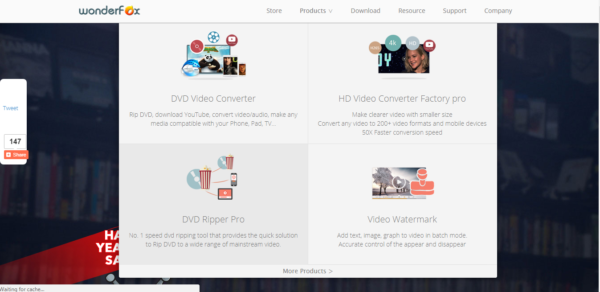
- Now buy the license key or download and run the trial version.
Buying the license key is as simple as buying any product online. The product key will be delivered after a minute of successful payment and you can activate the paid version directly in the software.
For more details, I’m attaching the screenshot.
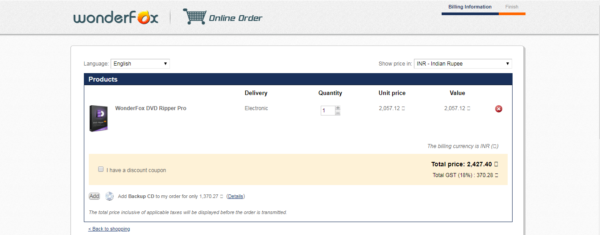
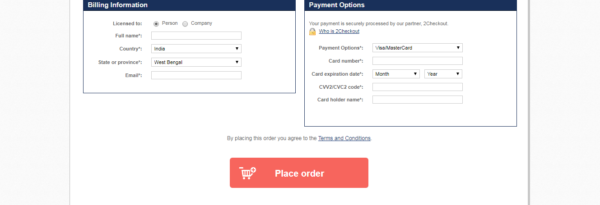
Things you can do with this software:
- Ripping DVD into a wide range of media file formats.
- Ripping ISO files to digital media files.
- New filters can be added into video files.
Tutorial
The aspect of WonderFox that I like is that they keep their software as simple as possible so that everyone can start using it.
a. Download and installation
As I already mentioned, you can download this DVD Ripper by visiting their website or by following this direct link.
The pricing is pretty simple.
If you buy for one PC then you have to pay only $29.95. If you buy for 3 PCs, it will cost you $69.95. If you are in a hurry and want to get this software now, then you will get the best deal just by paying $39.95 giving you both DVD Video Ripper and Video Converter for a single PC. The most important advantage is that irrespective of what you buy, you get a lifetime license. You can buy using this link for an exclusive discount offered only to our readers.
I have put together some screenshots below to guide you with the installation.
b. Usage
After starting the software, you need to insert a DVD disc into the drive. Without inserting any disc, you can’t see all the features of this software.
The first initial impression is a clean and easy-to-understand viewfinder. You will find three options side-by-side: DVD disc, ISO image and DVD folder. So now it depends on which file you want to rip.
As an example, I have inserted a DVD disc and am attempting to rip a movie into a media file. I selected the DVD disc and it will show the name of the inserted DVD. Click on OK and the software will automatically import the filenames on the DVD. Now all the files are shown as a list.
Ripping the DVD is simple. Just select any file by swiping left from the right side. Then select the output format you want to convert to. You can adjust the speed and output quality of ripping. High-quality files need more time and low-resolution files take a few minutes.
Also there is one extra option that lets you edit the video such as rotating the video canvas, mirroring the canvas or and add fillters like monochrome, artistic, etc.
I am including a few screenshots here to demonstrate the features.
- The viewfinder.
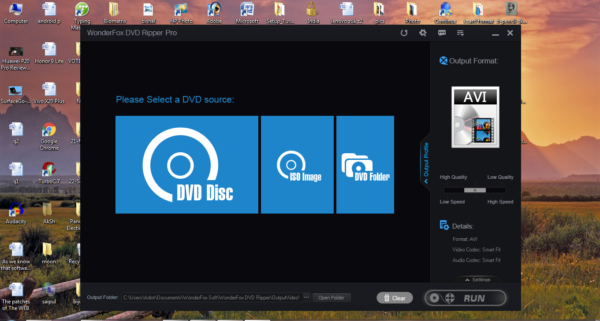
- Adding files.
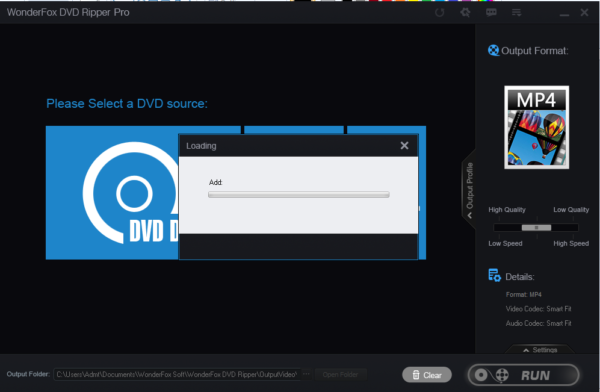
- List of media.
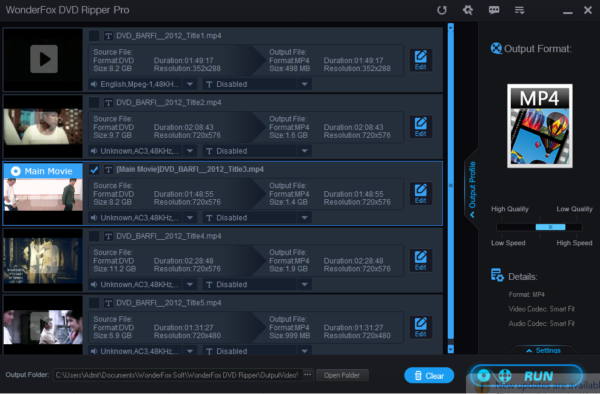
- Analyzing files.
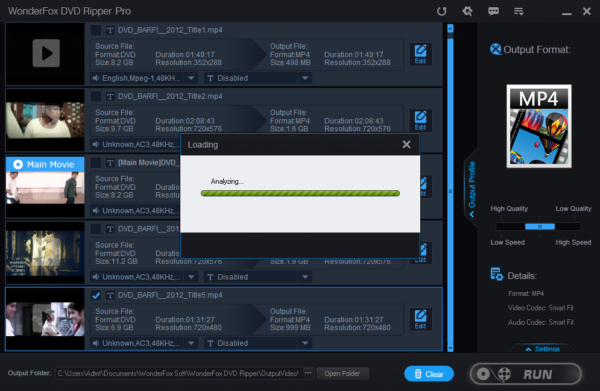
- Ripping. Here I selected output format as AVI.

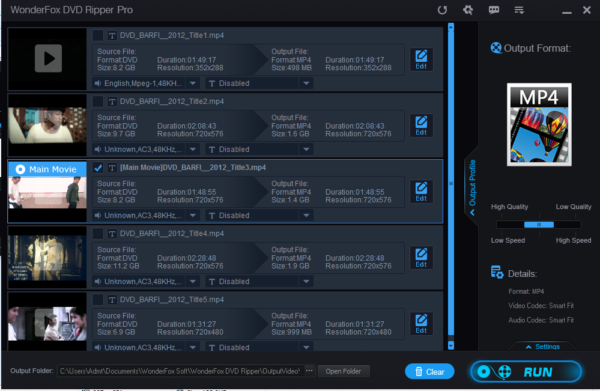
- Ripping finished.
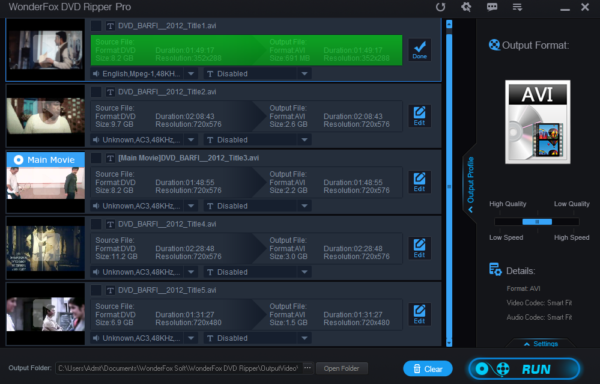
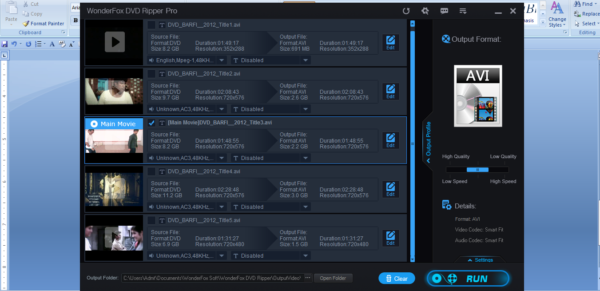
- Ripped media.
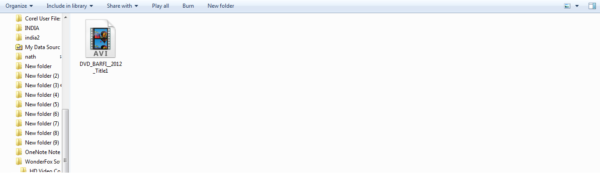
- Editing and changing filters.
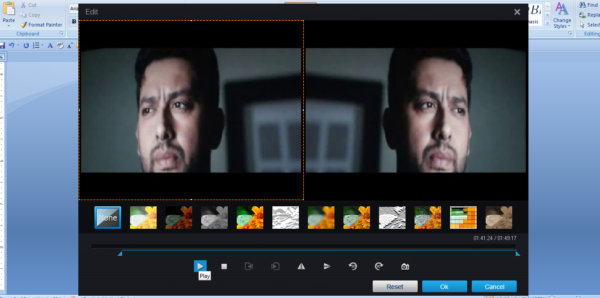
- Rotating canvas.
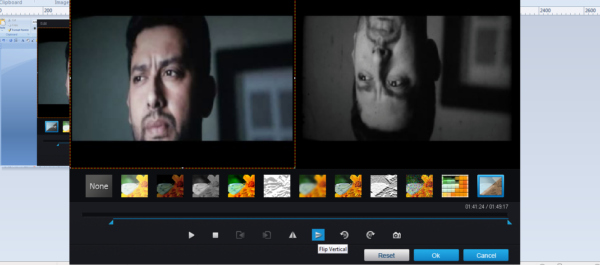
Summary
WonderFox has made DVD ripping so simple. You neither require a high-end machine for it nor any extra plugins.
Pros
- Its light, fast and simple.
- Its supports a wide range of formats and devices.
- The support and user guides available for this tool is ample.
Cons
Didn’t find anything.
Conclusion
WonderFox DVD Ripper is a light and simple software that can convert your video discs into digital media files in a few minutes. This is advantage for people who want to watch Blu-Ray movies without carrying an optical drive around, who want to rip their optical media for archival and for parents who want to rip school and college event video DVDs of their children for sharing and further editing.
So what are you waiting for? Go ahead and give it a shot!


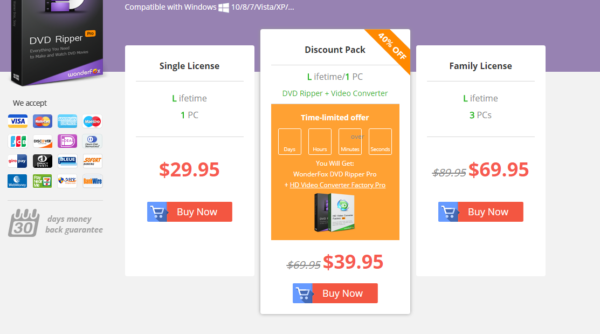
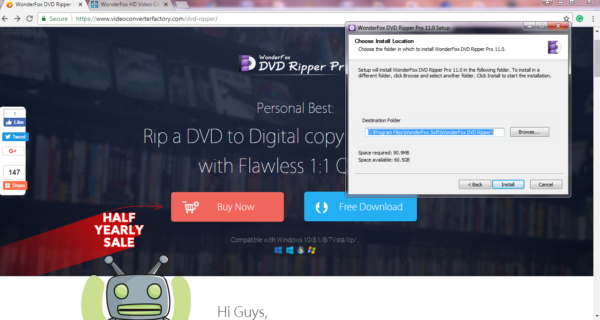
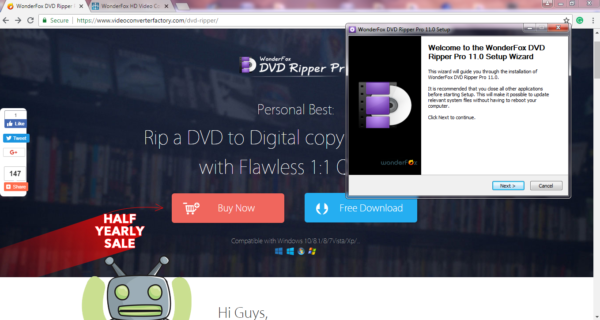
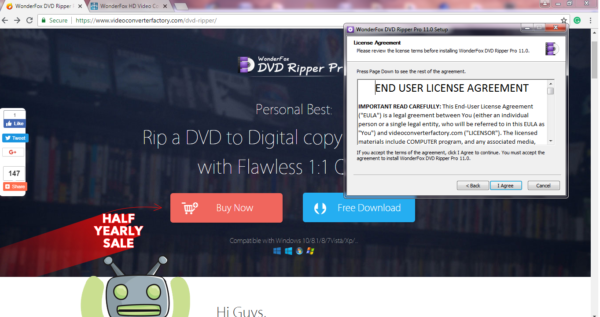
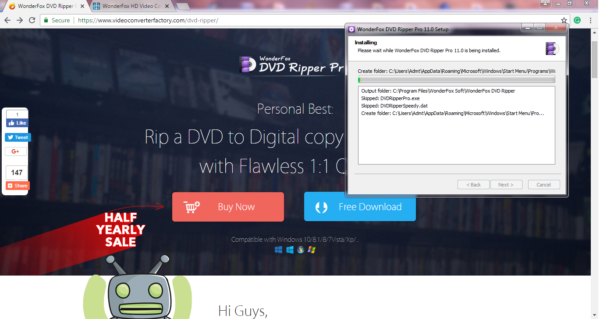
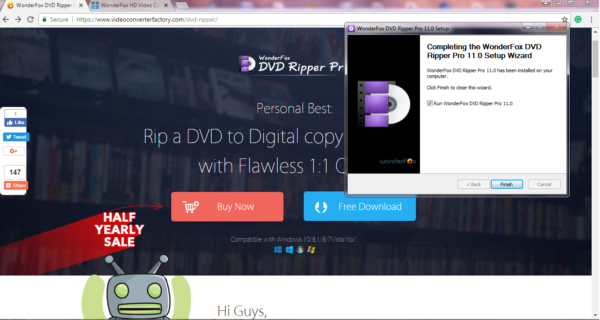
















One Response to WonderFox DVD Ripper Pro: A Worry-free Video Disc Ripper for Everyone