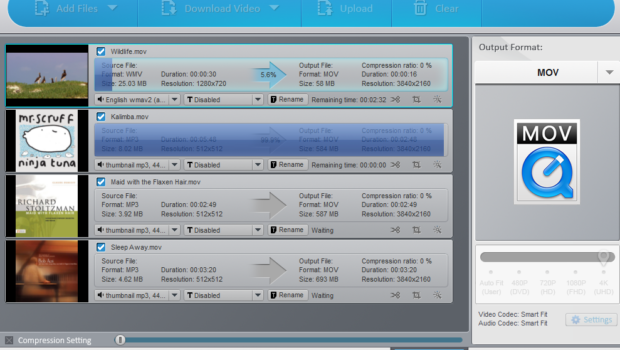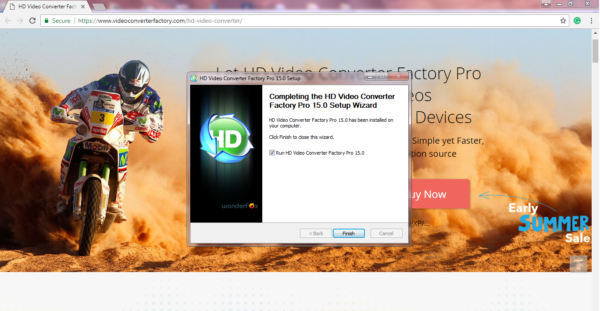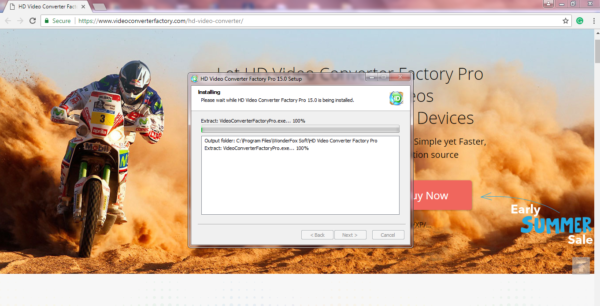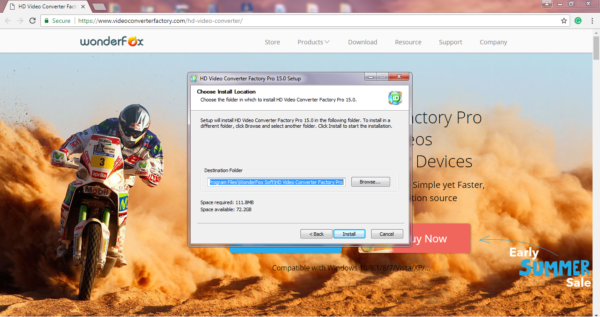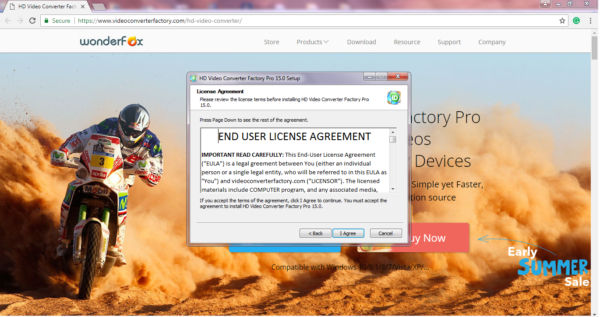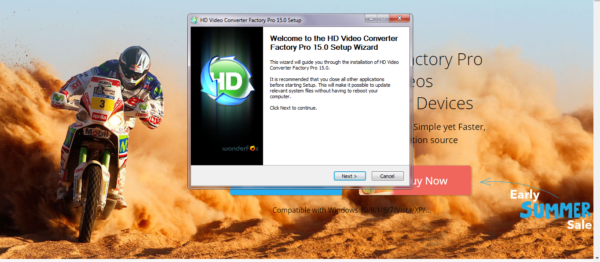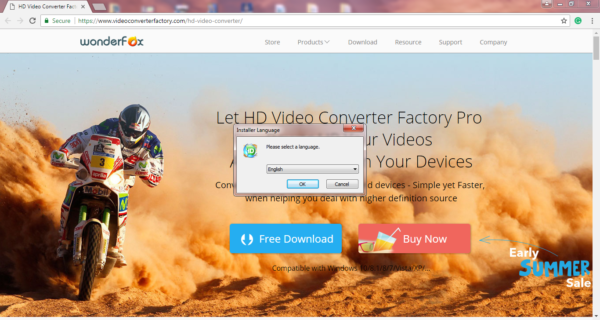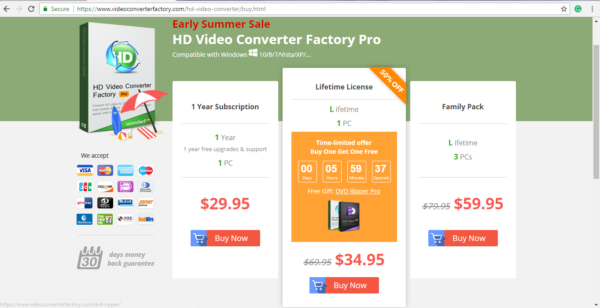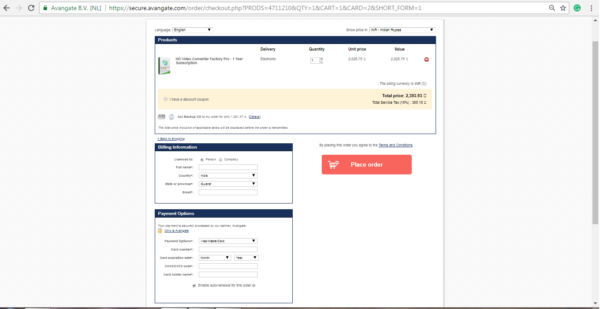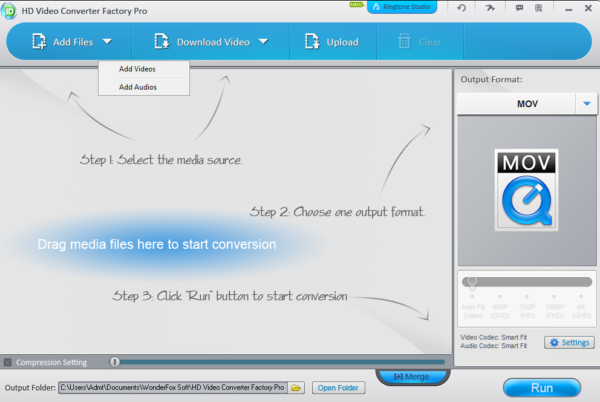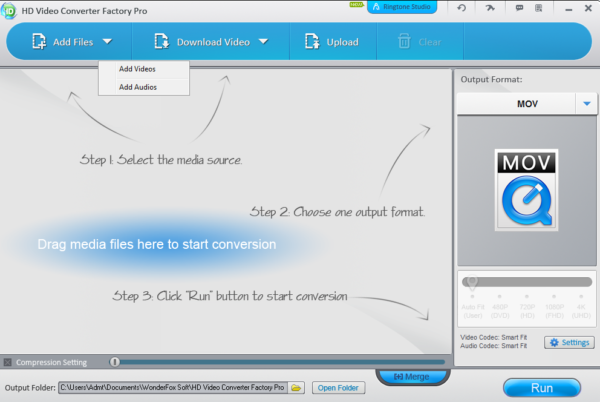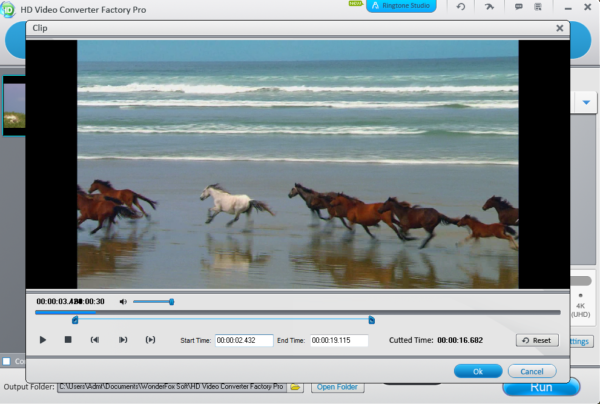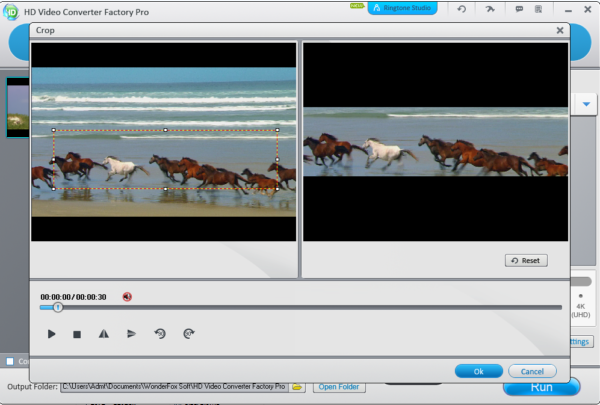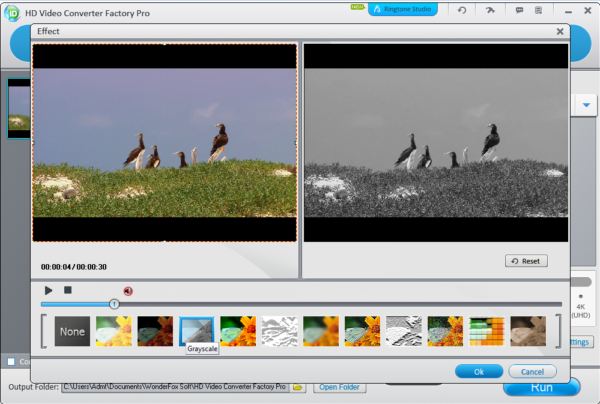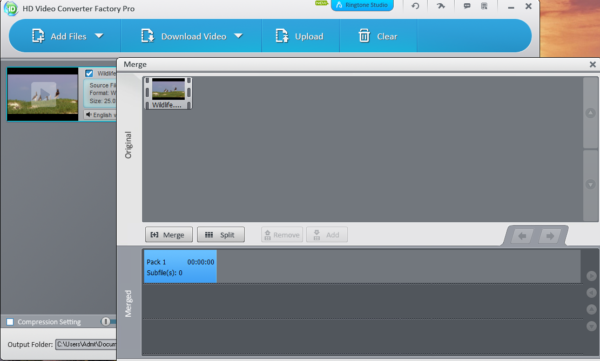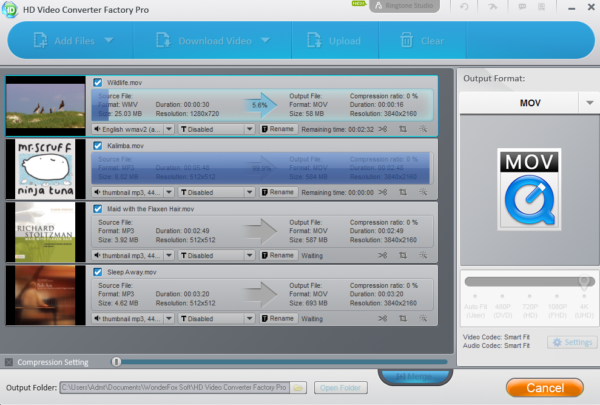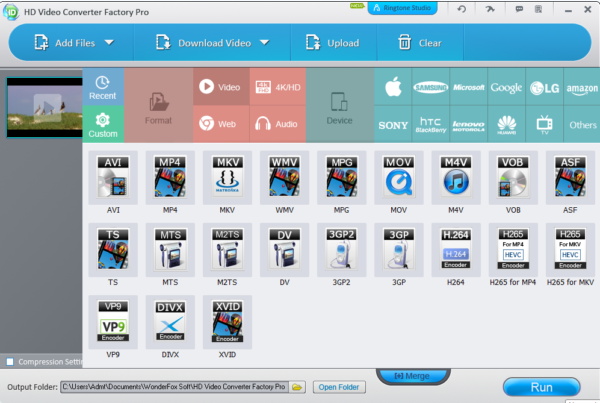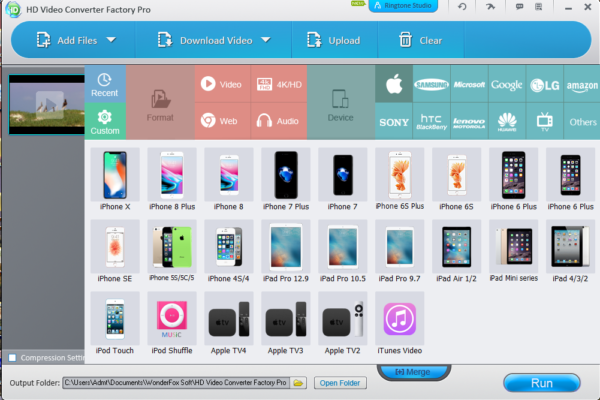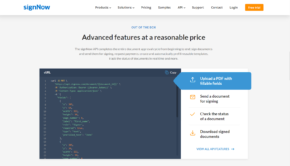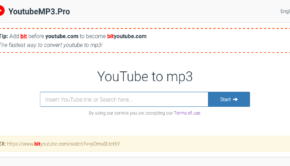WonderFox HD Video Converter Factory Pro Review: A Versatile Video Editing Solution for Beginners
Converting and transcoding video has become so easy these days. You can search on Google and you will get thousands of software recommendations.
But it does not end here. Most of the software will do your work but you have to sacrifice on video quality. Also, most of the software does not give you the quality which they claim. So how do we know which is the best one out there?
But do not fear. I’m there.
A few days ago I found WonderFox, a company established in 2009 specializing in multimedia software solutions including video/audio conversion and editing programs. They create high quality, light on resources and easy to understand PC software for assisting us in multimedia tasks. Some of their multimedia products are DVD converter, watermark maker, DVD ripper and HD Video Converter Factory Pro which I’m reviewing in this article.
Getting started
At first, you can visit this link to download WonderFox HD Video Converter Factory Pro. For detailed steps, screenshots are given below.
Like other software, HD Video Converter Factory Pro is easy to install as shown above.
I’m using the paid version of this product. Thanks to Wonderfox for giving the opportunity to use this software for free.
Buying a full version license key is quite similar to buying products from an online store and the product key will be delivered after a minute of successful payment. For details check the screenshots.
My experience with HD Video Converter Factory Pro is very fluid and smooth. I rate its interface 10/10 because it’s so easy to understand. You don’t need to be a technically sound for using this software like with other software.
Things you can do with HD Video Converter Factory Pro
- Increase or decrease the video resolution (quality).
- Merging
- Trimming.
- Cropping
- Video filters.
- Compressing video size.
- Transcoding into any other format.
And you can trim your audio files and make your own ringtone.
Tutorials
By double-clicking the software you will dive into a clean easy to understand viewfinder.
From the top of the menu, you can add your files (video/audio).
You can add multiple files at once including video and audio, but you can edit one particular file at a time.
After adding stuff you can start your trimming, cropping or merging file.
It’s as easy to use as I mentioned earlier, so I don’t think that I have to talk about step by step tutorial but I’m attaching all the screenshots part by part.
Adding Files
Trimming
Cropping
Color filters
Merging
Saving (supports up to 4K resolution)
Features
Multiple format support
Wide device support
Summary
Pros
- Light and easy to use.
- Supports multiple files at a time.
- Variety of encoding options.
- No loss of quality.
- Support audio trimming also.
- Versatile compression options.
- Direct support via e-mail or phone.
Cons
- Didn’t find anything.
Conclusion
My experience has been pretty great with WonderFox. I believe that if you want a lightweight solution for video editing without significant loss in quality, then you should go for it. If you are still wondering, then just try out the trial version.
About the author:

I’m Biplab Das, a technical writer, tech YouTuber, blogger, ICT tutor and a part time website developer. People say smartphones are boring these days, but I think everyone is beginning to take this wonderful technology marvel for granted. Please don’t forget to subscribe to my YouTube channel MoboMotion.