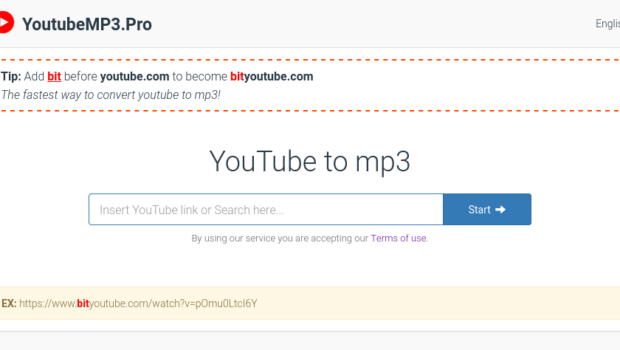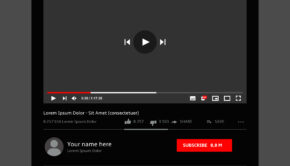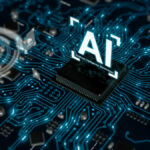How to convert YouTube video to MP3
Do you want to convert your favourite YouTube videos to mp3 format? Then welcome to the best YouTube to Mp3 converter.
This platform allows you to convert any YouTube video into audio format. Most of the people don’t want to watch the video, they are only interested in audio, plus they want to use other apps while listening to the audio.
Now this problem is solved through the launch of YouTube to Mp3 converter, as it allows the users to convert any YouTube video into the audio format without paying any charges and enjoy their favourite videos in mp3 form for free.
The other problem which is faced by many users is the ads that interrupt YouTube videos, and most of the users have criticized the ads that constantly appear on YouTube.
Many of them got irritated from the ads and other promotional videos because they appear continuously and unexpectedly during the video. These ads have affected the user’s experience to a great extent.
But now the problem is solved through the launch of YouTube to Mp3 converter, as it allows the users to convert any video into audio form and free themselves from the interruption of ads.
Steps to convert YouTube video to mp3
You can easily convert any YouTube video to mp3 without paying any charges and enjoy your favourite video in mp3 form. You have to follow the following steps to use this converter.
Step 1
Go to youtube.com, and search the video that you want to convert into mp3.
Step 2
Copy the URL of that video.
Step 3
Now paste that URL in Youtube to MP3 converter.
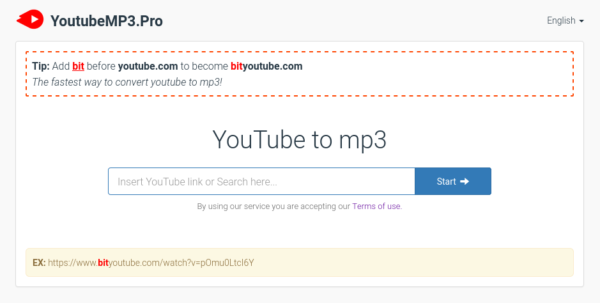
Step 4
Choose a format, the MP3 (audio) or the MP4 (if you want to download it as a video) in which you want to convert the video and then click on the Convert button to start the conversion process.
Step 5
Within a few seconds, the conversion process completes and then you can download the converted file and enjoy your favourite video in your desired format.
Is it Free?
YES, it is free. Unlike any other platform in which you must pay to convert any YouTube video into mp3 or mp4 form, this platform allows you to convert any of these conversions for free.
So, you don’t want to pay any charges for the conversion process, just follow the steps mentioned above and convert your desired YouTube Video into audio form within a few seconds.
Is There Any Limitation In Conversion?
NO, there is no limitation in the conversion process. Unlike many other platform in which there is a limitation for the conversion of YouTube video into mp3 or mp4 form, this platform allows you to convert unlimited videos into mp3 or mp4 form.
Does This Converter Require Any Software Or Registration Process?
NO, there is no need for any software for this conversion process, plus it also doesn’t require any registration process. You just have to follow the steps mentioned above to perform the conversion process.
Is There Any Restriction In Conversion?
NO, there is no restriction on converting any YouTube video into the Mp3 form, but you are not allowed to download copyrighted content from this convertor.