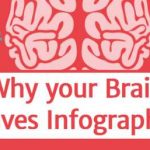5 things to do before you send out marketing emails
Email marketing is one of the most effective marketing channels today. In the digital marketing space, you can use email marketing to reach out to prospects and convert them to customers. You may also use it to reach out to customers for better services and upselling. Or you may reach out to conduct awesome webinars.
And yet, even if you have your product all set and polished, you don’t get the desired results. Ironically, your competitors that carry similar products seem to nail email marketing.
So what are you missing out?
The answer is pre-send activities.
Before you send out emails to your prospects or customers, you’ll want to run the entire set up through a certain system. A system that can tell you if there’s something you’re doing wrong and help you plug the holes. Keep that system in place and make sure you always use it before sending out emails.
So here is the list of 5 things to do before sending emails:
Check if you’re compliant
To some extent, this depends on where you and your email recipients are based.
If your recipients are based within the territory of the European Union (EU), you must absolutely make sure you understand GDPR and are GDPR compliant. Non-compliance comes with heavy penalties and punitive action.
If you’re sending emails to people in Canada, you must remember that it is illegal to use purchased lists in Canada. So if you’re using purchased list (which is never a good idea), you’d better stay away from Canada.
The US has slightly different laws regarding spamming. The CAN-SPAM act is the governing rule there, so you’ll want to check it out.
In general, it’s best to remember two things:
- No matter where your recipients live and what laws are in place there, nobody likes receiving spam. Make sure you’re sending legitimate emails that recipients want to receive and read.
- If 950 out of every 1000 emails you send out land in the spam folder of the recipient, you need to rethink your strategy. You’d rather send only 50 emails and have 40 of them inbox.
Moral of the story: Play by the rules. Spamming is bad. Period.
Is your subject line good enough?
In the fast-paced digital world we live in, we’re bombarded with emails, social media notifications and text messages. Basically, we’re always short of time. For most of us, it’s tough catching up with every single notification that pops up on our mobile phone screens.
As a result, we’re always in a rush to eliminate the useless stuff. And in case of emails, we decide the usefulness of an email from their subject lines.
Neil Patel reminds us that nearly 70% of recipients mark emails as spam just by reading the subject line.
Put differently, you can persuade 7 out of 10 of your recipients to continue reading your email, if you get your subject line right.
That’s huge, right?
Good subject lines arouse curiosity, but stay away from spammy words. They hold some promise, offer value without going over the top. They are personalized, short and show urgency.
There are numerous blogs out there that can help you write better subject lines. You will find ample tips on this subjects; some good resources include HubSpot, ConstantContact and MailChimp. There are also some great tools like Litmus that help you improve your email subject line.
Is your mailing list clean?
Some marketers, especially those who aren’t experienced, don’t fully understand the importance of email verification. And then, sadly, they face a sharp fall in email deliverability and email open rates. And their email marketing ROI drops too.
In your email list, there are a number of email addresses that are incorrect. Maybe the recipient no longer works with the same organization, maybe there’s a typo in the address… Whatever the reason, if you send emails to these non-existent addresses, your emails will bounce back.
When such bounces exceed a certain threshold, (normally 2% of the total emails you’ve sent), the Email Service Providers (ESP) and the Internet Service Provider (ISP) start suspecting you’re a spammer. Soon, they start forcing your emails into the spam folders of recipients – and that is a major blow to your marketing efforts, whether you are working on inbound marketing with blogs or the traditional digital marketing.
Fortunately, there are email verification services available online. For instance, the bulk email checker QuickEmailVerification verifies which of your email addresses are correct and which are invalid. Importantly, the entire process is done without sending an actual email to the address. Such services are totally secure and very fast – verifying 100,000 email addresses takes around 60 minutes. Small volumes are often verified free of cost.
A great email has great content
Ok, so now you’re all set: You’ve made sure you’re compliant, you’ve improved your subject line, you’ve verified your mailing list database. What next?
A great deal depends upon what you’ve written in the email. Is your email too pushy, too ‘salesy’? Does the email have too many links? Have you unknowingly used too many words that are used mostly by spammers (e.g. “Free Access” or “Lose weight fast”)? Have you formatted it right? How’s the language – is it easy to read or very tough?
These, and dozens of such questions, need to be carefully answered. Once you know the answers, you would need to make necessary improvements in your email. There are some tools out there which can greatly help you.
And then, there’s a small thing you must take care of.
Partly because of legal requirements (depending upon where you and your recipients are) and partly as a part of email marketing best practices, you must insert the “Unsubscribe” link in your email.
No matter how hard you’ve worked to build a mailing list or how great your product, there would be some people who’re no longer interested in what you’ve to offer. It makes sense to let them opt out of your mailing list. Letting people who’re no longer interested in your offer is actually good for your marketing.
Test your email before you hit send
There’s one last thing to be done.
After everything you’ve put into your email marketing campaign, you want to know what your email would look like on various devices, across various email clients.
Some of your recipients use smartphones. Others access email on their tabletops. Still others view it on their laptops. Some use Gmail, while other use Yahoo. Some may use Outlook, while others may be using AOL…. There seems to be no end to the various devices and email services people use to access emails.
Your email will likely render differently on different devices and different systems. Since it’s impossible to check on all the devices physically, you can take help of some tools that offer you a preview of your emails. They will show you how your emails look like on different devices. They can also show you how your email would look like if the image you inserted is removed. PutsMail, Mailtrap and EmailOnAcid are some of the commonly used tools, though there are many more, both paid and free.
Based on what you learn, you can make the necessary improvements. That way, you can be sure your email will look exactly the way you want it to, no matter what device or what email client.
Each of the steps described above may appear relatively minor. However, don’t forget the smallest difference in your email, the slightest improvement can lead you to big results. So make sure you send out your email campaign that’s as perfect as you can make it.
Good luck!