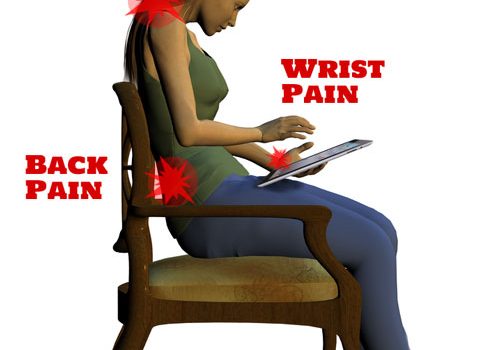Texting, Talking, Gaming, and Reading: Essentials of Small Device Ergonomics
Cell phones, tablets, and laptops have moved well beyond the realm of optional accessories or flashy toys. They are now common, essential, and even required tools for work, study, and recreation. There are a few important ergonomic practices that can be utilized to avoid Repetitive Strain Injury (RSI) while using these devices.
Laptops and Notebooks
Laptop computers, and the slightly more compact notebook, often prompt you to hunch over the small screen. This causes stress and injury to your back and upper body, such as your shoulders, neck, and wrists. To correct your posture, work with your laptop or notebook on a level surface instead of sitting with it on your lap. Sit up straight, with your arms raised, and make sure your lower back is supported. Take a break for at least two minutes every half-hour. Remember that these devices can get heavy, as there are substantial laptops on the market along with more portable ones these days, so invest in a lightweight carrying case or a bag with wheels for transportation.
Tablets
First and foremost, limit your time on these devices, which tend to cause RTS by putting too much stress on your thumb and wrist. Take a break at least every quarter of an hour, and don’t let your dominant hand do all the work. Switch back and forth to share the weight equally. Keep your wrists straight, and utilize a stand whenever possible to rest your shoulders and arms. Rotate your screen and adjust the position of your hands every few minutes.
Consider tablets that include docking keyboards and are designed with other ergonomic features in mind, such as size and weight, when doing your back-to-school shopping, as these are the best tablets for college students. Tablets are now available with nine-inch screens and octa-core processors that only weigh about 400 grams. Glare and lighting factors are also a core part of many new tablet designs, making users less likely to strain or hunch when looking at the screen.
Cell Phones
The size of a cell phone is similar to some smaller tablets, making some of the rules about using a stand, switching your left and right hands, and utilizing other hands-free accessories are the same. As cell phones tend to run even smaller, they put even more stress on your hands, in particular the thumbs. For optimal comfort, your middle finger and thumb should be able to touch when you’re holding the phone. Grip your phone comfortable and keep your phone slightly below eye level to maintain the best possible posture. This distributes the weight evenly between your wrist, arm, and shoulder. It also reduces neck strain if you avoid leaning or hunching over your small screen.
No matter your occupation, your subject of study at school, or your favorite hobby, your daily life requires the use of a portable device like a cell phone, tablet, notebook, or laptop computer. Avoid the discomfort and inconvenience of chronic conditions like RTS by following just a few simple rules. You’ll be able to enjoy these innovative devices as an intrinsic part of your daily routine, instead of an inconvenient or even painful chore.
About the author:
Lloyd Smithe works in the healthcare industry and writes about how technology is changing lives, for better and for worst. Along with uplifting stories he also lists the dangers and how we can enjoy the best of both worlds.
References:
Univeristy of California, Safety Services, “Mobile Phone & Tablets Tips.” 2015, The Regents of the University of California; safetyservices.ucdavis.edu/article/mobile-phone-tablets-tips
Ergobuyer.com, “Laptop, Notebook, Tablet and Smartphone Ergonomics.” By Peter Budnick, July 29, 2016; ergobuyer.com/blog/laptop-notebook-tablet-and-smartphone-ergonomics/
Stanford University, “Ergonomics Guidance for Mobile Devices.” April 2014, Stanford Univeristy Health and Safety; web.stanford.edu/dept/EHS/prod/general/ergo/documents/laptop_guide.pdf
Michigan State University, “Laptop and Mobile Devices.” From www.lib.msu.edu/ergo/research/mobile/