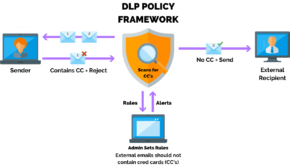4 Ways to Protect Your Phone from Water Damage
Technological advancements have turned smartphones into high-quality camera gear. There are numerous apps and in-phone features that make the device irresistible. No wonder people carry them everywhere, even where there are chances of water damage, such as in pools, hiking, and even in the rain. No matter how many water resistance features a phone has, it is still an electronic device that can get damaged by water.
Many smartphone users want their phones to be waterproof, and many even try to use them underwater to click pictures and videos. Sadly the water damage can fry the circuit board and even cause significant damage to other delicate electronic parts. Most modern smartphones have features like ‘Liquid Detection On My Phone’ that use moisture sensors to detect the presence of water in the power port or any other ports. There are also other ways to protect your phone from water damage, and here are 4 of them.
Waterproof or Ziplock Pouches
Most high-end smartphones have water-resistant features which can avoid the damage caused by minor water splashes and sweat. But, it doesn’t mean they can work underwater or are resistant to water. They still have openings through which water can enter and damage the phone. If you plan to visit a place where there is a chance of water contact, use waterproof pouches or ziplock pouches to protect the phone. These pouches have air-tight zip locks that resist water from entering the pouch. The pouch material is primarily plastic, and it allows the use of the touchscreen from the outside of the pouch. People can use their smartphones while keeping those inside the ziplock pouch. It is especially beneficial for rainy days when they go outside.
Liquid Detection Alerts
Most modern phones have several sensors that increase their usability. These sensors have specific functions such as gyroscope calibration, infrared, and moisture detection. If your smartphone has a liquid sensor, it has a ‘Liquid Detection On My Phone’ feature that senses the presence of moisture in the smartphone ports. When you try to charge your phone, and it shows the liquid detection alerts, it probably has some water particles inside any port. You can carefully clean the port and call your smartphone technician for repair.
Nano-coating Screen Protector
Screen protectors are great ways to protect the screen and reduce water damage. The nano-coating screen protectors form a uniform layer of water-resistant coating that resists water. These coatings have hydrophobic properties that instantly repel the water and reduce the chances of water damage.
Secure Open Ports of the Phone
The open ports are the main ways water can enter your phone. But, if the ports are closed, the water cannot enter inside. Many smartphone cases have detachable covers to cover the ports. You can use them to secure the open ports, so the water cannot damage your phone.
Securing your smart gadget from damage keeps it working and doesn’t void the warranty. Most dealers may not replace or refund your water-damaged smartphone, so make sure you use these techniques to protect your phone from water so it can last longer.