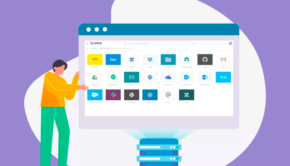6 Customer Survey Creation Tools for 2022
Do you know how fast food chains like Popeyes ask for feedback from customers? They normally use customer survey tools. As a business person, customer survey tools allow you to easily create online surveys, polls, quizzes, and other web forms. Then, you can distribute them to your customers to conduct market research or ask for feedback and opinions.
If you are looking for a tool that combines the capabilities of creating surveys, advanced analysis of results, and automatic report generation, Startquestion will be the best solution for you. This advanced survey software is perfect for collecting customer, employee, and user feedback or conducting market research. Startquestion has been on the market since 2007 and during that time the platform has been trusted by many famous companies such as EY, Satnader Bank, Innogy, Medivocer, Danone, and Bosh.
Just like a good corporate website, a good customer survey tool will give you insight into what customers or prospects think of various aspects of your business, including your product, service, and customer experience. There are several customer survey creation tools in the market today. So, what is the best customer survey creation tool you should get?
This article outlines five Customer Survey Creation Tools for 2017. You can choose one that best meets your needs.
1. SurveyMonkey
SurveyMonkey is arguably the best and most popular survey tool you can get in 2017. It has over 25 million users across the globe. This tool offers features that can benefit any industry. If you are in the hospitality industry, for instance, you can use SurveyMonkey to collect guest satisfaction data before, during, and after events.
This customer survey tool is ideal for collecting a wide range of data, thanks to its numerous integrations. The only shortcoming of SurveyMonkey is that you may find it difficult to create some surveys.
The tool is available in both free and paid versions. The free version allows you to create a maximum of 10 questions and 100 responses. The paid version is unlimited.
2. Typeform
If you’re looking for a visually-appealing tool, Typeform could be your ideal survey tool. It is arguably the most beautiful customer survey creation tool. Typeform allows you to use templates, pictograms, and pre-generated color pallets to create a fun survey that people will enjoy participating in.
This survey is user-friendly, thanks to its drag and drop capability. Likewise, it is easy to learn as it lines up videos for you at every stage of customer survey creation. Typeform allows for additional customization through answer piping. What does this mean?
You can incorporate a respondent’s previous answer into the subsequent questions. This survey tool displays questions in a slide format. In this way, a customer won’t feel overwhelmed as in the case when you present him a survey with a whole page full of questions. It is also a great experience to focus on one thing at a time, right?
What’s more, you can connect Typeform to Google Analytics. This allows you to track the performance of your survey. How is Typeform priced?
You can use this survey tool free of charge for up to 100 responses in a month. However, if you want to collect more information from your customers, you will have to upgrade to a pro version.
4. Zonka Feedback
If you’re looking for a simple, yet comprehensive Survey Tool that does everything from survey creation, multichannel survey distribution, real-time responses, in-depth reports, collaborative feedback management, and closing the feedback loop, then Zonka Feedback is the tool for you.
Zonka Feedback is designed for small companies and large, multi-location businesses to easily do surveys and capture feedback from customers wherever they are.
Besides the features that all survey tools have — easy survey builder, templates, multilingual, logic surveys, and more — Zonka Feedback has some key features that set it apart. You can set up all your locations to take location-based feedback, and view location comparative feedback reports. You can also take feedback from your team members and customer service agents.
Zonka Feedback integrates well with all popular tools including Help Desks like Zendesk, Freshdesk, Help Scout, CRM tools like Salesforce, HubSpot, communication tools like Webex, Zoom, Intercom, and more. With one-touch integrations, you can set up workflows and do feedback management on steroids.
3. SurveyGizmo
SurveyGizmo is an ideal customer survey creation tool for B2B market researchers, thanks to the fact that it has a Salesforce integration. It is also available in both free and premium versions. The free version allows for only three active surveys at a time. Nonetheless, it still delivers a powerful user experience.
The free version of this tool is ideal for small businesses looking to create attractive surveys with the option to improve on them in the future.
If you prefer a stylized survey, you will have to upgrade to the premium version, which goes for about $300 per year. While the free version of SurveyGizmo limits you to one particular style, the premium version offers a wide range of exciting and powerful features. It unlocks templates and allows you to change the background color and button color. You can even add your company logo.
What’s more, the premium version allows you to send survey-related emails to your customers. The free version only allows for a shareable link. In fact, if you pay for the Market Research License plan, you will have access to more features such as reporting, analytics, and dynamic survey creation.
The paid version of SurveyGizmo is ideal for larger companies that will greatly benefit from its advanced features. If you want to create surveys for a B2B customer experience survey, Typeform should be your best customer survey creation tool.
4. Survey Anyplace
If you are looking for a customer survey tool that is compatible with virtually all mobile devices, you can’t go wrong with Survey Anyplace. This survey tool adapts to all mobile devices and allows you to create custom surveys and quizzes for any event.
The greatest advantage of Survey Anyplace is that you can collect results off-line. Therefore, you can continue with your survey even when you have no internet access. Moreover, this tool is user-friendly and highly customizable, with classy mobile widgets.
It is also available in both free and premium versions. The free version allows for only 20 responses per month. On the other hand, the premium version offers more advanced features and allows for unlimited responses.
5. SurveyLegend
SurveyLegend is another advanced survey creation tool you can get in 2017. It allows you to create eye-catching, easy-to-use surveys. This survey tool works perfectly on both PCs and mobile devices.
SurveyLegend was developed to be an enterprise-level customer survey tool. In fact, it is the preferred tool for world-leading brands such as Samsung and AirBnB. It is known to create surveys with a more refined feel than most survey tools on the market today.
This survey tool is available in both free and premium versions. The free version has several limitations. For instance, you can create only three surveys with a free SurveyLegend account. Conversely, the premium version of SurveyLegend offers several advanced features. One of the most notable capabilities of the premium version is that it allows for data export.
Final Thoughts
It is important for businesses to know what their customers and prospects think of their products, services, customer support, and other aspects of their business. Customer survey creation tools make it possible to collect useful customer data as well as to ask for feedback and opinions. The aforementioned are some of the best customer survey creation tools you can get in 2017. Be sure to choose one that best meets your business needs.