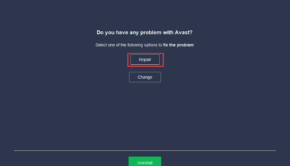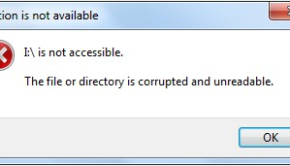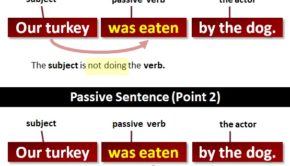7 Solutions to Fix the Origin Overlay of Your Favourite Online Game
If you like playing video games or are interested in purchasing video games, you must have definitely come across some software errors. Many gamers complain that origin overlay is not working in the origin games that they own. If you encounter the same trouble, this is a comprehensive guide to help you fix the origin overlay issue.
Before using it, individuals should know what it is all about. It is a software developed by the Electronics arts. To simplify the accessibility to gamers, this software proves to be beneficial in adding the additional feature named as the In-game overlay. Without closing the game, anyone can access the additional features such as messages and friend list. You can easily play the game by operating the Shift + F2 key.

Check the Listed Solutions to Origin Overlay
To fix the error message of origin overlay disabled, players need to go through the listed solutions and perform all those to easily continue the game.
Did you ever notice why the origin in game overlay is not functioning? Assure yourself by knowing the reasons that interrupt the gaming process. So let’s list down the causes that hamper the gaming cycle. Origin-in game doesn’t work due to outdated windows OS, conflicting applications, corrupted game files, outdated system drivers, and inaccessible antivirus software.
When you find that the origin overlay not working, you should check out the best methods to fix issues in simple steps. Go through the multiple solutions by Technographx and play the game without any further trouble.
(1) Make Sure That the Origin in-game Overlay is Enabled.
Everyone needs to look for its proper functioning while playing the game. While playing, it is the responsibility of everyone to check whether it is properly functioning. Everytime you should follow this simple step to make the origin overlay work in your game. To ensure conformity of being enabled or not, check the steps such as open origin’s client software, choose application settings, click on the origin menu, and select origin in-game tab. Ultimately, players are instructed to check the origin ingame toggle key is turned on or not. If it is not turned on, do it and continue playing with the game.
(2) Close Background Apps
Even after enabling the origin overlay diabled, Individuals need to close the background apps and they can attempt to launch a game. This process needs to be followed after enabling the origin overlay disabld. This is the best way to confirm whether it is working effectively.
Follow the steps that prove to be beneficial in accessing the background apps. Firstly, the gamer has to open the task manager, followed by clicking on the windows search box. There are three programs that you should close to make origin overlay work are the Razer Synapse, MSI Afterburner, and the Steam.
(3) Add the Origin
There are certain players who aim to make the origin a part of the third-party antivirus utility exception list. Most importantly, you have to check whether the origin in the game overlay issue got solved or not.
(4) A Clean Boot
You have to make sure that there are not too many programs to conflict with the origin ingame overlay. They need to perform a clean boot in windows and it will remove the third party app from the services. To perform a clean boot, you need to press the windows key, type msconfig and press ok.
(5) Update the Windows
Troubling to find why the origin overlay not working? The reason behind it is to sometimes use an outdated windows version. Those who need to fix the issue, they have to update the windows operating system. The player needs to know about the tricks by clicking on the windows icon, selecting the update and security option, and clicking on the check for updates.
(6) Update Your System Drivers
Updating the drivers is required to stop your games getting interrupted. While playing, players face the issue of their drivers getting crashed or need to be updated or are incompatible. To update the drivers, type device manager in the Windows search box and the next step is to search for automatically updated driver software.
If you follow this process, you will find the latest version of the driver and it gets updated automatically. Also, you can update the driver by clicking on Driver Easy. By using the tool, anyone can solve the driver related issues.
(7) Alter the Video Settings
There are many games such as titanfall in which game overlay is not working. By changing the video settings, you can add functionality to the titanfall 2 origin overlay disabled. As you know that the video setting is directly related to overlay, ensure that the video screen is set to custom. It helps in the built-in resolution of the system.
The Conclusion
Develop the fondness of playing video games more. And Origin is a great platform to play video games. But often it gets coupled with several issues. If you follow the guidelines mentioned in the article, you can play the game without interruption. The simplified instructions will be useful in solving your queries and continue playing the game with confidence. Confidently, check out the Windows update category to solve the problem.