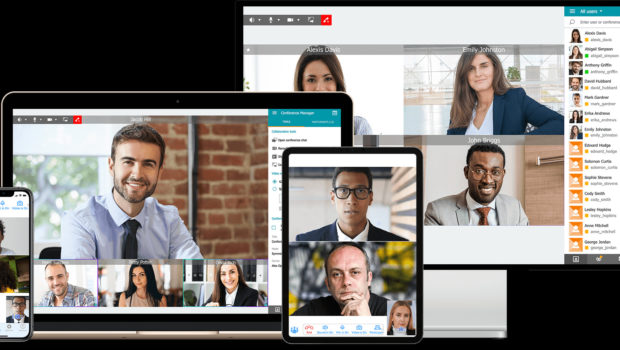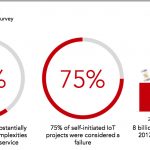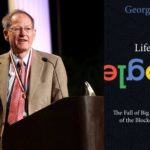Home Video Conferencing: 4 Tips to Become a Pro
Unsurprisingly, “work-from-home” is becoming a new normal due to the COVID-19 pandemic. As claimed by BBC, more than half of businesses worldwide already work remotely, seeing many advantages in keeping this scenario even after the pandemic is over. According to various surveys, the majority of global employees enjoy their home-office flexibility and are not willing to go back to the old way of working in the long-run. From employers’ perspective, letting people work remotely might also be beneficial cost-wise.
We all are learning to live in a totally new world and have to admit that our professional routine needs to be adapted, too. One of the most confusing and stressful things in this new working scenario is home video conferencing: people struggle to cope with unfamiliar technology and get used to an uncommon communication routine. As WFH policy will most probably remain relevant in the long run, you will definitely need several helpful tips on how to avoid possible awkwardness and stay professional while meeting your co-workers online.
Test your Wi-Fi and kill all non-essential processes
This is a simple step that often gets missed and leads to poor video quality during a call. Remember that video conferencing requires a higher network bandwidth than web browsing. Thus, you better check your Internet connection and speed before starting a call. To prevent your home video conferencing from crushing, running slowly or shutting down, you should also close all unnecessary apps and tabs that take up system resources. If you have several video conferencing apps installed, close the one you don’t need right now to make sure your camera is not in use and your video is working properly. No one wants to wait for you to fix your camera or restart your PC in the middle of a business appointment.
Clear your screen
If you are going to share your screen in a home video conference, prepare all necessary content ahead and close any browser tabs and personal messengers that could embarrass you in front of your colleagues. A nice option is to choose sharing a specific app or file instead of screen sharing to avoid showing your private data by accident. Alternatively, you can turn off notifications in any open apps so that your co-workers and clients do not see a random message from your boyfriend.
Use USB headset and webcam
While we are not able to meet in person, “being there” is crucial to make our home conferencing appointments as close to real life ones as possible. Consider purchasing a separate webcam and a noise-cancelling headset if your PC/laptop built-in camera and microphone have poor quality. You can opt for USB Video Conference Camera. There is a big choice of very affordable options on the market to let your colleagues hear and see you better. However, make sure to find reliable AV devices with USB connectivity rather than Bluetooth or analog 3.5mm jack. Remember that the quality of your webcam and headset is crucial for home video conferencing purposes.
Organize an ideal video conferencing setup
While having our business appointments in a home-office surrounding is becoming more common, there is a certain home video conferencing etiquette that will make you look more appropriate and professional:
- Check your lightning. Make sure to set up your lightning and check your camera settings before the call as it is important to avoid flashes or places that are too dark. No need to buy a professional softbox setup – simply use several desk lamps or sit in front of a window if you are having a call in the daytime.
- Your outfit matters. No one expects you to wear a suite in a home office but your co-workers are also not ready to see your pajamas in a weekly Jour Fixe. Wearing a sparkly top would not only be inappropriate but also undesirable camera-wise as it might create a glare.
- Avoid interference. Consider avoiding any possible noise caused by your family members, pets or coffee machine. To not be disturbed and stay focused on work rather than home stuff, notify your flatmates or isolate yourself in a separate room (if possible) before calling your boss.
- Think of your background. It might be difficult to look professional having posters of your favourite music band or something more embarrassing in the background. Try to find a neutral spot where nothing would distract your co-workers from a meeting. Alternatively, you might either choose among the virtual backgrounds offered by your video conferencing tool or order a one-color webcam backdrop on Amazon to hide any awkward home-office surroundings.
- Choose the right video conferencing system. As the majority of home-office surroundings might have unstable Internet connection, make use of a solid technology that is able to operate efficiently regardless of your workspace location. Make your remote work as close to real one as possible with the help of the video conferencing solutions that provide built-in messengers and collaboration tools: instantly reach out to your co-workers, share your desktop, and exchange files as if you were working together offline. To ensure easy-connection and avoid any possible stress, choose user-friendly video conferencing systems that are compatible with any devices.

In our new reality, video conferencing is as common as a smartphone for remote teams. The success of a work-from-home strategy majorly depends on your business communications system. Even if your company is on a low budget or doesn’t want to invest into a corporate video conferencing system, there are still many free video conferencing software solutions on the market today.