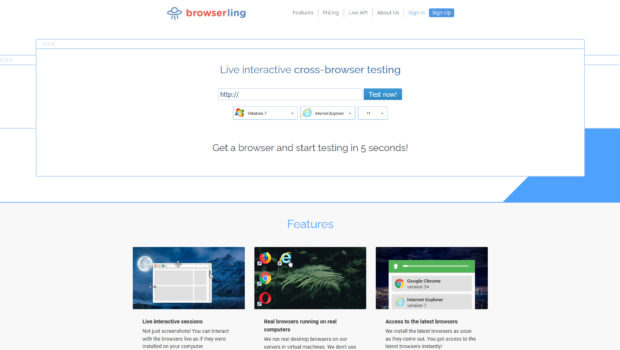Top 5 Cross-Browser Testing Tools
Web development today is a much more relaxed process than it used to be. This is in part thanks to better web developer tools and technologies like CSS grids and HTML frameworks. They not only make webpages quicker to create but also make them look nicer and the load times are speedier, too. While the development time savings are huge, there’s a hidden cost that many developers miss. This cost is related to the number of different devices you can view a website on – you can view it on desktop computers, mobile phones, and tablets. In the past, you could check your website in just a couple of browsers and ship it, but now mobiles and tablets are two major platforms you should also be testing on.
The challenge here is that each platform has different screen sizes, different browsers, and different browser versions. Some of the browsers run only on desktops, some only on mobiles and tablets. Each browser has its own JavaScript engine, rendering algorithms, and other display quirks. Your webpage needs to be optimized for all these choices and that’s a lot of browser combinations to try. Further complicating the process is that these browsers are constantly auto-updated to newer versions and you want to make sure your webpage gets displayed properly as soon as a new version is released. Another factor is that some people don’t update their browsers at all, so you also want to test your site in a couple of popular legacy browser version that are not the latest versions.
One solution is to own multiple mobile devices, install multiple operating systems, and setup many different browser versions, but that is incredibly inconvenient for developers.
This is where cross-browser testing tools come handy.
For the uninitiated, cross-browser testing tools are Internet-based browser testing platforms that offer access to all the browsers from a web page. There’s nothing to install and browsers can be accessed from the cloud. It’s like having access to all possible web browsers from different operating systems, both mobile and PC.
Cross-browser platforms are helpful in a multitude of ways to web developers as they reduce associated platform costs and reduce extra work needed to maintain various browser versions. There are a lot of cross-browser testing tools that are available on the Internet. Here are the top 5 that we recommend.
The Top 5 Cross-Browser Testing Tools
1. Browserling
Browserling is perhaps one of the easiest to use and most straight forward browser testing environments out there. The interface is simple enough that even total beginners can get the hang of it without any learning curve whatsoever. There are 3 primary setting to choose from: The OS, The Browser and The Browser Version. Furthermore, new versions of the web browsers are installed as soon as they are released. Browserling has 3 very affordable plans: Free which limits your sessions to 3 minutes, Single User with $19/month of unlimited usage, and Team Plan with $29/month for 2+ users, also with unlimited usage.
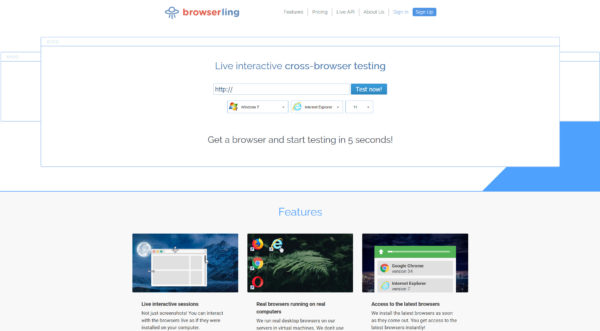
2. Cross Browser Testing By Smartbear
Smartbear is one of the most exhaustive testing portals in the entire list. It doesn’t just emulate browsers, but you can test out browsers in real devices like smartphones, PC’s and Mac’s. It also supports over 2000+ different versions of existing browsers and along with advanced features like automation, debugging, etc, to keep even the most power hungry users happy. It has 3 plans to shut different tiers of users, ranging from single manual testers to professionals and teams that want to automate testing processes.
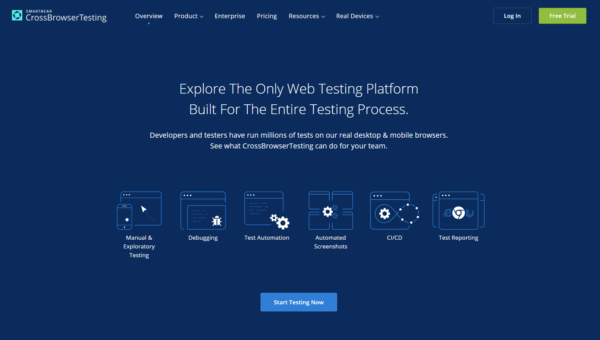
3. Browsershots
Browsershots is the most well-known testing tools in this list. Instead of bloating you with too many options, the primary thing that this browser testing tool does is that it runs your website in a range of browsers including their different versions, and presents you with a list of screenshots of how your website looks in each of those browsers. The main limitation of this however is that, while it’s absolutely free, there aren’t any advanced options available for more advanced and interactive websites and neither does it have any advanced debugging features or live testing.
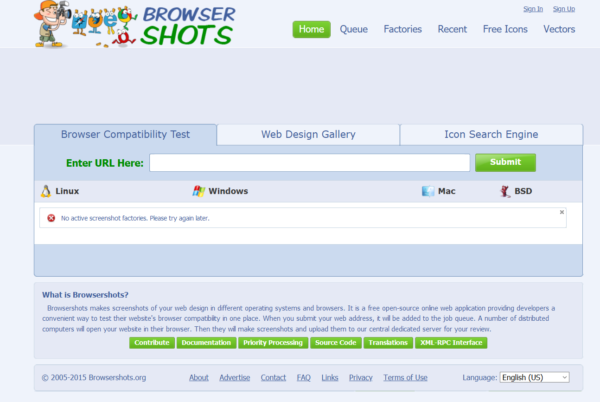
4. Browser-Stack
Browser-Stack is another fully featured browser testing tool, but what sets it apart is the ability to test apps, too. Browser-Stack is probably one of the most well-known tools of this bunch and its popularity is well justified. Browser-stack offers live and automated testing for apps and websites. You can choose from over 2000+ web browsers in both mobile and PC environments to test out your website, including different versions of those browsers, running on real machines. It also features like real-time debugging and testing of browsers in fully custom developer environments. Pricing wise, it is also very competitive with some of the options in this list and there are team plans available as well, so while using in larger groups, you can save a buck.
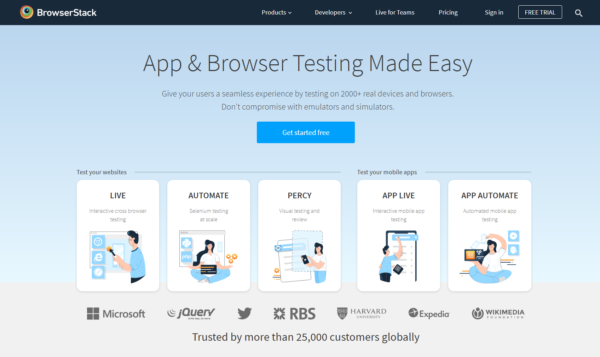
5. Saucelabs
Saucelabs one of the industry leading solutions when it comes browser testing. They offer one of the most robust and extensive testing beds for app/browser testing and have over 700+ different platforms where you can test your website and apps, including Windows, Android, iOS, MAC, Linux, etc. It also offers live debugging sessions and automated testing as well like some of the other high end solutions on this list. It also offers emulations for platforms where you can simulate test environments, all hosted in the cloud. As far as pricing goes, this is probably the most expensive on this list, but just for basic cross-browser testing, at $19 it is good value. If you opt for the cloud solutions, then the costs can go up significantly.
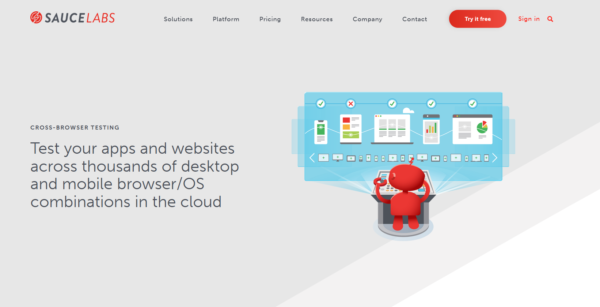
Conclusion
Cross-browser testing platforms can save companies hundreds of hours of time and thousands of dollars in expenses. By using a test platform, the company no longer has to spend money on their own devices and software for testing. Depending on the needs and organizational requirements, there are solutions ranging from free-to-paid and from simple-to-complex that anyone can choose from.