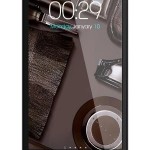Mobile Apps for Max Productivity in 2021
The rise of mobile apps has grown in popularity due to the massive influx in mobile usage over the past decade. The smartphone has changed work forever, and utilizing mobile apps for both Android and iOS phones can help increase productivity and is something that every professional should have to improve performance in the new year.
The following apps have been tried and tested in the workplace and will help any employee or business meet the needs of today’s global world.
1) Faxage
The new mobile fax app from Faxage, a leader in the Internet Fax service space, offers faxing capabilities via their mobile app. The app is the perfect fit for small to medium businesses or home office use. Faxage frees you from the complexity of maintaining physical fax machines and phone lines and provides users with the flexibility to receive and send faxes from any location.
Faxes are sent and received securely using encrypted industry-standard Transport Layer Security (TLS), which means that users can rest assured that messages are being delivered safely.
Along with low-cost pricing, Faxage allows users to send faxes with ease. Unlimited users and authorized emails can also be utilized at no additional cost. Faxage is in full control of their own infrastructure, and their proven track record of service that they’ve provided users for over a decade makes them a reliable and secure choice.
2) MeisterTask
MeisterTask is a highly customizable task management app that helps teams of all sizes and industries turn their ideas into action items. The MindMeister and MeisterTask apps can progress an end-to-end creative workflow – from collaborative brainstorming to project management. There are multiple apps under the Meiser brand, and users can choose from 27 different apps and integrations using Zapier.
MeisterTask packs powerful capabilities behind its user-friendly design. From collaboration and personal task management to project planning and user groups. The apps features include Project Features, Task Features, Features Just for You, Features for Analysis, Features for Admins, Features for Communication, and Features for Making the Leap.
MeiserTask’s Kanban-style project boards are fully customizable and allow ease and flexibility from project icons to workflows.
3) Forest
Forest is rethinking productivity by visually inspiring users to focus on one task at a time and is a perfect holistic solution to fighting phone addiction. Users can plant a virtual tree that grows while they focus on tasks without using their smartphones.
By the end of the allocated set time away from the device, users will have grown a lush forest of digital trees that flourish when their time goal is achieved. If users continuously check their device during their committed time away, then the tree or trees begin to wither.
This innovative productivity app helps people who struggle with phone addiction to manage their time in a creative way. Users can earn credits by avoiding the use of their cell phones and, in turn, use the credits to plant real-world trees.
As users improve and stick to staying away from their phones, their forests grow larger and larger. The app also provides a benchmarking feature so that users can compare their progress against other users worldwide and gauge their own progress.
4) Bear
Bear is a flexible writing app that lets writers utilize sketches, to-do lists, and emojis to detail and customize notes as much as possible. The app has organization, editing tools, and export options that support the work writers often do on the go. Content also remains private with encrypted technology.
Finding your own writing style is critical, and Bear’s focus mode helps writers do just that. Whether jotting down a quick note or doing a more in-depth essay, the advanced markup options are ideal for writers at any level.
The app also has three themes, typography and dark mode, that help brings a modern experience to writing. Bear PRO can encrypt individual notes, and writing can be kept under lock and key. The custom shortcut features help writers easily track word counts, reading time, or transfer writing to either a Word document or a PDF.
5) Timepage
Timepage by Moleskine is an innovation architected by the legendary creators of journals used by artists and thinkers over the past two centuries, such as Vincent Van Gogh, Pablo Picasso, Ernest Hemingway, and Bruce Chatwin. The iconic company now has a stunningly designed calendar app that combines contacts, maps, weather, and events into one place.
Moleskine Timepage is a smart calendar that optimizes project management and scheduling for a stress-free experience. It allows users to merge events, maps, contacts, and weather into the app and integrates with existing calendars.
With Timepage, all of your calendars will be synced to one time and place, and seamlessly integrates with weather forecasts, maps, contacts, and ridesharing platforms. Moleskine Timepage is a membership service, and a free trial is available. Pricing and additional information are available in the app.
The Timepage assistant helps to keep users on track with a wide variety of smart notifications such as a daily briefing, alerts, follow-ups, upcoming events, and weather alerts. Moleskin also offers three other apps that help boost creativity: Flow, Actions, and Notes.
Conclusion
The way of the app is here to stay, and more and more companies are producing, encouraging, and highlighting productivity apps to help strengthen their modern workforce. Technology has enabled mobility like never before, and supporting employees on the move is necessary for businesses to succeed.