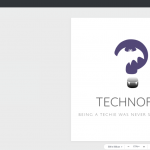How To Use Apple Watch Family Setup
In 2020, Apple announced a lot of things related to the Apple Watch lineup: the Series 6, the new, more affordable Watch SE, and the astonishing WatchOS7 with new features like sleep tracking, handwashing detection (that can notify you if you don’t wash your hands for 20 seconds), and the new watch faces.
However, in this article we’re going to take a look at one of the lesser-known, but no less interesting, addition to Apple’s Watch roster: the newly introduced Family Setup feature.
In a nutshell, Family Setup lets people provision an Apple Watch for family members (or essentially, anyone listed as ‘family’) that don’t own an iPhone. So, now you no longer need one iPhone for each Apple Watch and, for example, you can use just a single iPhone to set up four or five Apple Watches for your whole family.
So, how does Apple Watch Family Setup work? Below, we will discuss everything you need to know about Family Setup, its benefits, and how you can make the most of it for your Apple Watches.
What Actually Is Family Setup?
Family Setup is a new feature introduced with the WatchOS 7. It is called “Family Setup”, and the main intention of the feature is to enable parents to set up Apple Watches for their children and/or their elderly parents, but essentially the feature allows anyone with an iPhone to set up Apple Watches for anyone even when they don’t have an iPhone.
As long as you can register these people into Apple’s Family Sharing program, then you can use Family Setup.
Let’s say your spouse is an Android user but would love to use an Apple Watch. Now we can use Family Setup to solve this issue. This would also mean we can buy our child or elderly parent an Apple Watch even if they don’t already own an iPhone or their iPhone is too old to pair with an Apple Watch.
Another benefit of Family Setup for parents and guardians is control. For example, you can put time restrictions on certain apps and features on a child’s Apple Watch when they are supposed to be at school.
What Can You Do With Family Setup
With Family Setup and a proper data plan for Apple Watch that supports Family Setup, each Apple Watch registered with the plan can get its own phone number if desired. Each Apple Watch owner can also use his/her own Apple ID and use basic functionalities like Calendar, Messages, Reminders, and more.
Below are some notable features you can get with Family Setup:
Schooltime Mode
A very useful feature for parents, as one of the main concerns for parents giving their child an Apple Watch is that it will disrupt the child’s activities at school. This ‘Schooltime Mode’ feature will block the Apple Watch from using certain apps like video games or apps like Calculator that might be considered as ‘cheating’ in certain lessons.
You can use this feature to set up multiple schedules and you can include breaks, and Do Not Disturb will be activated during this mode, so only emergency calls and notifications can be received.
Location Tracking
You can set up automatic location tracking on the Apple Watch so you can be notified, for example, when your child visits a place they aren’t supposed to, or you can check whether they’ve arrived at school on time.
You can use Apple Maps for this feature, simply type in the place name, and once you’ve chosen a location, you can set up whether you’d want to get notifications from when they arrive, leave, or do not reach the location.
Apps and Features
The Apple Watch can access the Watch App Store to download third-party apps directly on their devices, and parents (the Family Setup’s organizer) can manage what apps are available for the Apple Watch users to download.
An interesting feature for those planning to give the Apple Watch to elderly parents is fall detection, where you’ll be notified if the Apple Watch has detected a fall. Newer Apple Watch models with heart rate sensors can also report irregular rhythm.
Family Setup Requirements
To use Family Setup, you’ll need Apple Watch Series 4 or later editions (both GPS and Cellular) that are already running WatchOS 7 (or later WatchOS). Older Apple Watches that don’t have cellular connectivity can’t use Family Setup.
You’ll also need an accompanying cellular data plan that supports Family Setup, like Truphone’s plan for Apple Watch eSIM. Typically an Apple Watch plan should only cost $10/month or under.
The organizer (the main person setting up Family Setup) must have an iPhone 6s or newer models with iOS14. You’ll need an Apple ID for each of the Apple Watch, but you can set up a new Apple ID during the setup process, as we will discuss below.
How To Use Apple Watch Family Setup
It’s best to prepare an Apple ID for each Apple Watch that will participate in Family Setup. While you can create new Apple IDs during the initial setup, it will be much more complex. Two-factor authentication for each Apple ID is also required, so make sure to turn it on. Register all of these Apple IDs to your Family Sharing setup
After that, you can follow these steps:
Step 1: Turn on the Apple Watch. If it’s not a brand new Apple Watch out of the box, you’ll need to factory reset it.
Step 2: On your iPhone, open the Apple Watch app, go to the Apple Watch setup screen, and choose Set Up For Family Member
Step 3: Pair the Apple Watch with the iPhone by scanning the QR code on the watch’s display using the iPhone’s camera, then tap Set Up Apple Watch
Step 4: Agree to the Terms and Conditions, select preferences (wrist, font size), then create a passcode.
Step 5: Select a family member from your Family Sharing set up that you’ve prepared before. Enter the family member’s Apple ID password to continue.
Step 6: Continue through the setup process by enabling or disabling services like Location Sharing, Siri, Apple Cash, Schooltime, and more according to your preference. After all these steps, the Apple Watch will be ready for use.
End Words
Apple Watch Family Setup can be a great solution if you are looking to get your family member an Apple Watch but don’t want to also get them an iPhone.
To make the most of Family Setup, however, you’d want a family-enabled Apple Watch data plan to make the most of the Family Setup function.
Setting up Family Setup is fairly easy, and you can follow the steps we’ve shared above to set up your family member’s Apple Watch with just one iPhone in no time.
Photo by Nikolay Tarashchenko on Unsplash