How to tell the difference between USB 1.0, 2.0 and 3.0
When looking to purchase a new USB flash drive or build a custom USB flash drive you may notice that there are a few different options. USB 1.0, 2.0, or 2.0 pen drives are all readily available, but how do you tell the difference between each one and what is the difference. The answers are surprisingly simple and the difference between what they do is simple as well.
The easiest way to tell the difference between a USB 1.0, 2.0, or 3.0 flash drive is by the color. Although each one may come in a similar plastic or metal casing the plastic inside the pen drive itself will be different. Generally speaking, the plastic inside a USB 1.0 pen drive will be white, the plastic inside the USB 2.0 pen drive will be black, and the plastic inside a USB 3.0 pen drive is blue. Sometimes you may find a USB pen drive where the plastic inside is red, this indicates that the pen drive is designed to stay active at all times where it is in sleep mode or standby mode.
What is the difference between the USB 1.0, 2.0, and 3.0?
The biggest difference between the USB 1.0, 2.0, and 3.0 comes down to one thing, the data transfer speed. USB 1.0 only has a data transfer speed around 12 Megabytes a second; however, this was updated to 480 Megabytes a second. With USB 2.0 and 3.0 the speed of data transfer has been greatly improved upon. USB 2.0 can transfer data up to 5 Gigabytes per second and the USB 3.0 can transfer data up to 10 Gigabytes per second.
There is another important note about data transfer, USB 1.0 and 2.0 are only able to transfer data in one direction either to the connected device or from at one time. USB 3.0 is able to transfer data in to and from the connected device at the same time, greatly improving transfer speed.
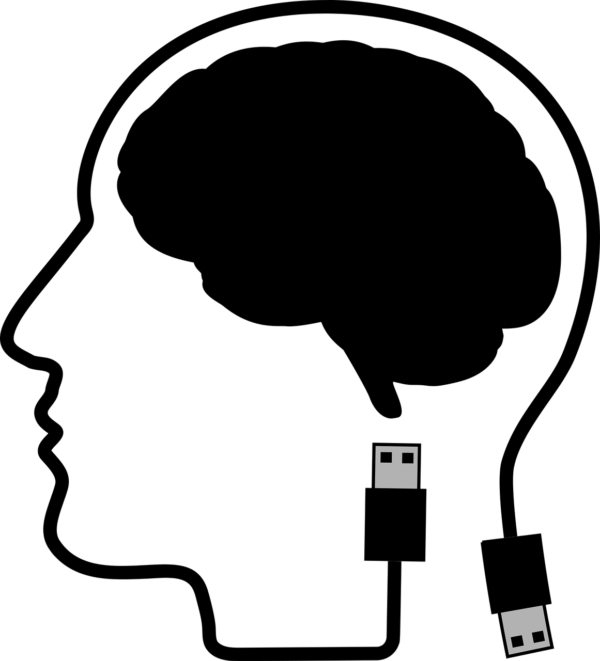
What about charging from a USB?
Charging from USB is standard these days for many of our connected devices. USB 2.0 and USB 3.0 are able to charge devices at 5 volts, and 1.8 amps. The latest update in USB technology is the USB 3.1 which is able to charge at 20 volts and 5 amps.
Encoding with USB
In order for data to be securely transferred from one device to another it needs to be encoded, the newer methods of encoding ensure that files are safer and less likely to become corrupted. USB 1.0 and USB 2.0 encode using Unicode and USB 3.0 and 3.1 use 8b/10b encoding as their encoding method.
USB Cable Differences
There are differences in USB cable sizes, this is due to each generation of USB having difference limitations. The length of a USB 2.0 cable can be as long as 16 feet and 5 inches, if you need a longer cable you will have to use a USB hub to accommodate. For a USB 3.0 the cable can be no longer than 9 feet 10 inches. These lengths ensure that there is no compromise made in charging or data transfer to the connected devices.
Connecting to USB
Even with the changes and updates to USB technology it is still possible to connect a USB 3.0 pen drive to a USB 1.0 port. However, the USB 1.0 port will limit the capabilities of the USB 3.0 pen drive. What that means is that data transfer speeds will be capped at 480 Megabytes per second. In order to benefit from the fastest speeds, you should connect your USB 3.0 pen drive to a USB 3.0 or 3.1 USB port, remember the colors to make the best determination.

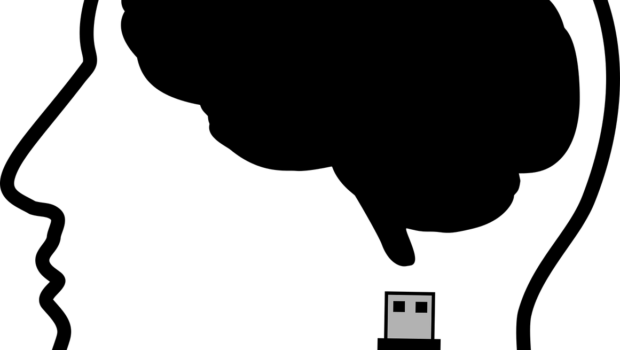








![Employee Monitoring Software: Your Ultimate Guide for 2021 [Trends & Insights]](https://technofaq.org/wp-content/uploads/2021/03/word-image-20-150x150.jpeg)





