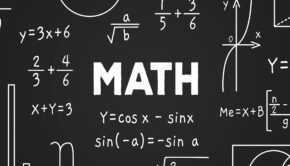Must-Have Education Technologies for Remote Learning in 2020/2021
Schools and universities are preparing two educational strategies for the fall of 2020. If the lockdown is prolonged, academic institutions, teachers and students won’t be able to return to traditional learning. They’ll have to stick to the remote learning model. To prepare for the digital shift in the forthcoming academic year, educators should know what education technologies can help them organize their teaching processes effectively.
New Opportunities with Learning Management Tools and Integrated Education Technologies
With the help of learning management systems (LMS), the use of technologies in education becomes super convenient. Teachers can create online assignments, present lectures, share guidelines and study materials, assess assignments, provide feedback and integrate third-party technologies to meet educational goals. An LMS provides peer-to-peer communication with students and supports both teachers and learners throughout the education process.
The basic features an LMS provides for online education are:
- Progress management system
- Online collaboration tools
- Live classroom and webinars
- Learning automation (scheduling, follow-ups, reminders and notifications)
- Online assessments
- Instructor feedback
Top Learning Management Systems
The LMS market abounds in technologies for education. Below, we’ve gathered the platforms, tools and applications that are worth your attention.
Canvas
Canvas is one of the fastest-growing education technology companies. It’s a cloud-based learning management system for educational institutions of different types and sizes – from small individual classes to large universities with complex educational programs. This system is an emerging technology in education that helps teachers innovate and students succeed.
Canvas covers useful features like collaborative workspace, web conferencing, audio and video messaging, and mobile integration. Using Canvas, educators can access customizable content and user profiles, various analytics and reporting capacities, as well as integrated learning materials. This LMS is very adjustable with an open API that allows for multiple third-party integrations.
Moodle
Moodle is a free learning management system that provides educators, administrators and students with a secure and robust learning environment during traditional and remote learning. It offers a professional platform, which is popular in more than 240 countries, and is ideal for higher education institutions and K-12.
As an open-source system, the Moodle LMS is regularly analyzed and upgraded to meet actual user preferences and security standards. It is important for educational institutions with IT departments to have an agile, customizable and community-driven LMS, which are Moodle’s top features. Teachers appreciate the ability to create courses in bulk and easily back up them, as well as convenient file management and multimedia integration capacities. Moodle also offers detailed reporting, multiple progress tracking options and various customization options.
Google Classroom
Google Classroom is a web service developed by Google to assist schools. It was designed to simplify file sharing between students and teachers. The service has recently achieved over 100 million downloads and has taken its rightful place among the top tools for teachers and students during the COVID-19 lockdown.
Google Classroom’s key features include:
- Classwork page where teachers can group assignments and questions into modules and units.
- Integration and customization of education technologies and apps so that teachers can enrich students’ assignments with YouTube videos, Google Forms or PDFs, create individual tasks and customize their site’s graphics by changing color patterns or uploading their own themes.
- Templates which help educators save their class materials and reuse them later.
Third-Party Tools to Сomplement Your LMS
An LMS is no longer perceived as a standalone notion in the paradigm of education technologies. To make use of a vast digital business ecosystem, academic institutions must find necessary third-party software. Helpful third-party LMS integrations may include multimedia resources, interactive materials, various document management and collaboration tools, or plagiarism detection software. Check out these names showing great results when paired with an LMS.
Unicheck
Speaking of the issues teachers have with plagiarism detection – even though raising integrity standards is among the fundamental tasks of modern academia – students still find ways to plagiarize and cheat. This is especially true when there is no physical presence of the teacher. Students have moved past blunt copy-pasting and into more creative ways of cheating. Integrating third-party tools, like plagiarism detection software, into an LMS will allow the maximum positive impact of technologies on education.
One of the most reliable market players in the plagiarism detection software field is Unicheck – a secure platform with the latest encryption and data protection protocols that guarantees plagiarism detection and easy LMS integration. Unicheck has deployed an AI-based authorship verification assistant (called EMMA) that can study the writing style of each student and tell if a paper was written by another person. Emma can evaluate up to 50 different parameters at a time, relying on advanced natural language processing and stylometry techniques.
Within minutes, teachers receive a similarity percentage along with a detailed report stating whether an assignment belongs to the same author. It’s easy to see how assistants like Unicheck help educators save time while strengthening their academic integrity efforts.
Khan Academy
Khan Academy is a non-profit organization and a resource platform that comprises exercises, instructional videos and personalized learning tools. Khan Academy’s collection of resources helps teachers adjust their communication modes to distance teaching, master new tools and resources, and keep a schedule while teaching remotely and setting clear goals.
With Khan Academy’s digital functionality, educators can also set up their own classes, design courses, create assignments, reward students and foster independent learning.
Duolingo
A great tool to support independent learning at institutions is Duolingo for Schools. It is often perceived as useful but still one of the emerging technologies in education. Duolingo for Schools is growing quickly based on constant testing and feedback from teachers, administrators, language learning experts, professors and students.
Using Duolingo, a teacher can help students set language studying goals and move at their own pace. Moreover, the tool has a variety of features that are gamified to keep learners interested and motivated. Duolingo’s key features give teachers the ability to track student progress, try a sample lesson to see what students will see, and explore fun gamified activities tailored to the average level of a particular student.
Communication and Administration Tools for a Remote Classroom
This category of technologies for education makes sharing information between educators, administrators and students easier. It covers public and private chatting tools, allows strategy planning, and lets teachers collaborate with students on documents.
Within the remote learning model, communication and administration tools are important infrastructural components. Along with helping teachers with task planning and assignment, they also need to incorporate advanced security and allow granular permission and control options.
Here are the essential functions a reliable communication and administration tool should have:
- Strategic planning for teachers
- Helping teachers provide learning and educational materials
- Tracking student performance
- Communicating with partners
- Allowing collaboration between students
- Providing technical support
Here are some of the most popular communication and administration tools.
Edform
EDFORM is a robust platform that enables teachers to transform printable worksheets into interactive worksheets. It also serves as an avenue for teachers to help one another by sharing instructional materials they create.
With EDFORM, educators can enhance worksheets with interesting question types, colourful graphics, and interactive elements that keep students engaged while learning. Worksheets can also be easily modified for more personalised learning. This enables teachers to adapt materials to each student’s learning pace. Moreover, the platform makes it easier to track student progress with automated grading and fuss-free report generation.
Aula
Aula is a learning experience platform for higher education that transforms passive learning into insightful discussions and active collaboration. Aula brings people into the same virtual room instead of creating different spaces. All participants gather in a single chat where students can ask questions and teachers can share materials and make announcements.
It also allows for rich content creation and provides extensive support for teaching and learning.
ProctorFree
An on-demand online proctoring solution for education, ProctorFree eliminates the need for human proctors but helps track violations during examinations. It’s a convenient and scalable student authentication system. In combination with a robust plagiarism detection software, it makes remote learning and testing secure and comprehensive.
Engaging Students with Online Conferencing Software
Because of the COVID-19 lockdown, tools like Zoom, GoToMeeting and Google Hangouts have become increasingly popular with educators, connecting millions of students with their teachers and tutors.
Most online conferencing tools will support the following functions:
- Connecting to a conferencing session in real-time via VoIP or built-in phone conferencing
- Joining conferences from various mobile devices and operating systems
- Instant messaging
- File sharing
- Group calls
The following technologies are considered some of the most popular for online conferencing.
Zoom
If you’ve worked or studied from home, you probably know about this amazing tool. Zoom is a cloud-based conferencing tool where teachers can set one-on-one meetings, arrange group video conferences, share screens and manage other remote learning activities.
Google Hangouts
Google Hangouts is an excellent tool for collaborating with students remotely. Its features are less sophisticated than Zoom’s, but it serves its purpose well. Teachers love it for instant messaging, voice and video calls up to 25 people, and its integration with Google Calendar.
Conclusion
Remote learning has never been so widespread. The number of schools and classrooms switching to the remote educational model is growing alongside COVID-19’s magnitude. Even when the lockdown is lifted, there’s a great chance teachers will still need to make use of technologies in education. Teachers’ appreciation and rational approach to edtech remain indispensable, so choose your stack wisely.