How to Compress 4K Videos for Uploading on Instagram
Instagram is one of the most popular and trending social media platform all over the world. On Instagram, there is always something new and interesting roaming around for everyone.
Now, if you are also a big fan of 4K videos on Instagram like most of us. Then you might already know that uploading a high 4k quality Video on Instagram directly does not work because of the huge video size.
Here we will learn how we can upload a high 4k quality video in our profile or Instagram page effectively. So, first, we will begin with some basic knowledge about compromised video quality on Instagram.
Why Videos Quality get compromised on Instagram?
Now, let’s find out the possible reasons why our video quality gets compromised while we upload it on the Instagram.
Instagram is available and used all over the globe with millions of users uploading videos every time. Which takes a lot of storage and it is very difficult to handle that amount of data. So basically Instagram server’s auto compresses any video which is uploaded in 4k quality down to 1080 resolution ( Max supported size).
So, when Instagram compresses the video its quality gets very low and videos looks blurry and patchy sometimes because of forced and improper compression of videos.

How to upload videos in 4k quality on Instagram?
So now let’s find out the perfect methods to upload 4k videos on Instagram. Basically there are a couple of methods to do so like by using third party video compressors like VideoProc, or by adjusting the video size manually. But while adjusting videos quality manually you have to adjust a lot of things so I personally prefer using any compressor tool.
Basically all the methods are very similar to each other. To save our video quality we pre-compress it by other 4K video editing software. So that the size of video gets shrink without getting any wrinkle on video quality.
Upload 4K videos On Instagram by VideoProc 4K Video Compressor-
Here we will learn about a compression tool known as VideoProc which will help us to upload 4k videos on Instagram. It is one of the best and advanced 4K video editing tool in the market.
VideoProc is considered as the best and fastest video editing software used by professional video editors. It also claims that it is one and only video editing software that uses full GPU acceleration on Windows and Mac.
Now as we know that we can’t upload a 4k video directly to Instagram so we have to compress our video before uploading and VideoProc will help us for sure. All the features of VideoProc fill our requirement that is compressing 4k videos.
How to install and Use VideoProc
Now before you compress your 4K videos, you have to download and install VideoProc on your Windows or Mac computer.
Install VideoProc is very easy and you can follow the guide below to do so.
- Open the official VideoProc site.
- Based on your computer, the official site will recognize which file you need to download, .exe or .dmg.
- Click the file you downloaded, follow the installation steps, then you will get VideoProc in your computer.
Using VideoProc to compress and edit 4k videos-
Step 1. Open the VideoProc application.
You will see basically four options named as Video, DVD, Downloader and Recorder. Select Video option from there

Step 2. Add your 4K videos by click the Video button. You can directly drag the 4K video into VideoProc.
Step 3. VideoProc offers you several ways to compress 4K video size, like convert 4K video to highly compressed HEVC codec, downscale 4K resolution to 1080p. 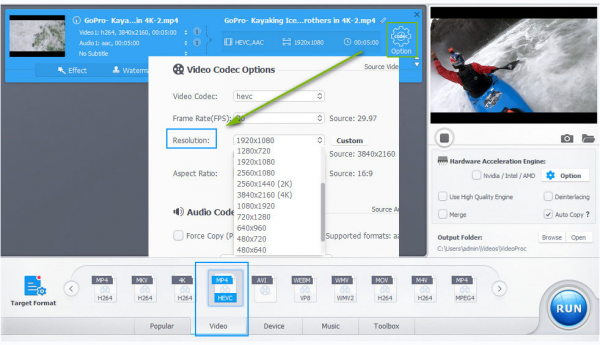
Step 4. After that, press the “Run” button and hang on till the video is compressed (Takes time according to Video Size).
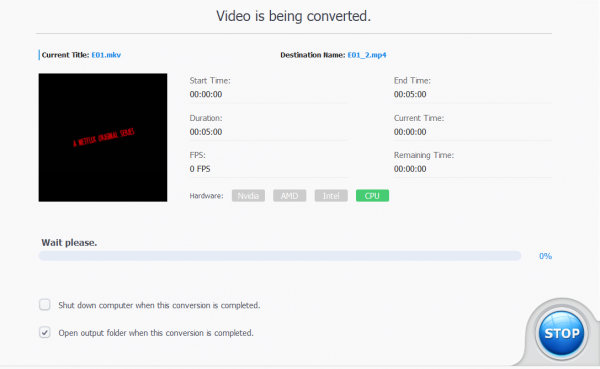
Then, you have successfully compressed the video now you can post it on Instagram without getting its quality compromised.
Here is the YouTube video guide on how to edit and compress 4K videos with VideoProc
Wrapping Up
At last, I will conclude that Instagram is no doubt the best place to share your memories and thought with your audience. VideoProc will help you to share your videos in 4k quality with professional editing effects. Team technofaq is always open to suggestions. Always feel free to contact us using the contact us page. We are looking forward to reading your suggestions. Want to get articles like this on your doorstep? Subscribe to our E-mail newsletter and get all your tech articles in your mailbox. Thanks a lot for reading. Catch you guys on the next one. Cheers! 🙂 Thanks For Reading!











![20 Apps to Reach Your Goals [Infographic]](https://technofaq.org/wp-content/uploads/2018/05/pandasecurity-tracking-apps-to-help-reach-your-goals-150x150.png)




