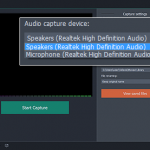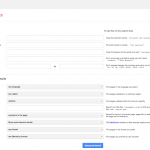Small Business Website Design Ideas For Beginners
Many small businesses still don’t have a website, and a strong web presence cannot be emphasized enough. This is because even if social media and word-of-mouth advertising are available to reach potential customers, your small business should have a core when it comes to online presence. You need to have a trusted, reliable, and functional website.
When it comes to website design for small businesses, the appeal or aesthetics, speed, navigation, security, functionality, and user engagement are the crucial elements that make a great website. Continue reading below to find out more.
Tell Your Story in the “About Us” Page
Your “About Us” page offers a great opportunity to tell your small business’ story to your target audience. If you want to establish a positive connection between your potential customers and your brand, this important section of your website shouldn’t be done hastily. Carefully think of the content so you can describe your brand.
Consumers love to learn about a brand or a company. Using real images, like stolen shots or behind-the-scenes while you’re in production or doing quality assurance will surely be appreciated. Take your audience and involve them in your business journey.
Business-Appropriate Web Design
A small business website design should depend on your target audience. For instance, the website of a local laundry service looks different from a local restaurant’s website. Instead of focusing on over-the-top visuals, prioritize better user experience.
If you want to engage in e-commerce or sell products online, it’s important to ensure that all the basic features of a great ecommerce website are adopted. Remember that you need to keep your loyal customers as much as you want to gain new ones. In the competitive business world, strike a perfect balance between aesthetic appeal and website functionality.
Here are the main design principles that a small business website must follow:
- Responsive Design: A responsive or mobile-friendly design is a must for all small business websites. Make sure that your website renders appropriately on all mobile devices to portray professionalism and ease of use. Also, a responsive web page has higher engagement, rich conversion, and higher ranking in search engine results.
- User Experience: A successful design of a small business website should be user experience optimized. It means that your website should have an intuitive site structure and a user-friendly layout.
- Calls-to-Action or CTAs: As much as possible, each web page of your site should have calls-to-action or CTAs, which prompt users to take a step and guide visitors towards conversion. CTA’s like “Contact Us,” “Request A Quote,” or “Download Now” are beneficial in driving sales.
- Scalability and Integration: A good small business web design ensures that business systems can be integrated, like point of sale (POS) systems and other business software programs. Surely, your employees will appreciate this functionality, which also prepares your business for growth.
Accessible and Complete Contact Details
Despite the relevance of contact information to customers, many small businesses fail to provide complete and accessible contact details on their website. A small business should have complete contact information, including the name of the business, physical address, and contact numbers.
It also helps to add your social media accounts and email address on your website, so your customers can reach you quickly, and they have more options to connect with you. People perceive that a small business with complete contact details is more legitimate than those without detailed contact information online.
Here are some web design tips and tricks on how to best present business contact information:
- Have a separate page for your contact form and your “Contact Us” page with a link from the site’s navigation bar.
- All the links of your active social media accounts should be placed in the footer of your small business website.
- For small businesses providing direct services, such as delivery services, painting companies, or plumbing services, the business phone number should be placed at the top of all web pages.
Pay Attention to Your Site Navigation Bar
Customers prefer to use easy-to-navigate websites. However, many small business websites don’t have a user-friendly and well-designed navigation bar. Make sure that your navigation bar appears at the top portion of every web page, and not just your homepage.
Here are other helpful tips when designing a user-friendly navigation bar:
- A “sticky navigation bar” is preferred, wherein when a visitor scrolls down and the navigation area stays at the top.
- Your visitors should reach all important web pages from your navigation bar. Using a drop-down menu is a good idea if you have several pages to help organize them.
- Design a clickable business logo (placed at the top-left corner) on the navigation bar to take users to your homepage.
- Make sure that your navigation works perfectly on small screens for a convenient mobile experience.
Ensure a Secure Website for Your Customers and Your Business
Installing a Secure Sockets Layer or SSL certificate (also called “digital certificate”) is one way to make your small business website secure. It is a standard security technology that enables encrypted communication to decrease the risk of financial information (e.g., credit card numbers and pin codes), personal data (e.g., contact information, passwords), and other sensitive information from being tampered or stolen by identity thieves or cyber hackers.
Even if you’re not selling online, an SSL certificate is essential for all websites. By having an SSL certificate, it guarantees your site visitors that your site is not bogus. If a website does not have an SSL certificate, search engines, like Google, will show “Not Secure” beside your URL, which creates a credibility issue. This is why you need to design your website in a way that it is equipped with security features that reflect a website’s trustworthiness.
Set Up Your Small Business Onsite Blog
Onsite blogs are not only useful for giant businesses, but these are also beneficial for smaller businesses. Maintaining an active onsite blog section with the guidance of a local website design company keeps your small business ahead of local competitors. It shows customers and visitors that you’re knowledgeable and an expert, which is a great trust signal.
Write blog articles that are relevant to your target audience to strengthen your web presence. Also, a blog plays a crucial role in creating an effective online marketing strategy, bringing new customers and visitors to your small business. Running an online blog gives you an excellent opportunity to engage with your loyal and potential customers. In your social media fan page, share informative blog posts to increase brand exposure and reach a broader audience.
Conclusion
There are no exact ingredients on how to attain success in any business. But starting with a great small business website moves you several steps closer to your target goals. An intuitive, responsive, mobile-friendly, user-friendly, and secure website can spell the difference between a legitimate and trustworthy business from one that is mediocre, cheap, and unreliable.









![Benefits of Internet Safety for Kids [Infographic]](https://technofaq.org/wp-content/uploads/2019/10/most-dangerous-apps-for-kids-150x150.jpg)