Building an Effective Backup Strategy: 4 Key Tips for Success
In today’s digital landscape, where data is the lifeblood of organizations, having a robust backup strategy is essential to safeguard against data loss and ensure business continuity. A well-designed backup strategy not only protects against hardware failures and cyber threats but also provides a safety net for recovering from accidental deletions or corruptions. Here are four key tips for building an effective backup strategy.
1. Assess Your Data Backup Needs
Before diving into the implementation of a data backup strategy, it is imperative to conduct a thorough assessment of your organization’s data backup needs. This process involves a comprehensive evaluation of various factors to ensure that the backup strategy effectively addresses the organization’s specific requirements and priorities. Here’s a detailed expansion on assessing your data backup needs:
Identify Critical Data Types
Begin by identifying the types of data that are crucial for the operations and continuity of your organization. This includes but is not limited to:
- Critical business applications: Identify the applications that are essential for daily operations, such as enterprise resource planning (ERP) systems, customer relationship management (CRM) software, and financial management systems.
- Databases: Determine the databases that store critical business information, including customer data, product inventory, and transaction records.
- Documents and files: Identify important documents, files, and records that are vital for the organization’s operations, compliance, and decision-making processes.
- User files: Consider the data generated and stored by employees, including documents, spreadsheets, presentations, and emails.
Assess Data Change Frequency
Evaluate the frequency at which different types of data undergo changes or updates. Some data, such as transactional data in databases or real-time customer interactions, may experience frequent updates, while others, such as archived documents or historical records, may remain relatively static over time. Understanding the data change frequency helps determine the appropriate backup schedule and frequency to ensure timely and efficient data protection.
Determine Level of Protection Required
Assess the criticality and sensitivity of each data category to determine the level of protection required. Classify data into different tiers based on its importance, value, and impact on business operations. High-priority data, such as financial records, customer information, and intellectual property, may require more stringent protection measures, including frequent backups, encryption, and access controls. Lower-priority data, such as archived documents or temporary files, may warrant less intensive backup strategies.
Conduct Risk Assessment
Perform a comprehensive risk assessment to identify potential threats, vulnerabilities, and risks that could impact the integrity and availability of data. Consider both internal and external factors, such as hardware failures, software errors, cyberattacks, natural disasters, and human errors. Assess the likelihood and potential impact of each risk on data assets and prioritize mitigation efforts accordingly.
Consider Regulatory and Compliance Requirements
Take into account any regulatory or compliance requirements that govern the storage, protection, and retention of certain types of data. Depending on the industry and geographical location, organizations may be subject to specific regulations, such as GDPR, HIPAA, CCPA, or industry-specific standards. Ensure that the backup strategy aligns with these regulatory requirements and incorporates appropriate data protection measures to maintain compliance.
Align Backup Strategy with Organizational Goals
Finally, align the data backup strategy with the organization’s overall goals, objectives, and priorities. Consider factors such as budget constraints, resource availability, and long-term business objectives when designing the backup strategy. Ensure that the backup solution selected is scalable, cost-effective, and adaptable to future growth and changes in the organization’s data environment.
2. Choose the Right Backup Solutions
Selecting the appropriate backup solutions is a critical step in designing an effective backup strategy. It requires careful consideration of various factors, including the organization’s data landscape, recovery objectives, scalability requirements, and budget constraints. Here’s an in-depth expansion on how to choose the right backup solutions:
Evaluate Backup Technologies and Solutions
Begin by assessing the available backup technologies and solutions in the market. Consider a wide range of options, including traditional tape backups, disk-based backups, cloud-based backups, and hybrid backup solutions. Evaluate the features, capabilities, and compatibility of each solution to determine its suitability for your organization’s needs.
Consider Data Volume and Growth Trends
Evaluate the volume of data that needs to be backed up and anticipate future growth trends. Choose backup solutions that can accommodate current data volumes while providing scalability to handle future expansion. Scalable solutions ensure that your backup infrastructure can grow seamlessly alongside your organization’s data requirements without compromising performance or efficiency.
Define Recovery Objectives and Service Level Agreements (SLAs)
Define your organization’s recovery objectives, including recovery time objectives (RTOs) and recovery point objectives (RPOs). These objectives determine the acceptable downtime and data loss thresholds in the event of a disaster or data loss incident. Select backup solutions that align with your recovery objectives and can meet the required SLAs to ensure timely data restoration and minimal disruption to business operations.
Deploy a Combination of Backup Methods
Consider deploying a combination of backup methods to achieve a balance between data protection and storage efficiency. Full backups capture entire data sets at predetermined intervals, providing comprehensive protection but requiring significant storage space and resources. Incremental backups and differential backups capture only the changes made since the last backup, reducing storage requirements and backup times while ensuring data integrity and recoverability.
Explore Cloud-Based Backup Solutions
Leverage cloud-based backup solutions for offsite storage and disaster recovery capabilities. Cloud backup offers flexibility, scalability, and cost-effectiveness by eliminating the need for on-premises hardware and infrastructure. Cloud backup solutions provide secure and reliable offsite storage, ensuring data redundancy and accessibility in the event of on-premises failures or disasters. Evaluate different cloud providers and choose a solution that meets your organization’s requirements for data security, compliance, and performance.
Implement Backup Automation Tools
Implement backup automation tools to streamline backup processes and minimize human error. Automation tools automate routine backup tasks, such as scheduling backups, initiating backup jobs, and monitoring backup status. By automating repetitive tasks, organizations can improve backup efficiency, reliability, and consistency while reducing the risk of errors and oversight. Look for backup automation solutions that integrate seamlessly with your existing backup infrastructure and provide centralized management and monitoring capabilities.
3. Establish Backup Policies and Procedures
Once you’ve chosen your backup solutions, establish clear backup policies and procedures to govern the backup process effectively. Define backup schedules, retention periods, and recovery point objectives (RPOs) to ensure timely and consistent backups. Document backup procedures, including step-by-step instructions for initiating backups, monitoring backup jobs, and performing data restores. Train staff members responsible for managing backups on best practices and protocols to ensure adherence to backup policies. Regularly review and update backup policies and procedures to accommodate changes in data infrastructure, business requirements, and regulatory compliance.
4. Test and Monitor Backup Systems Regularly
Testing and monitoring are critical components of an effective backup strategy, ensuring the reliability and integrity of backup systems. Regularly conduct backup tests to verify the completeness and accuracy of backup data and validate the recoverability of critical systems and applications. Perform recovery tests to simulate real-world scenarios and assess the effectiveness of backup restoration procedures. Monitor backup systems and processes continuously, leveraging monitoring tools to detect errors, failures, or anomalies proactively. Implement alerting mechanisms to notify administrators of backup issues promptly and take corrective actions as needed.
Conclusion
A well-designed backup strategy not only protects valuable data assets but also instills confidence in stakeholders and ensures business continuity in the face of unforeseen challenges. With careful planning, implementation, and monitoring, organizations can build a backup strategy that meets their data protection needs and supports their long-term success.
Cover Image by Freepik






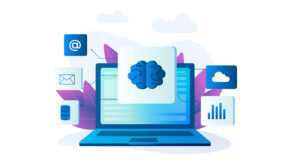


![Progressive Jackpot Slots: The Top 5 Revealed [Infographic]](https://technofaq.org/wp-content/uploads/2020/05/Top-5-progressive-slots-infographic-1-150x150.jpg)
![10 Most Expensive Engineering Projects of All Time [Infographic]](https://technofaq.org/wp-content/uploads/2018/12/expensive-civiengineering-projects-150x150.jpg)





