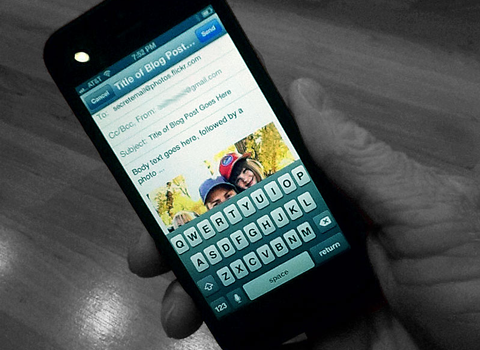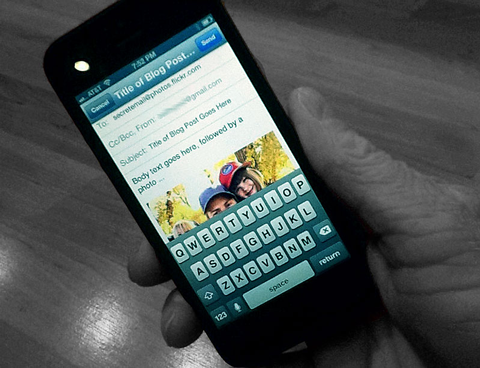5 Apps to Start and Run a Blog Entirely from Your Phone
Those who’d like to share their interests or experiences with the rest of the world often do so through blogging.
It takes a great deal of patience to run a blog and even more skill to maintain it. Seeing how the number of bloggers in the US alone is set to reach 31.7 million by 2020, newcomers need all the help they can get.
While there’s no app out there that can start and run a blog on its own, plenty of them do offer a great deal of help to bloggers. Some even allow them to run their blog entirely from their phone.
So, let’s see how bloggers can do just that.
Decide on the Blogging Platform
Two of the most popular blogging platforms are WordPress and Blogger. WordPress is by far the most popular content management system, powering over 34% of all the websites on the internet.
Now, the good news is that both of these platforms are available for free on both Android and iOS. Their free versions are great for those on a budget. However, the paid version of WordPress does come with more options and features and allows for more customization.
These platforms allow bloggers to compose, edit, as well as publish their content directly from their smartphone.
Use a Reliable Text Editor
Although the blogging apps do allow their users to compose their texts directly through them, this is best avoided. If there’s a glitch or the app is shut down, it’s easy to lose all the progress.
Google Docs is a free smartphone app that offers backups for all the content. Whatever happens, bloggers can always ensure their texts are safe and sound.
The app allows for collaboration, so those relying on friends or coworkers for proofreading can easily share their documents.
It offers editing and styling tools, and much more, bringing any text to life.
Find a Good Photo Editor
Visuals are essential for any blog post. Consider the fact that articles with more images typically get double the social media shares as those with fewer images. This serves to show the importance of including visuals in blog posts as well.
However, to add images to a blog post, the blogger must ensure they have the perfect photo editor.
Pixlr Express is a free app for both Android and iOS that allows bloggers to play around with their images. It has all the standard features for correcting images, cropping them, applying filters, creating collages, and more.
Engage with Readers on Social Networks
To increase their readership, all bloggers must ensure that they engage with their audiences often. The easiest way to do this is through social media.
There are dozens of popular social media platforms, and if you want to attract more viewers, it’s best to use at least a few of them.
The problem here is that bloggers have to remain active on all their accounts – otherwise, they risk seeming unreliable and disinterested.
It takes time and effort to stay active on all accounts, but the app Buffer can make this a breeze. It allows users to schedule and automatically post social media content.
Rely on Traffic Analysis
Using Google Analytics is a must. It can be downloaded for free on Android and iOS, and it allows bloggers to learn about their readers’ activity and interests.
It’s easy to set Google Analytics both on WordPress and Blogger, and the insight it provides can help bloggers learn what type of content drives the most traffic.
Secure Your Blog
Lastly, none of these apps will do much if a blog is compromised. Malicious code in the blog or a cyberattack could do significant damage. From reducing the loading speed, or shutting down the site, to blacklisting it and seriously reducing the traffic.
Those running their blog from their phone should ensure to:
- Update their software
- Install a mobile VPN
Platforms such as WordPress are open-source, which means that anyone can see their code and learn about its vulnerabilities. Keeping the WordPress site up to date will ensure better security, as well as offer an occasional nice new feature.
Mobile VPN, on the other hand, will ensure that the bloggers can keep their device and their site secure wherever they are. A mobile VPN hides and encrypts the device’s connection to a network, making any public network as safe, if not safer, as any private one.
The Bottom Line
All the apps mentioned will allow bloggers to seamlessly run their blogs entirely from their phones, while software updates and mobile VPN will ensure better cybersecurity.