Data Protection Practices: Cloud Backup VS. Local Backup
In most cases, companies and individuals rely heavily on data to conduct business nowadays.
Organizations need data to manage office workflow, monitor inventory, schedule deliveries, and connect with customers to deliver optimal products or services.
Individuals, be it freelancers, or employees of an enterprise, use data to conduct business, deliver on targets, and enhance efficiency.
Keeping secure all company or individual data takes some measures; we won’t go over all of them here but rather emphasize the importance of data backup. Be it local or cloud backup, it’s crucial to keep extra copies or operational data outside of your primary servers. Should a disaster or a breach occur, you’d be able to restore said data with minimum downtime.
Below, we’d go into the essentials of the different data backup types and point out the benefits of both cloud and local backup. Additionally, we’d like to explore the best backup practices with you.
Let’s begin!
What Is Cloud Backup and How to Use It Properly?
Cloud backup refers to backing up vital data to a cloud. Businesses can back up apps, files, folders, basically, entire systems, to a cloud-based server on a remote location.
Individuals could do the same with personal data, payment details, or cherished files, be it family or work-related.
You can create copies of company data through cloud backup, modify, and store them in a secure virtual location, outside of malicious threats. Even if a hacker attack succeeds on your primary network, you could always initiate recovery protocols, restore your business-critical data and proceed with work operations.
There are two general approaches to cloud backup – public or private cloud servers.
For small companies or individuals with limited backup resources, a public cloud could store your essential data alongside other individuals or businesses. This option is less costly, but it could be more inviting to cyber attackers due to the larger data volumes stored on public clouds.
On the other hand, if your company has extended backup resources, a private cloud is usually an obvious choice. A private cloud could store only your company’s data and present more robust cybersecurity features, as well as more manageable disaster and recovery.
Now that we’ve covered your options, let’s go over the shortcomings and benefits of cloud backup.
Cloud Backup Benefits
Cloud backup’s benefits are far greater than its disadvantages; however, we want to explore both to give you a better overview of its potential.
Lowered Data Backup Costs
Storing data on the cloud costs less than building and maintaining on-site storage facilities. If your company doesn’t rely on having physical copies of data on-site, you can save up on additional software and hardware needed to maintain a physical backup server.
What’s more, most businesses can benefit from a fixed subscription to cloud storage, as it is marked as an operational expense.
In addition, most modern cloud storage providers offer comprehensive plans; businesses won’t need to hire backup specialists on-site to manage archived data. The most suitable backup solutions come with an intuitive interface, quick action options, and 24/7 support to fix any potential backup issues.
Disaster Protection and Data Recovery Options
Physical backups can fall victim to a natural disaster or a DDoS, even if not often. Fires, floods, and earthquakes can compromise a physical backup; if that’s your only copy of operational data, you’d have to rebuild it primarily from scratch.
On the other hand, cloud backups isolate essential data to ensure minimum downtime in a disaster or a successful hacker attack.
As for cyber threats, cloud storages have in-built cybersecurity protocols – threat monitoring, smart alerts, scheduled backups, etc. In addition, disaster recovery protocols would allow you to customize your plan in the event of an outage and mitigate downtime even further.
Enhanced Accessibility
All you’d need to access cloud backups from anywhere in the world is a stable and secured internet connection. However, data restoration from the cloud takes more time than physical storage. So, while you can initiate almost instant recovery via local backup, you’d need a bit more time with the cloud.
Generally, the closer you are to the cloud’s physical servers, the faster you can download all of your data.
Solid Data Security
Most industry specialists would argue that public cloud backups are less secure than local backups. While this is generally true, not all organizations can rely on private cloud networks to back up their data.
SMBs and individuals can still benefit from public cloud storage solutions due to their seasoned staff and security tools in place. Nevertheless, it’s best to use the services of a private cloud to minimize the risk of a breach.
Easier Global Implementation
Cloud backup shines when it comes to scalability. Companies can easily sync the data in offices worldwide and access said data on-demand, whenever they need to.
Especially with the most advanced cloud storage providers, clients can design a plan to manage data access, schedule backups, and ease data transfers and communications.
Cloud Backup Cons
As well as it performs, cloud backup still has some disadvantages.
- Complete data recovery is more time-consuming than with local backup
- Data loss risk is higher due to potential contract-related issues
- Switching from one cloud provider to another is a challenging process
What Is Local Backup and How It Helps Your Data?
Local backup means backing up data, apps, and systems to physical devices, usually within your primary offices. Said devices could be tapes, disks, external hard drives, hard disks, CDs, and other media carriers on-site.
Local backup’s biggest strength is its data recovery speed – physical connection enables the quickest data downloads. Nonetheless, physical storage is liable to natural disasters or designated system attacks. It’s best to have an off-site copy of all your operational data at all times, even if it’s at another physical storage facility and not the cloud.
Local Backup Benefits
Technological advancement can be overwhelming, but local storage still holds its ground.
Swifter Data Recovery
We’ve already mentioned the quicker recovery speed from local backup. However, we want to emphasize the large data volumes – physical recovery is way less time-consuming than the cloud.
If your physical storage is well-protected from natural disasters, you can be confident your data is always available for recovery.
Peace of Mind
Cloud backup providers, however convenient, can store your data across different states or even different countries. We know that virtual storage blurs out the term “where”; however, some companies might prefer to hold their data close within local storage.
Physical storage means you know where your data resides at all times, which enables direct control over access, modification, and restoration.
Natural Anti-Malware and Anti-Virus Protection
Local backup has the most straightforward yet most prominent protection against cyberattacks – it is offline so that no attacker can breach them through the internet.
However, you can connect your physical backup to a server and company devices. In such cases, it’s best first to implement a robust cybersecurity solution to keep attackers at bay.
Local Backup Cons
While beloved by many, local backup carries some disadvantages in today’s digital frame.
- It’s vulnerable to natural, local-based disasters
- A successful attack on your system can compromise the backup as well
- Local storage lacks the scalability potential of the cloud
How to Protect Your Data? – Backup Best Practices
Cyberattacks are evolving by the second, so businesses should be aware of virtual threats and adequately prepare for them.
Here are some of the most professional practices to keep your stored data secure, applicable to SMBs and enterprises.
Dual Data Storage
Local backups enable quicker recovery but aren’t immune to natural disasters or system attacks. Having data backups on physical carriers and the cloud ensures at least one copy of your data would always be available for use.
Backups Encryption
Cloud backups could be compromised even with the most sophisticated cybersecurity measures; a successful attack or a server failure can grant access to third parties.
It would help if you prepared for such scenarios by encrypting all data volumes upon backup. Encryption adds an extra step for an attacker to break through before they can access your business-crucial data.
Retention Span Calculation
Even the largest enterprises in the world could face issues if they keep all of their data backups indefinitely. It’s not feasible to burden storage space, physical or the cloud.
The best approach here is to calculate retention spans for all data backups. Decide which data should stay active on an hourly, weekly, monthly, and yearly basis. In doing that, you optimize your storage load, so data access and restoring remain easy and quick.
Frequent Backups Schedule
Once you have calculated retention spans, you can implement a backup schedule. Scheduled backups ensure your company has an updated copy of operational data at all times.
Raid Arrays
RAID arrays enable companies to store vital data on multiple drives, allowing more reliability, heightened backup performance, and swifter data distribution across all backup solutions.
We hope this article was useful. We wish you efficient backups!

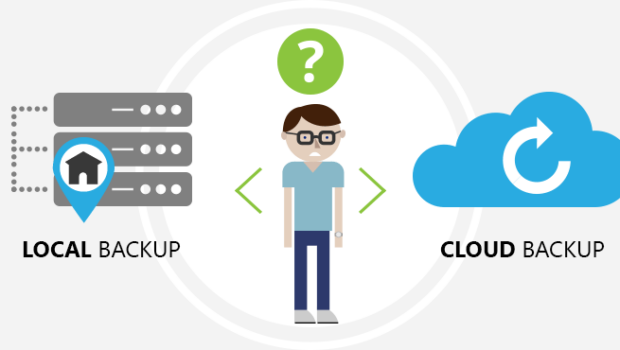
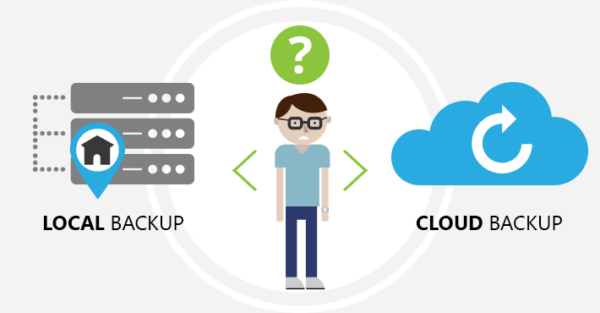



![Do Pretty Offices Create a Productive Workforce? [Infographic]](https://technofaq.org/wp-content/uploads/2017/02/pretty-offices-150x150.png)






