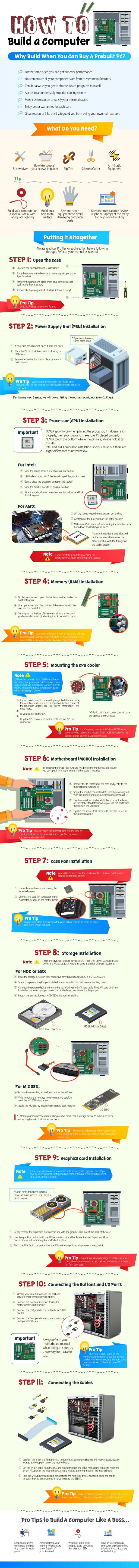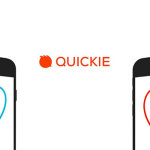5 Helpful Tips When Building a PC
Finally! You’ve got all the parts for your computer and you’re ready to build everything from scratch. But if you’re new to building computers, chances are you’re not sure how to do it safely– even with all the manuals at your disposal.
If that’s why you’re here, then you’re in for a treat. Enumerated below are 5 helpful tips when building a PC. You’ll also find a detailed infographic illustrating how each part should be installed to guide you through the building process.
Use the Right Tools
When building a PC, it’s important that you use the right tools. Tools such as a Phillips screwdriver, a bowl to keep all your screws in place, zip ties, and scissors or cutters are essential to help you build your PC in an orderly manner.
Read the Manual
More often than not, new builders think they know what they’re doing. But in reality, they still have a lot to learn when building computers.
In fact, professional builders still refer to manuals from time to time, especially if it’s something new. And as surprising as it may seem, manuals can help you solve any problems or challenges you may encounter as you go.
Beware of Static Electricity
Computer components are highly susceptible to being damaged by ESD or electrostatic discharge. Damages caused by ESD can be as severe as making the product useless. This is why anti-static straps and mats are very popular in the market.
So, to be safe in high-static environments, use anti-static products when building a computer– or simply ground your body constantly by touching metals from time to time. By grounding your body, any excess static charge in your body will be dissipated right away.
Mind the Motherboard Standoffs
It’s very common for newbie builders to miss this. Standoff screws elevate the motherboard to keep them from touching the case, thereby preventing any electrical shorts from reaching the motherboard.
But don’t worry, as most of the best Z390 motherboards— just like the rest of the motherboards available in the market– have extra standoffs. So when you build your computer, always remember to put them on first before your motherboard.
Don’t Forget to Flip the Switch on Your Power Supply
Lastly, if your computer isn’t responding after you pressed the power button, it doesn’t always mean you’ve done something wrong. Because even though chances still are high that you missed something else, it can be easy for newbie builders to overlook flipping the switch after it’s installed.
So, when you’re finally done, always remember to flip the switch on before you hit that power button to avoid skipping a heartbeat!
Source: https://www.pcguide.com/how-to/build-a-pc/