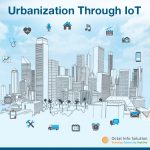The Ultimate Guide to Social Media Image Sizes in 2019
Social image sizes are a lot difficult than you think ‒ you need compelling visuals first.
But how do you ensure that those images are incorrectly sized?
In this post, we’ll explain the best social media image sizes for each social media network, as well as the image types to use.
We’ve also included big social platforms on the list to make you’re sure you remain up to date when it comes to social media optimization.
Facebook Image Sizes
You can easily upload almost any image size on the platform for standard image posts. But things can get a little bit challenging for event images, cover photos, and other accessory images.
While the platform will accept different images sizes, make sure that the design still falls on specific parameters. That way, your images will always look presentable on the Newsfeed of all devices.
Facebook profile picture & business page profile picture size: 180 x 180 px
- The minimum width is at least 180px
- The height can be below 180px. However, the image will be not as clear
- 1:1 aspect ratio
Facebook cover image size: 800 x 312 px
- The minimum width should be 400px
- The minimum height should be 150px
- All of these sizes apply to cover photos
Facebook shared link image size: 1200 x 628 px
- Think of how the image will fit the title of your content and description
- If a shared link image isn’t set yet, Facebook will try to get one from the content
- Aspect ratio is 1.9:1
Facebook shared image size: 1200 x 630 px
- Before the photo is cropped, the maximum height is 1800px
- Aspect ratio is 3:2 (recommended)
Facebook event cover image size: 1920 x 1080
- 400x is the minimum width
- 150px is the minimum height
- Aspect ratio is 16:9
Facebook Stories: 1080 x 1920 px
- 9:16 aspect ratio
- 1920px tall and 1080px wide
Instagram Images Sizes
Instagram is an easy one. All posts of Instagram used to be a square (1:1 aspect ratio) format. However, a lot has evolved over the years.
While the platform’s images still look excellent in a with a 1:1 ratio format, there are alternatives such as widescreen photos are now supported.
Instagram profile picture size: 180 x 180 px
- 1:1 aspect ratio
- 110px tall and 110px wide
Instagram photo size: 1080 x 1080 px
- 1080 is already the limit. If it goes anything beyond that, then you have to crop your image
- Keep in mind that how your photo looks on mobile devices is more important than how it looks on a desktop
Instagram photo size: 1080 x 1080 px
- If your photo is already a 1:1 square, then you’re good to go.
- For rectangle shapes photos, Instagram will crop from the center.
Twitter Image Sizes
One of the most powerful ways to get the most engagement from your tweets is image sizes. Adding illustrations on your posts will get more eyeballs on your content.
Twitter profile picture size: 400 x 400px
- Your profile photo should be circular
- An aspect ratio of 1:1
- No minimum on image size, but the smaller your images are, the more pixelated they get.
Twitter image size: 1024 x 512px
- Go with the 2:1 aspect ratio but ensure that the entire image is shown
- Before being cropped, taller images are shown up to 506px in height
- The maximum file for GIFs is 15MB, and the maximum file size for images is 5MB.
YouTube social image sizes
Youtube is another visual platform dominated by video. The right images can help you win new subscribers, while the wrong ones can turn people off.
YouTube profile picture image size: 800 x 800 px
- You can upload image file sizes smaller than 800 x 800, but most of them will be low quality
- GIF (not animated), PNG, JPG and BMP are the accepted formats
- Your profile photo is cropped into a circle.
YouTube channel cover image size: 2560 x 1440
- 6MB is the maximum file size
- 2560 x 1440 px makes sure that it looks great across different devices
- The maximum width is 2560px.
YouTube image preview thumbnails size: 1280 x 720 px
- 16:9 is the aspect ratio
- Minimum width should be 640 px.
Pinterest Social images Sizes
Pinterest is a part social network, part search engine. It’s a network composed mostly of products and recipe images aka “pins.” That’s why it’s crucial that you size them correctly.
Pinterest profile picture size: 240 x 240 px
- The minimum size should be either 120 x 80 px or 80 x 120 px
- The image must be below 10MB
- The entire image should be cropped into a circle.
Pinterest pin image size: 735 x 1102 px
- The height should be 2:3 ratio
- When viewed on the board, the height can be longer
- For the best results, stick to the 2:3 ratio
- When in portrait mode, the aspect ratio should be 1:1 or 2:3
Pinterest board preview image size: 600 x 600 px
- Your cover photo will sit on the square with two other pins on your right
- Set the cover by utilizing the board ‘Edit’ function.
Google+ social image sizes
Google+ never really caught the hype like Google initially hoped, but it’s there to stay, and regularly used by most people.
Google+ profile picture size: 250 x 250 px
- No minimum size, but anything below 250 x 250 will be a low-quality image
- 1:1 aspect ratio
- Cropped into a circle.
Google+ cover image size: 1080 x 608 px
- Minimum width is 480px
- You need to scroll up the moment you land on the page to see the entire image
- Your profile picture will hide the very bottom of the page.
Google+ shared image size: 497px width
- Once exceeding 497 x 787 px, images are resized
- 12:19 ratio
- Images with a width smaller than 497px need to be stretched to fit.
LinkedIn social image sizes
While LinkedIn is considered as the social network of professionals, it isn’t the most image-heavy platform. But it’s essential for you to have a profile picture, cover photo, and use images in your posts to stand out from the pack.
LinkedIn profile picture size: 400 x 400 px
- Images smaller than 400×400 can be acceptable, but it’s cropped/pixelated
- The photo should be cropped in a circle
- When you select your photo, LinkedIn allows you to do zooming and cropping.
LinkedIn background header image size: 1584 x 396 px
- Keep in mind that your profile photo will poke through from below
- LinkedIn company profile picture size: 300 x 300 px
- The photo should be squared or cropped to a circle depending on what appears on the site
- Usually, it just gets a profile picture on your company page, so you need to follow the same guidelines and sizes the same as above.
LinkedIn company cover image size: 1536 x 768 px
- A minimum of 1192 x 200 px
LinkedIn hero image size: 1128 x 376 px
- The aspect ratio is 3:1
- Applies only if you have a Life Tab on your company profile.