Réparation Ordinateur: 4 Signs You Need To Hire Professional Computer Repair Services
Some computer owners think that they can fix their computer just because they saw an online video of someone doing it. But, what these people don’t know is that repairing or troubleshooting computer problems on your own can lead to an even bigger problem and put your computer at risk.
In fact, Waly Informatique — a réparation d’ordinateur à québec, explains that a quick visit to a professional can make your computer run like new again. If you’re unsure if it’s time for a visit, here are four signs to look out for:
1. Slow Speed
A computer that takes a few minutes to boot up can be frustrating, especially if you’re in a hurry. If you’re noticing that launching programs and loading web pages are sluggish, maybe it’s time for a visit to a professional.
Here are some reasons why your computer is slow:
- A lot of startup programs – Some applications will try to squeeze themselves into the startup sequence of your computer. When they do this, they take up a lot of your computer memory which slows it down significantly. Applications like your antivirus need to launch upon boot sequence, but other applications can stay closed until you need them.
- Hard drive problems – Hard drives are sturdier than other hardware. In fact, Solid state drives (SSD) has a lifespan of 8-10 years. But, if you’re using your computer on a daily basis, it may start showing signs of degradation just after three to four years and make your computer act sluggish.
- You have a computer virus – A sure sign of a computer virus is a slow computer even when it’s relatively new. Spywares, malware and other types of viruses can hog your system’s power, install a silent program that runs in the background or make your computer crash.
2. Strange Noises
If your computer isn’t designed for heavy-duty gaming, it should be relatively quiet when in use. The usual sound that you hear when using your computer should be the sound of your hard drive and the fan, anything that sounds off or strange could be a sign of a problem.
Be on the lookout for the following sounds:
- Clicking sounds on the hard drive – If you hear clicking noises on the hard drive, it could mean that it’s having a hard time reading and writing the device. It’s also a sign that it’s nearing the end of its lifespan.
- Loud noise from the fan – A loud fan could mean that your computer is adjusting to the change in temperature and that’s normal. But, if you notice that the loud sound doesn’t go away even during light use, it could be a sign of a problem with your fan switch.
- Beeping during boot – A single beep should not scare you as it’s normal, it’s a sign that your computer has passed the power-on-self-test (POST). If you hear additional beeps, it could be a severe problem ranging from a problem with your power supply to a dead motherboard.
3. Too Much Heat
Your computer or laptop is expected to heat up when in use. But, excessive heat could mean a different thing, and continuous exposure to it can damage your computer and reduce its lifespan.
Your computer heats up because it uses electricity. The different components on your computer will require a varying volume of power. For example, your GPU or Graphics Processing Unit will cause the system to heat up when you’re playing a game. This is the same reason why gaming computers have a lot of cooling components installed into it.
Computers that can no longer handle the heat will power down as a part of their fail-safe procedure. If something like this happens more than usual, you could be diminishing the lifespan of your hard drive, your motherboard, and your CPU. Excessive heat is a definite sign of an underlying problem that needs professional attention.
4. Error Messages
Error messages vary from one operating system to another, but one thing remains the same. Frequent error messages mean that there is a problem. Some users are quick to ignore warning messages without reading it entirely or finding out the root cause. Doing so isn’t just careless, it also puts your computer at higher risk.
Take, for example, the Blue Screen Of Death error message for Windows users. It signifies that the system has encountered a fatal error. A quick restart will sometimes do the trick, but if you notice that this error frequently appears, then it’s a sure sign of a problem.
These error messages appear for a reason, and that’s to let users know that there is something wrong. Ignoring it will not make it go away, and the best way to address an error is by seeking professional help.
Conclusion
If you’re experiencing any of these problems, you can try and do some simple troubleshooting techniques first. But, as we all know, prevention is better than a cure. If you’re unsure, it’s best to get professional help. These trained professionals can locate the root cause of your problem and prolong the life of your computer.

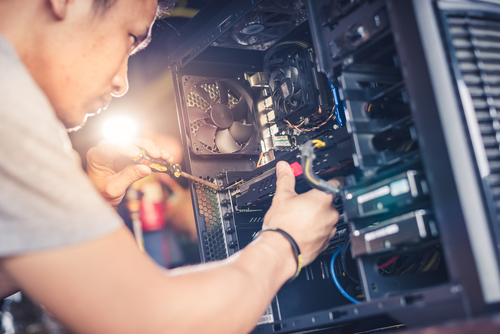









![How to make your Facebook chatbot charming [Infographic]](https://technofaq.org/wp-content/uploads/2018/10/A-Small-Business-Guide-to-Facebook-Chatbots-150x150.png)





