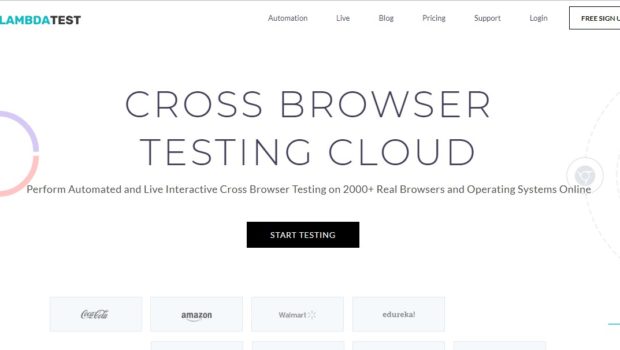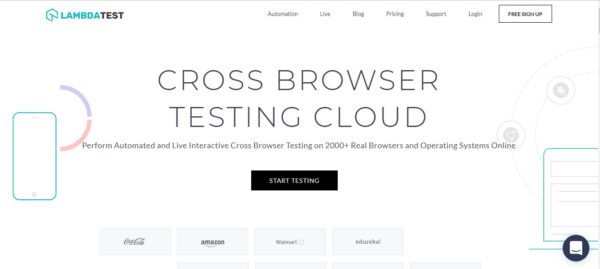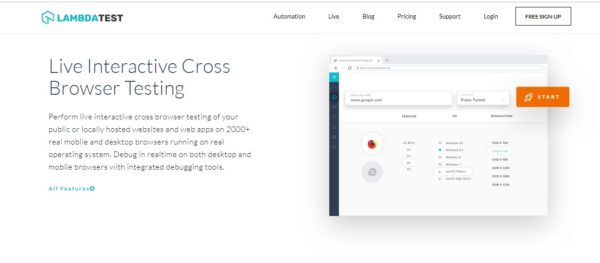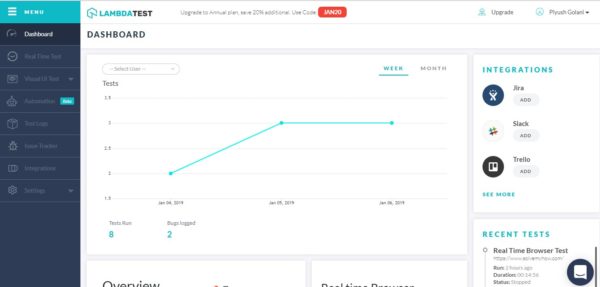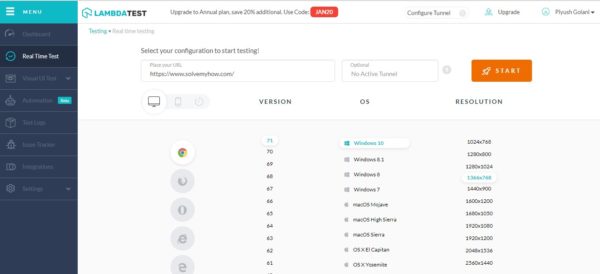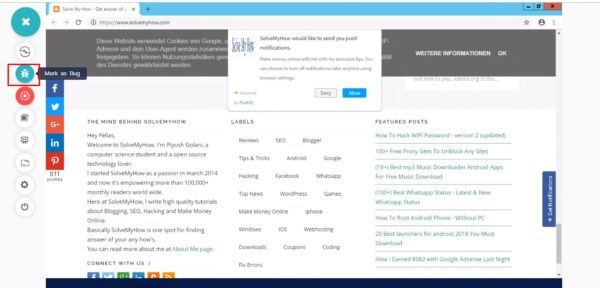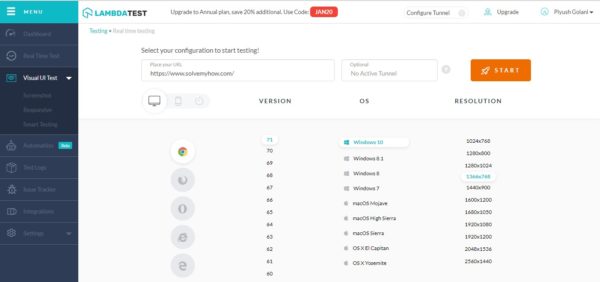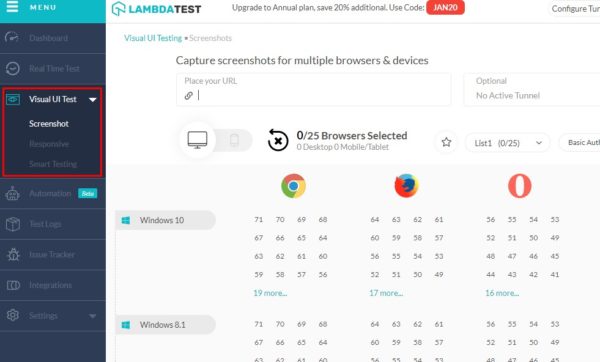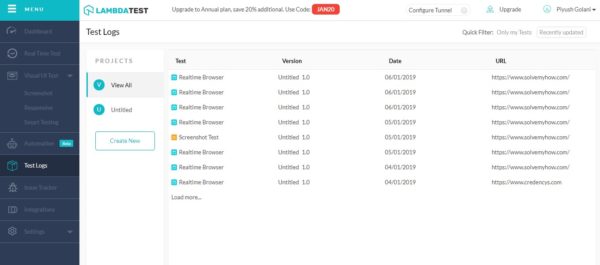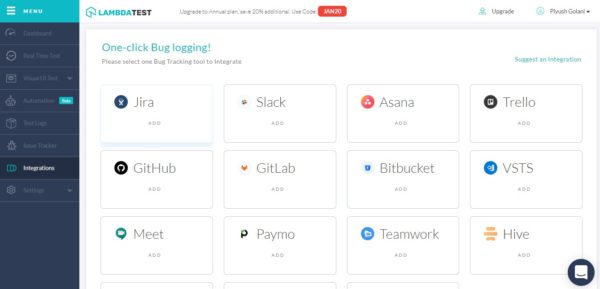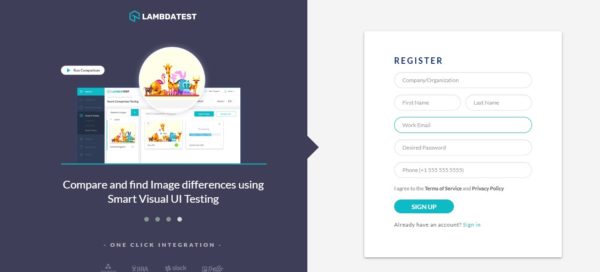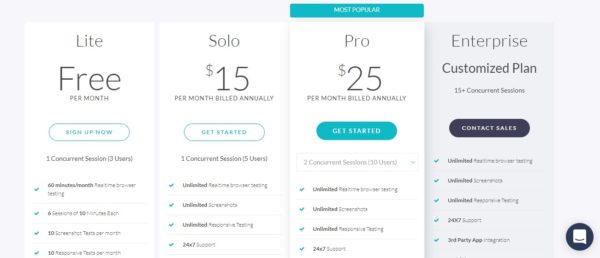Start Testing your website today with LambdaTest
For all of the Website Developers, Website Owners, be it a marketing site or any other site, and Web Testing Tech Guys out there, I present you with the solution to all your problems. LambdaTest, the perfect testing tool for all websites. It tests the working of a site over a varied range of platforms, from different OS to different Web Browsers and its different versions. LambdaTest is the one stop solution to all of one’s testing problems.
In this world of ours where everything is available on the internet, it is hard to make a site different than another. For any purpose, there will be multiple sites providing you similar or different, but same type of content for all your queries. This makes hard for people owning a website to make their work stand out.
But what does make a site different from another one? Why do people prefer a site over another? One of the main reason would be the site’s functionality. But is functionality of any help if you cannot access it on the go or on different devices? Of course not. Then what is the key ingredient? Well, the key ingredient is multi-platform support.
If you own a site that only works on a selected list of platforms, well not only you are killing half of your probable customer base, you are also making sure that a proportion of your customer base does not like using your Website for their work. This is because people want to access same information on different platforms. Data once consumed would be suggested or re used. And in that procedure, there may be a change browser, OS or version. And a site that does not support most or all of the said platforms would definitely be one that is less used.
Which raises the question of how to access if your site supports all Digital Platforms? Well, do not worry. Leave it in the great and trustworthy hands of LambdaTest.
So what is LambdaTest?
Well, in simple terms, LambdaTest is a website which acts as a tool to check the working status of other websites.
And in the language of the Tech Geeks, LambdaTest is a cloud based testing site that tests the workability of other sites across a range of 2,000 Digital Platforms ranging in different Operating Systems, Web Browsers, versions of the Web Browsers and the resolution settings. It gives you a detailed analysis of the site in real time. All of the functionality of a site are tested against the wide range of platforms which enables you to track bugs and improve your site in matter of minutes.
Who would use LambdaTest?
There are a lot of people who could benefit with the use of LambdaTest, for professional and personal reasons combined. The list of such people include
- IT Professionals
- Web Developers
- Web Designers
- Web Developing Firms
- Marketing Executives
- Individuals for some personal work or who use the internet quiet often and need to test out sites to select one for further referencing.
And not just them, there are other people as well who could make use of this tool and improve all of their web related working.
What makes LambdaTest different from the rest?
LambdaTest With all its features that you may need to test a website go ahead to prove why you it is better than all the other tools that promises a significant result after testing your website. Let’s check them out one after another:
1. The ‘Dashboard’
The Dashboard of the LambdaTest is like ‘Home’ screen of any App or tool. This will be the first window that appears on your screen when you log into LambdaTest. It will provide you a detailed analysis of all the sites that has been tested, your work history and your work history and error analysis all at one place. You also have the option to sort all your work history in a monthly or weekly order in The Dashboard.
2. It’s time to test with ‘Real-Time Test’
This is the place where all your work is done and all your needs find a solace. The Real-Time Test Window is where you perform all the various tests that you want to perform on a particular site. Just copy the URL of that website onto the URL box in the Real-Time Test Window and start testing.
Soon you will notice the results with a detailed analysis of all the web browsers, operating systems and every other nitty-gritties that your website work on. You can also take a screenshot of the test done, to save it for future relevance.
To take a screenshot, all you have to do is click on the bug icon that is present at the side of the screen on the test page, do any sorts of editing on the new page that appears and then click on save.
3. Let’s talk about ‘Visual UI Testing’
This is the optical testing window, Visual UI Testing Window lets you see in real time, the working of the Website. It provides you a myriad range of devices on which it can be performed.
All you need to do is provide the URL of the site in question and select the browser, device and browser version and you are ready to go and get a real-time response from your Website and a detailed analysis of any lags or bugs if present.
LambdaTest provides you this testing over a wide range of devices like Laptops, Desktops, Tablets, and even Smart Phones, be it Android or an iPhone. Samsung, Apple, Motorola, One Plus and a lot more is the list of brands on which it is provided. Hence efficient use of this feature will give you effective results.
There are also three sub-heads under this which says, Screenshot, Responsive and Smart Testing. All of them are extremely useful, why don’t you try these by yourselves?
4. What about ‘Test Log’?
The Test Log window provides you with the history and progress details of the Tests performed on LambdaTest of all your websites. This helps you keep a track of all the tests that you have performed so that you can utlize them anytime in the future.
5. The ‘Integration Facilities’ are extremely useful
LambdaTest is such a versatile tool that you can also incorporate other testing tools into it. The Integration Facilities that LambdaTest provides, helps you to add your favorite bug tracking tools onto your testing in LambdaTest. LambdaTest supports other tools like GitHub, GitLab, Asana, Jira, etc. just by a click.
How to go about using LambdaTest?
To access the tool, first of all you will need a registered account with the LambdaTest website. Don’t worry if you don’t have a registered account with the site. You can sign up for an account and within a few seconds, you will have one. All you need is an e-mail address and set a password.
When you are done signing up, you can use the tool but it will be a free one with not much functionality. Most features will be accessible but the others are paid. You can use the other paid features by selecting payments schemes. To use them you can opt for a use basis pay structure, or invest in a plan.
The plans range from the most basic, being Lite Plan, which is free of cost with most features available; or a Solo Plan that amounts to $15 US a month, if paid for the year at once. The Solo Plan suits perfectly for a person who needs to test websites daily.
There is also a Pro Plan for professionals such as Web Developers and Website Testing professionals that costs around $25 US a month. This lets you make multiple users with one ID and track all your work easily.
Lastly, there is a $10 US plan that lets you in on all the features of the tool for 10 days.
In a nutshell, I would like to say that LambdaTest is one of the best and most useful tool out there and highly recommend it to everyone who is looking for a tool like that. It is well designed, affordable and user-friendly. It is curated with minimal errors and minute detailing to help you in the progress of your website.