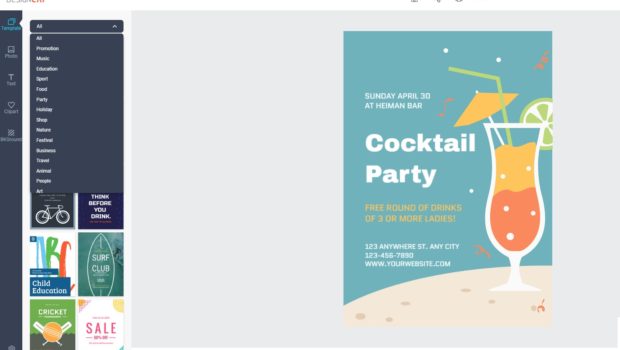Create flyers in just a few minutes
As we well know, the flyer is still the best tool to promote products, services or events. It turns out to be an excellent business strategy now, because it not only allows you to get new customers, stimulating their curiosity and calling attention to them, but also to intercept already acquired customers with a good chance of retaining them. So it is a “must” to spread the word and reach the greatest number of people.
The flyers are suiting for any type of business, from the cafes to the large service providers, through the freelance and online retailers. Thousands of flyers are printed and distributed every day: the advertising of a new cafe, the flyer with the products in the promotion of the supermarket, the printed some other store with great discounts for ceased activity.
Many free or paid services allow you to create posters and flyers. But if you do not want to “flood” your PC by downloading programs to create flyers, entrust to DesignCap which is an excellent free Web service. You can create multiple graphics works without any registration. Whether you’re creating advertising materials or completing a personal assignment, it makes it easy to create the perfect posters that people will want to read. What’s more, DesignCap is simple and intuitive to use, if you settle for a poster not too elaborate, you can easily complete your creation in a few minutes and without any effort.
To create flyers with DesignCap, simply connect to its homepage (https://www.designcap.com) and click on the “make a free poster/flyer” button.
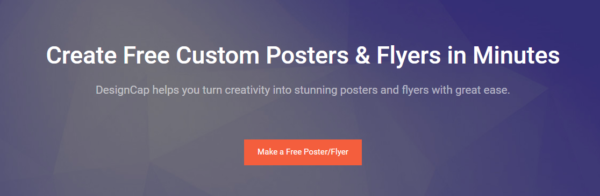
We can easily start with an already predefined layout. Because the DesignCap interface provides you with different types of flyers, from which you can modify the title, subtitle and description in a personalized way. Those layouts are all free, and we can use them without any problem.
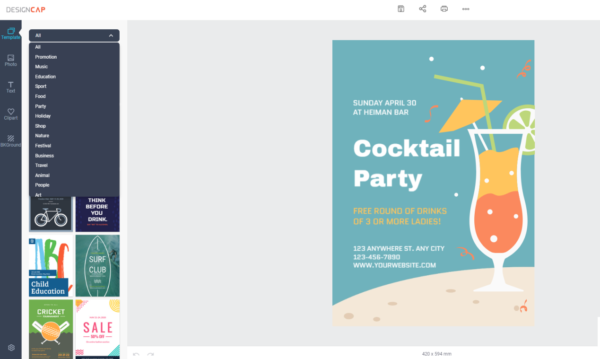
If you want, you can also customize the flyers by changing its background or inserting additional graphics. You can do this by clicking on one of the buttons displayed on the left top: Photo, to upload the image which you want to apply it; Text, to add information; Clipart, to insert in the lines, shapes, embellishments, icons and so on; or Background to change its background color.
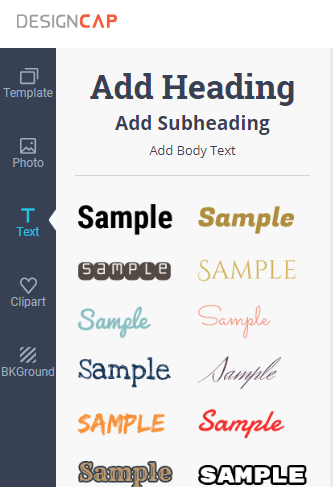
When the work is finished, save the flyers by clicking on the save button located at the top and select one of the formats available for download (JPG or PNG). Apparently, at the end of personalization, you can always print as many copies as you wish.
Moreover, it is effortless when you want to share immediately on twitter or some other social media platforms you may wish to.

If you are looking for a tool that allows you to create an excellent flyer directly online and in a free way, I suggest you test DesignCap. It is not only free, useful and full of ideas for those who run out of creativity, but it is also a very simple web tool to use, with its drag and drop system anyone can create visual content without the support of a graphic designer.