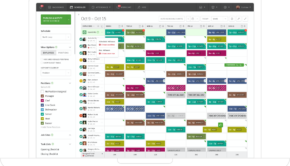Windows Software: Photo Editing with Picasa
Looking for a better way to organize and edit your photographs? It is not a problem to find a good editing program for Windows or Mac. But it is a problem to choose the program, which will suit professional photographers, but will be understandable and simple enough for the beginners too. It is especially difficult to find such kind of a software for free. As most advanced picture editing programs are paid. If you’re looking for something free, but really good for Windows 10, pay your attention to Picasa. Maybe it is not the best photo editor in the world, but it is a pretty good choice to start with.
So, what is picasa for windows 10 and how to manage it on your computer correctly?
Picasa Photo Editor Review
First of all, let’s figure out the main functions of Picasa.
- Photo storage;
- Photo editing;
- Photo enhancing.
Picasa is a picture editing tool, which allows you to create a personal library of your photographs, editing and enhancing them directly in it. It can be any of the pictures you have – downloaded from the Internet, uploaded from your camera or smartphone. The professional level of your picture doesn’t matter. You can upload photographs from the cameras of any type. Of course, it is not a sophisticated or fancy program, but it has all basic tools and instruments to edit a picture in a professional way. And it is a very easy one for beginner computer users. So, you don’t need any expert skills or additional knowledge to use this software.
Picasa is fully compatible with Windows systems and runs smoothly on Windows 7 and 10. Among the tools the program has are:
- Rotation instruments;
- Cropping instruments;
- Light and sharpen tools;
- HDR filter,
- Background and colour options;
- Border options;
- Text adding, etc.
The viewer itself is presented in a form of a library, which contains every uploaded photograph. You can edit and create collages without leaving the Picasa library. Or you can open the program and choose the one folder on your computer, which you want to work with. The program has all needed tools to manipulate the effects, the shape, and the size of a picture. For example, when creating a collage you can edit the pictures themselves focusing on what exactly you want to edit, or you can edit the whole collage at once. At any stage of creating a collage, you easily add up more photographs just by one click. The menu on the left side of the editing window shows you all photographs you have in a concrete folder on a certain date.
Generally, Picasa is quite a good picture viewer and editor, which is more suitable for beginners rather than professional photographers. But even if you’re a professional, it doesn’t cost a thing to give it a shot. Maybe you’ll like a simple interface, a good performance. and a set of tools the software offers. The program is pretty nice. And if you’re a beginner photographer, it can be a good starting point.