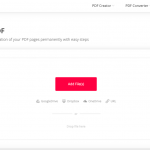6 Helpful Tips for Protecting Electronics Outdoors
For the most part, indoor electronics are designed to spend time, well, inside. But occasionally, you’ll run into a situation where you want to use a TV, speaker, projector, or another piece of equipment outside. In these instances, it helps to know how to protect your investment from the elements.
Keep Your Electronics Protected
While there are rarely complications with bringing outdoor electronics indoors, issues frequently arise when moving in the opposite direction. Whether for personal or professional use, you have to take extra precautions to keep your electronics protected from the elements.
Here are some suggestions to consider:
1. Know the Rules for Video
Just because you can use a TV outside, doesn’t always mean you should. With WiFi streaming, it’s fairly easy to run an extension cord outside and instantly have access to the same channels and shows that you have inside, but be wary of exposing hardware to extreme elements.
If you’re going to use a TV outside, it’s best if you keep the TV covered and off the ground (away from dirt, moisture, and insects). It’s also important to avoid keeping the TV outside during periods of high humidity and moisture. Condensation can form inside the TV and cause problems. If you don’t have access to a permanent shelter, use a canopy or tent as protection from direct sunlight (which may cause overheating).
2. Use Underground Wiring
Extension cords can be used to temporarily provide power to speakers, TVs, and other devices, but this isn’t a viable permanent solution. If you plan on regularly using equipment outside, it’s best to lay underground wiring and to run all cabling through conduit (to protect against garden tools, rodents, etc.).
3. Let Gadgets Warm Up
Some devices actually need time to warm up before they can function safely at their intended capacity.
“Hard drives are especially susceptible to issues when they’re cold, as the lubricants that keep the platters spinning freely can thicken when chilled,” consumer electronics expert Steve Sande notes. “If those platters are unable to spin at their design speeds, your device may not boot properly or data written to the drive while cold can be totally unreadable later.”
To ensure you don’t compromise the integrity of certain devices, warm up gadgets and slowly ease into usage on cold days.
4. Don’t Charge Batteries in Cold Weather
If you ever find yourself outside on a cold day and in need of a quick charge for your phone, tablet, or computer, think before you plug it in. Lithium-ion batteries found in many consumer-grade mobile electronics can’t be charged at temperatures below 32 degrees Fahrenheit without causing damage. For better results, go inside to charge.
5. Use the Proper Cases
While waterproofing technology has come a long way over the past three years, there are still certain products that can’t be exposed to moisture. If you’re going to use these devices in inclement weather, be sure to find the proper protective cases.
6. Use Common Sense
At the end of the day, make sure you use common sense. If something doesn’t seem right, it probably isn’t. There’s a reason certain consumer-grade electronics are only made for temperature controlled environments that are safe from the elements. Take care of your electronics and they will take care of you.
Calculate the Risk
It’s important to calculate risk prior to using electronics outdoors. There will always be some risk involved, but it’s up to you to weigh the pros and cons.
A TV on a covered porch is the perfect example. Manufacturers will tell you to only use TVs that are labeled as “weather resistant” outside. The problem, however, is that these outdoor TVs often cost four or five times as much. They also don’t have nearly the same quality of picture.
In a situation like this, you have to decide for yourself what level of risk you’re willing to take on. If the outdoor TV costs $1,500 and the comparable indoor TV costs just $500, you’ could feasibly replace the lower-priced TV twice before you’d break-even. In this case, it makes more sense to use the cheaper TV and try to keep it protected as much as possible.
Whether it’s a TV, sound system, or computer, you’ll ultimately need to take responsibility and protect your electronics as best you possibly can. There’s plenty of advice on the topic, but nobody can make these decisions on your behalf.