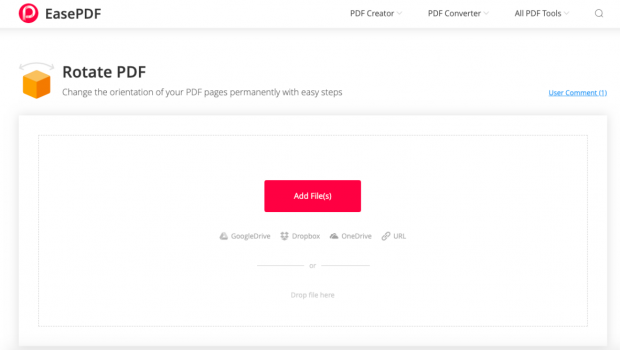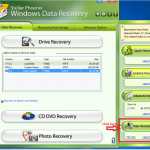How To Rotate a PDF Document with EasePDF
EasePDF is a completely free online app that allows you to make any edit your PDF’s need. You will find that EasePDF is easy to use and it allows you to adjust your PDF documents by rotating them. Not only can you rotate your PDF’s, but EasePDF also offers many other editing options, as well.
Even if you have no experience in working with PDF apps, you needn’t worry. EasePDF does all the difficult settings for you so you can get the highest quality rotated PDF. In this article, I will specifically be giving instructions on how to rotate a PDF using EasePDF.
How to Rotate Your PDF Document
It is very easy to rotate your PDF using EasePDF. It can be done in 4 simple steps. These steps are as follows:
Step 1. Go to the EasePDF website. On the webpage, click Rotate PDF from the quick menu or you can go to the all PDF tools menu and select the rotate PDF button from there.
Step 2. Add your file you need to rotate. You can upload the file from any cloud or a local folder on your computer or flash drive.
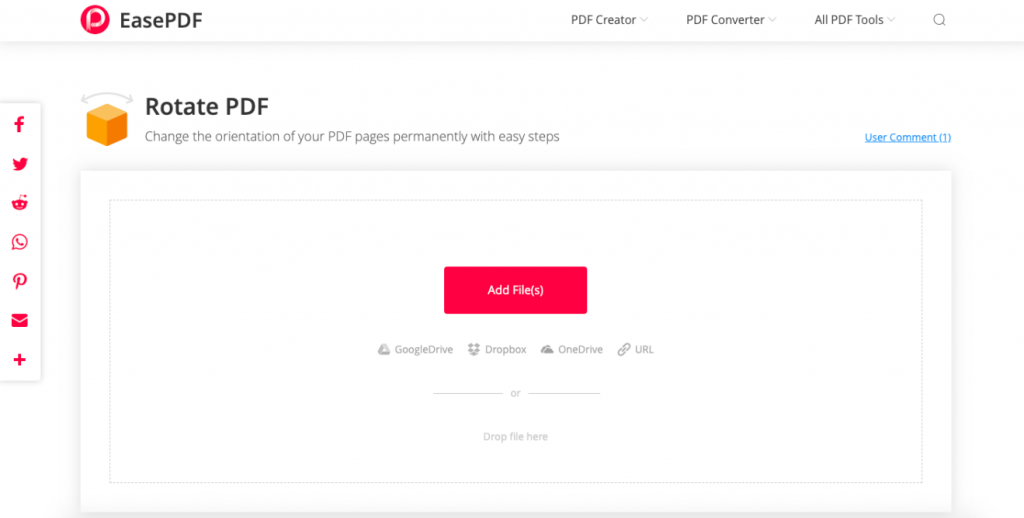
Step 3. Once your file is uploaded you can choose which pages you wish to rotate or you can choose to have all the pages rotated in the same direction. Choose in which direction you would like them to be rotated. The options are to rotate left or right. Once you have made your selection, you then select rotate PDF.
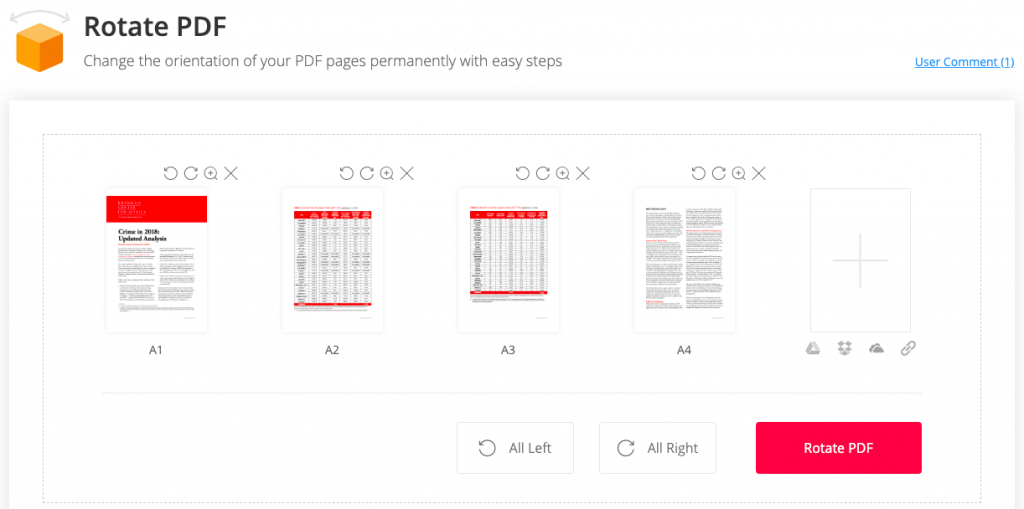
Step 4. After your document has been processed you will then be able to download the file. You can save it to your cloud, hard drive, or on a flash drive.
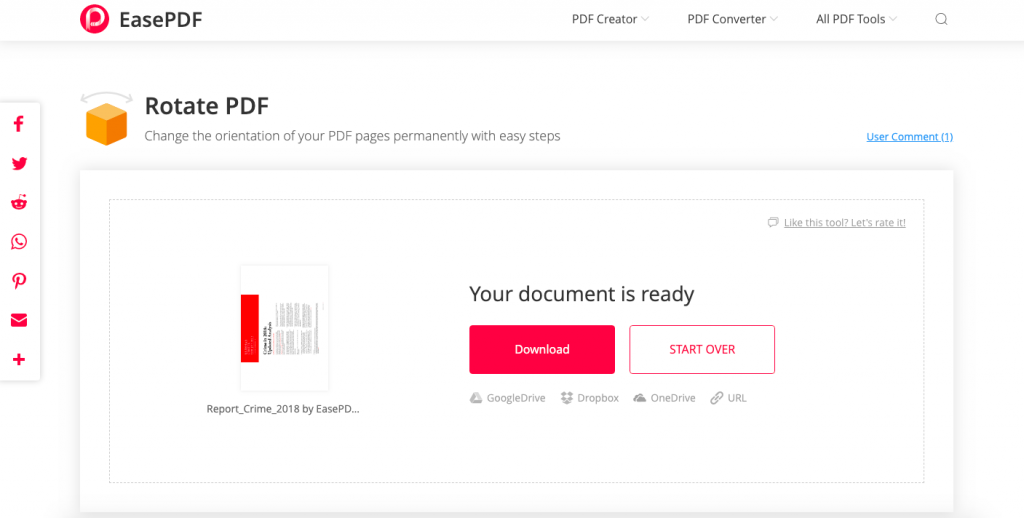
About EasePDF
EasePDF is a completely free tool for editing, converting, and creating PDF’s. There is no need to sign up or give an email. It is a free online app that can be used by anyone to edit your PDF’s. As you have seen EasePDF is easy to use. In 4 easy steps, you can adjust the pages of your PDF by rotating them. It is as easy as selecting the PDF, uploading it and then rotating the pages you wish to rotate.
EasePDF could not have made it much simpler. Not only is the interface user-friendly, but most editing options can also be made in 3-4 easy steps. EasePDF truly lives up to its name. You will find the more often you use EasePDF, editing PDFs is so easy and you will be able to edit your PDFs like a pro.
You do not need to worry about security as EasePDF is safe to use because all the documents you uploaded are protected by EasePDF encrypted server. It is then automatically deleted after 24 hours.
Not only is EasePDF easy to use, but it is also convenient. EasePDF can be used on any operating system, Windows, Mac, Linux, and even on your smartphone’s system, both IOS and Android. As long as you have an internet connection, you can edit your PDFs and save them; either to your cloud, flash drive, or hard drive.
EasePDF has so many features and options that I am sure that whatever edit or adjustment you need to make to your PDF, EasePDF can do the work for you. I suggest you try this headache-free app. You will not regret using EasePDF.