File System got Corrupt: How to Recover Data from RAW Partition
The hard drives mainly depends on file system such as FAT or NTFS and when file system gets corrupt or damage because of whatever reason hard drive turns into RAW state. Once the drive come into raw state, user become unable to access data of that hard drive. If your hard drive is inaccessible or doesn’t recognized by the system then might be it is converted into RAW form.
How to recognize that hard drive is in RAW form?
To check the drive status, just insert that drive into computer.
Do right click on that drive then click on manage.
Through disk management setting you can easily check hard drive heath.
In disk management Window you will clearly see the message that partition becomes RAW.
What Does RAW format mean?
When operating system becomes unable to read and see any information in MBR or partition table then it means that hard disk drive becomes raw and we cannot access it further.
Why hard drive file system becomes RAW?
Reason could be anything for hard drive RAW state but mainly we have found some common reasons such as virus attack, sudden system shutdown, corrupted files, malfunction of the hard drive, etc. When hard drive becomes RAW then it means that we cannot read its data and write on it.
Nemours Bad Sectors: Number of bad sectors in a hard drive could be reason for hard drive raw format. Bad sectors are those sectors which are unable to read and write data to operating system.
Damaged Master Boot Root: Most of time because of damaged MBR, hard drives turns into RAW state. Master boot root is the crucial part of hard drive and when it gets damage then the data stored in hard drives converts into RAW form.
Malfunction of Windows Operating System: Sometimes Windows operating system suddenly gets fail due to hardware or software changes and because of this hard drive data converted into RAW form.
Interruption while formatting hard drive: At the time of formatting hard drive if suddenly we cancel the formatting or hard drive automatically removed from system then system lose its control over command and data converted in inaccessible form.
Other Cause: There are various other reasons behind raw hard drive such as human error, virus infection, etc.
How to Recover Data from RAW Hard Drive?
Just download stellar phoenix Windows data recovery software and recover lost data from RAW format hard drive. This tool allows you to extract lost data from damaged or inaccessible hard drive without facing any obstruction.
Once you have downloaded this powerful data recovery utility, you will see an instinctive interface Window which gives you various options for recovery.
To recover data from RAW partition first you have to select that partition and click on RAW recovery button.
After clicking on RAW recovery button software will start the scanning process. Once it will complete the scanning process you will easily become able to take preview of all your lost files of RAW partition.
About the author:
Computer expert and geeks with over 3 years of experience. I love to share my knowledge and expertise over different media channels from time to time or as soon as find a new one.

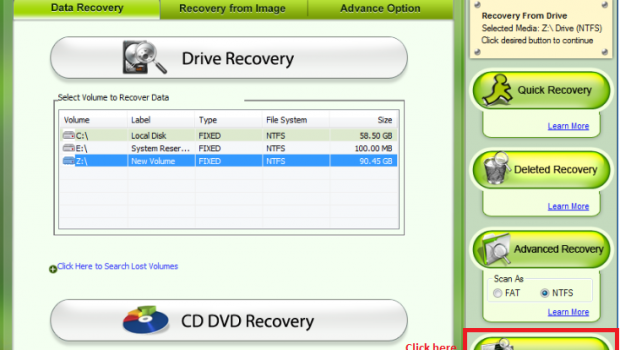
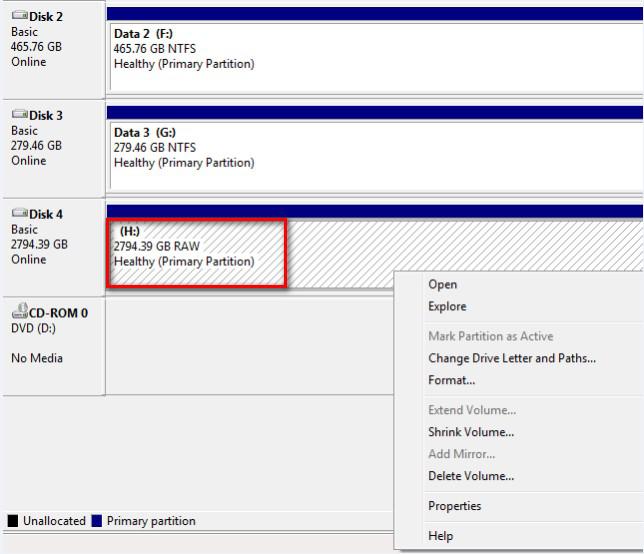
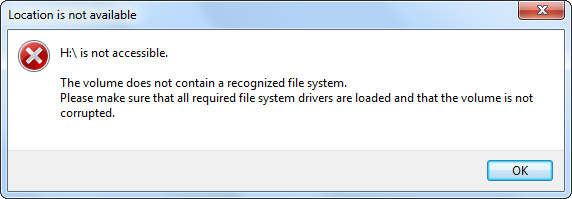
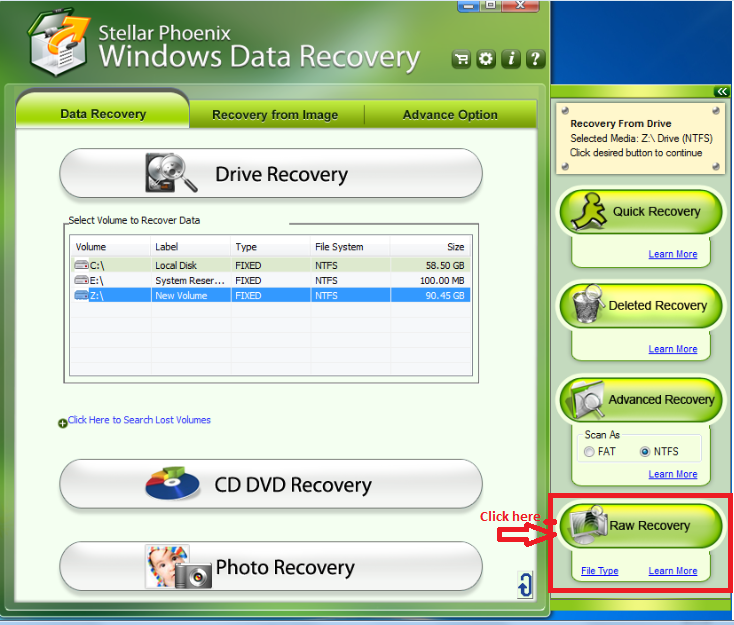




![Biggest Data Breaches Of The 21st Century [Infographic]](https://technofaq.org/wp-content/uploads/2019/02/DATA-BREACH-150x150.jpg)









2 Responses to File System got Corrupt: How to Recover Data from RAW Partition