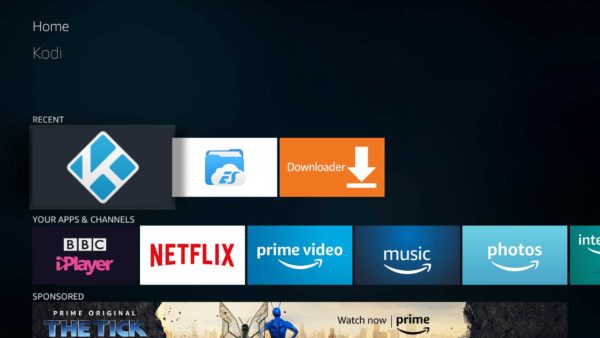5 Amazon Fire Stick Hacks You Need to Know
The Amazon Fire TV Stick is a streaming media player which allows you to access video content, music, games and hundreds of wonderful apps like Spotify and Prime Music. It is a cheap and widely available solution that can turn your basic TV into a full fledged multimedia hub.
According to Fire Stick Tricks, there are many ways you can jailbreak your Amazon Fire Stick for unlimited free movies, TV shows, Live TV, and popular sports channels. But one need to be cautious about copyrighted streams. Users around the world are using VPNs to hide their identity to stream free content. In this article, we are sharing 5 Fire Stick hacks that will help you to manage your device in a more professional way.
Stream Kodi on FireTV
Kodi is one of the best and free alternatives for Netflix. You can access unlimited digital content for free! Connect your Fire TV to Xbox One console to start streaming the Kodi content. Simply plug Fire Stick or Fire TV into Xbox One’s HDMI input. Launch the OneGuide app and operate it just like how you would operate any HDTV.
If you are looking for best kodi build for firestick then you should check howtofirestick.
Shut off the Auto-Playing Video
Whenever you pause on the marque images for few seconds, the auto-playing starts with the sound. It’s irritating and annoying. Navigate to Settings on Fire TV interface. Go to Preferences and then to Featured Content. Disable the Allow Video Autoplay and Allow Audio Autoplay options.
Stream Videos from your Smartphone
You don’t need Apple TV or Chrome Cast to stream your smartphone video content on HDTV. Amazon Fire TV is equipped with Miracast. Follow the instructions below to stream the smartphone videos on your HDTV.
On Fire Stick Interface
Navigate to Settings -> Check for the option related to Miracast -> Select FireTV
That’s it! Play a video on your smartphone and watch it on your HDTV. You can follow this method on any Television’s that have the HDMI feature or are Smart TV in nature.
Delete Voice Searches
Fire TV stick stores up all your voice searches. You may not everyone to see your voice search history. It is extremely simple to delete the voice searches. You have to sign in to your Amazon account on your computer or smartphone. Click or tap on your device. Go to Manage Voice Records and then click on Delete. It deletes all your voice search records.
Voice Assistant
Voice assistants are wonderful, isn’t it? You need not lift your finger and just need to ask for things like Wikipedia information, sports updates or weather. Good news is UK Fire TV devices now support Amazon’s smart voice assistant. This is an important factor to compare chrome cast vs fire stick. It’ll be able to control the home gear like smart plugs and Philips Hue lights in near future. This is something to consider This feature is to be the best rated of Amazon amongst their competitor’s .
Wrapping up..
You can do lots of amazing stuff with Amazon Fire TV Stick. There are many hidden features which can take your Fire TV Stick experience to a whole new level. Keep visiting this space as we share some more interesting Amazon Fire TV Stick hacks and tricks in our upcoming articles.