How To Make a Game In Unity Without Any Coding
Many believe that playing video games or online games is an addiction and can be very harmful to the ones who are playing. However, recent research has proved that playing video games have numerous benefits. It helps in the development of cognitive skills in both children as well as adults. Cognitive games help in the stimulation of the brain and improve its performance. Playing video games can improve coordination, improves problem-solving skills, enhances memory, speeds up the brain’s activities, improves social and mental skills etc. But do you know that you can play games as well as create your own game?
An introduction to Unity game development
With the help of unity game development, beginners and new artists can achieve their goals easily without a single line of coding. Even if you don’t know anything about programming, unity game development makes your task easy and helps you achieve a lot. Unity has numerous learning sources which help you in understanding it better. To become perfect, you have to understand the two main areas of unity i.e. logic and syntax. Logic means reasoning or what is supposed to happen and syntax simply means the language of communication.
Unity game development has proved itself as a boon for programmers. Learning unity is a quite easy task and helps you achieve your goals faster.
Learning path of unity game development
- Unity game development provides online tutorials and projects. You can also download the game kits which can help you get the better understanding of the programme.
- Unity connect provides live sessions for you in which you can ask questions and remove your doubts and confusions.
- Unity game development provides the best self-paced online courses which can provide you with better learning.
- Unity trainers conduct best in quality workshops for the beginners to increase the quality of the team’s performance. Each workshop helps you in the better understanding of the programme and its features.
- Unity game development provides certification to the programmers, experts, and the beginners as well. Certification will depict your talent and skills which can help you in achieving great heights.
- Unity game development provides you all time support by solving your queries and providing you with relevant information. You can get answers to any type of programme related questions.
The Asset store helps you in creating a captivating game without the use of coding. It provides 3 best assets for the programmers-
- uScript: The visual scripting system developed by the top in class AAA industry veterans provides you with an ability to change your ideas and visions into reality in a very creative way. The tool also offers to break/step debugging while the game is running.
- Playmaker: Playmaker helps you realize your creative potential for gaming without coding. It makes it very easy to create gameplay, prototypes and AI behavior, animation graphs, and interactive objects. It is used in the games like Dreamfall chapters, Hearthstone, Inside.
- Adventure creator: A game can only be successful if it is adventurous enough to lure the gamers. Adventure creator helps in creating 2D, 2.5D and 3D games in unity without any coding. With the help of this beginner and new starters can create an entire game without a single line of coding.
- Timeline: It is another visual tool of unity game development that allows the creation of cinematics, cutscenes, gameplay sequences, complex particle system etc. Timeline helps you on focusing on animations, sounds, scenes, storytelling without coding. Other assets in unity have also made the life of gamers really easy and reduced their burden.
Unity game development provides 3 platforms for its users:
- Unity Personal: This plan is for beginners, new starters, and students who want to get proper knowledge and explore unity. You can download this for free. However, if you are using UnityPlus or Pro then you are not allowed to use Unity personal.
- Unity Plus: Unity plus is for advanced users who are serious about learning unity. This platform includes unity success advisor, splash screen, unity game courses, performance crash reporting, pro skin editor UI etc.
- Unity Pro: Unity Pro provides complete flexibility and advanced features to professional and teams.
Some notable creations of Unity development programme
Unity game development has created notable games like Sonder, Trinity, Unruly heroes, In the valley of gods, Escape from the Tarkov, Life of us, monument valley 2, Harold Halibut, Battlestar, Hollow knight, Ghost of a tale, Nanite Fulcrum, Rick and Morty, Drone etc. The best part of these games is that they are made without any coding. Unity is the best platform for you if you want to create your own game without any coding.
Some salient features of Unity game development
- Unity game development provides you with the advantage of discussing your issues in the forum. In the forums site, you can check out the working of others, voice your opinion, solve your queries etc.
- Unity game development provides you with the answer community site where you can ask questions and solve your confusions. Both the starters and experts can solve their queries here. The built-in voting system helps to find the best answers quickly.
- You can get feedback for your creation on the Unity feedback forum which can motivate you and correct your mistakes. You can also vote for other people’s ideas
- Unity issue tracker helps you get the clear information about the status of bugs which have been reproduced successfully. You can get your bug fixed more quickly with its help.
- Unity documentation helps you achieve your goals easily. The thorough, well organized and easily understandable documentation covers how to use unity in the perfect way. The documentation can provide you best features to develop your interactive content.
- Unity chat provides you with a common platform where all the users can come together and chat with each other, discuss their problems and queries etc.
Author Bio:
Sunny Chawla is a Marketing Manager at AIS Technolabs – a Web design and Development Company. Helping global businesses with unique and engaging tools for their business. He would love to share thoughts on Ecm Services, Web Designing and Unity Game Development.

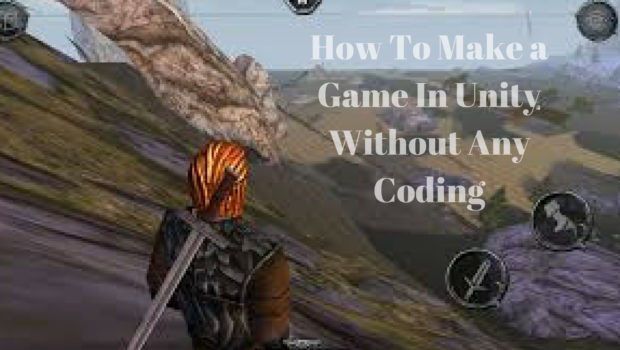
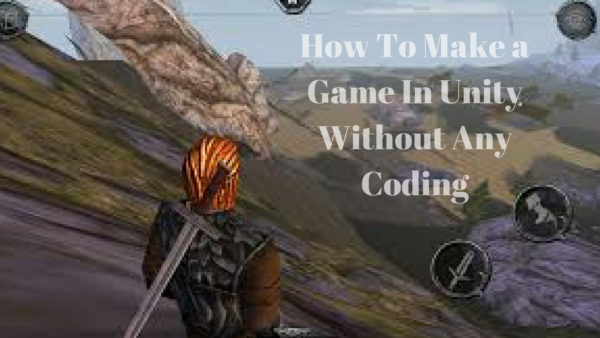





![10 Ways to Tighten Security on a Public WiFi [Infographic]](https://technofaq.org/wp-content/uploads/2017/05/tbvpn-public-wifi-guide-150x150.png)







