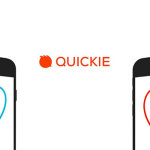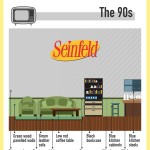Tips to Choose an All-In-One Wireless Printer for Professional Printing Needs
In today’s technological world, some gadgets (smartphones, tablets, computers and printers) are an integral part of our life. Printers are in great demand in offices, companies, business firms, government offices, etc, because all these organizations have to print various documents on a daily basis. In general, common individuals don’t have any idea about how to choose printers. So, what are the parameters that one must keep in mind while choosing an all-in-one wireless printer for meeting professional printing needs? Let’s study and find out.
1. Determine the Type of Printer You Need
First of all, you need to determine what type of printers you need. Generally, there are 3 types of printers that are shown in the chart with a brief explanation:
| Types of Printers | Brief Explanation |
| Inkjet printers | These are compact and inexpensive devices that print in black and white and in color. If you have to print mostly photos, buy an inkjet printer. The technology of printing consists of spraying ink droplets through the nozzles of the print heads. But, the replacing a cartridge is almost the same as the cost of a new printer. You can refill the device yourself, but a number of manufacturers put special chips on the cartridges that do not allow them to be reused, making it mandatory for you to buy new Ink cartridges. By installing the installation of CISS (continuous feed system), you can reduce the cost of printing. |
| Laser printers | Its cost is higher than the inkjet printers. But, the price of each printed page is very low. As the average toner resource is 1000 pages, you do not have to fill up the printer every month and a half. In general, printing is permed by the powder paint, which is located in the toner. If you need to print a lot of reports, abstracts and other black and white documents, then the laser printer is the best option. There are color laser printers available in the market, but they are unfit for printing photos because they transfer basic shades to paper. |
| The sublimation printer | It makes use of the process of sublimation and is fixed on paper. The technology offers a very accurate color rendering. This printer is suitable for all those enthusiastic photographers who want to have an all-inclusive home studio for printing photos. |
| MFIs | MFPs are multifunctional devices. Such devices can be called hybrids because just one device can play the role of a printer, copier, scanner and even a fax machine and sometimes all together. |
| Thermal printers | Thermal printers are used to print checks in supermarkets and ATMs. Special paper is used for them. The text is manifested on papers due to the point effect of high temperature. Such printers can print numerous documents easily and quickly. But, they are very expensive. |
2. Color or black and white
Students and office workers usually prefer black and white printing. If you have to print color images frequently, take a color inkjet printer with CISS. You need to consider the basic printing scenarios while choosing a good printer for meeting your printing needs.
3. Paper Size
Most household printers print on A4 size paper in 98% of all cases. If you do not need to print large drawings, choose a printer that can print on A3 size paper. There are many office printers that print on paper A2 and A1. On the other hand, smaller printers that can print on pages A5 and A6.
4. Print Speed
If you have to print a lot of documents, then it is very important to choose a printer that can print documents quickly and save your precious time. Even the simplest laser printer can print many documents in a minute. Same holds true for black and white printing.
5. Automatic Two-Sided Printing
Automatic two-sided printing is useful in the office when the print volumes are high and there is no time to manually turn sheets all the time. So, if you run a company wherein paper printing is done on a daily basis, you should choose a printer with this feature. Generally, students need one-sided printing. So, they can n turn the sheet several times and do not overpay for this function to enjoy the benefits of two-sided printing.
6. The Ability to Connect to The Network
This is also a good function in wireless printers that you must think of. Always keep in mind that network printers are connected not to one particular computer, but to the whole network, allowing you to print the document from any computer in it. Generally, the connection is made to the local network using a wire, but it is also possible to wirelessly connect via Wi-Fi if the printer and all network devices support this technology. You can also photos and documents using your smartphones.
7. A memory Card Slot
A memory card slot allows you to print a picture immediately after its creation. It is enough to remove the memory card from the camera, insert it into the printer, press a few buttons and get a printed shot. This function is in great demand if you are using the printer for meeting home printing needs.
8. Facility to Fax Documents
The faxing facility in printers is needed in corporate offices and companies that do B2B business deals. Look for this feature if you need to fax documents regularly to your clients and business partners on a regular basis.
9. Cost of Consumables & Maintainability
Most buyers don’t consider the maintenance cost of printers. It is because they tend to buy a new printer than to repair an old printer or a pair of cartridge refills costs as much as a new printer. It is always beneficial to buy wireless printers from well-known manufacturers that offer free technical support under the warranty period and have spare parts on them. look at the cost of original ink the cost of refilling cartridges and the ease of self-refilling cartridge. Make a smart choice accordingly.
Final Words
By following the above-mentioned parameters, you can choose a good wireless printer for meeting your professional printing needs. Be careful manufacturers can offer different models that differ by the presence of a function. So, while buying a wireless printer, seek the expert’s advance.
Author Bio:
Bethanyq Brookes has been the lead tech writer at Cartridge On Sale since 2011. Her passion for helping people & buisness working together in printing industry. In addition to writing for tech news, product reviews etc.