How to Fix msvcp110.dll Missing Problem?
At installation and launch of some games there appear failures sometimes. Those interrupt normal work of the program. Many of these problems have simple solutions. For example, if there is a msvcp110.dll file missing.
Files with the dll expansion are system libraries which are installed to the PC together with the operating system. Sometimes they get corrupted, deleted or damaged, and then the errors appear on program launch that have to be fixed. For this purpose it is necessary to download msvcp110.dll and to place it to the corresponding folder on your PC. However, this is not the only way. In order to know about the ways to solve problem read below.
Fixing the msvcp110.dll Issue – Way 1
Let’s consider that an error appears when you try to launch the game. Libraries which are used by the program aren’t always present at a disk, and the operating system cannot call them when it is necessary. Modern software products often address system in search of necessary library. We will give the general algorithm to download msvcp110.dll and activate it to fix the problem:
- First of all you need to download the file on your PC. Follow the link above to do this.
- After downloading the file you need to place to the corresponding folder. Note that the destination folder depends on the system version you have – if it is x32 you need to place folder in C:\Windows\system32, while if it is x64 paste it to the C:\Windows\SysWOW64.
- After you have downloaded the file, it needs to be registered in system – for this purpose you need to press a combination of the Win+R keys and in the appeared window it is necessary to enter the “regsvr32 msvcp110.dll” command without quotes! After that to press the OK button and then reboot.
Sometimes this method is not helpful and you see another error upon program launch that one library is missing. Usually, this means that there is a cascade library missing and it is better to install Visual C++ 2012 Redistributable which contains all the libraries you need.
Way 2 – Reinstallation of a Visual C++ Visual Studio 2012
You need to find and install Microsoft Visual C++ 2012 as it contains the necessary file. This way is simpler and more reliable as will not only restore this file but also replace or fix all others related but reinstallation will take more time and it will be required to download the much bigger volume of data.
First of all you should define what system there is installed because the file for Windows x32 differs from the one that fits Windows x64. Once that is done you need to download an installer from the official Microsoft website:
- If you have Windows x32 you should download the vcredist_x86.exe file
- If you have Windows x64 you need to download vcredist_x64.exe file
After that you need to wait until the download and installation are finished (it can take some time and depends on the speed of the Internet).
Then you need to reboot your PC.

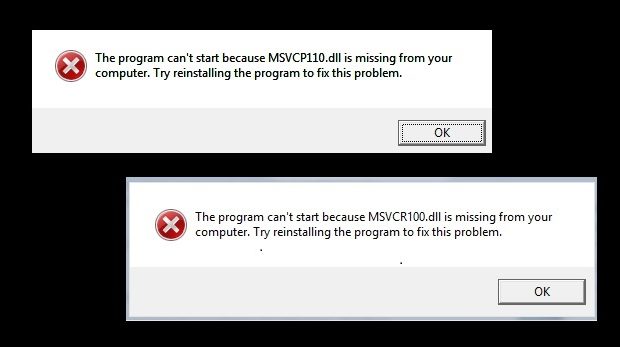







![Must Known Interesting Facebook Facts for Everyone [Infographic]](https://technofaq.org/wp-content/uploads/2016/07/Amazing-Facebook-Facts-and-Stats-to-Know-An-Infographic-150x150.jpg)








