A techie’s guide to creating effective timelines
Technically, timelines can be called infographics and these were perhaps one of the first ones in history that visually represented information pertaining to varied topics and subjects. Some of these included the likes of stories related to large kingdoms and empires, their family trees, well known people, and their achievements.
The fact that infographics make it easier for you to understand the concept or get a better grasp of any information that is being conveyed, makes them a favorite among all.
Also, owing to the fact that these timelines are essentially linear in form, makes it even easier for people to understand the information. As such, they can be used in just about any field and any industry.
Tips for creating better timelines
Given below are few aspects that you can take into account and these can help you to create better timelines for your target audience. These are as follows-
1. Use color codes
It has been observed that using color codes in the timeline has made it easier for readers to understand and also it makes it convenient for designers to create the timeline templates. If you are adding several dates, particular event, or information that belongs to different categories, use separate colors for the same. In this way, you can distinguish between events and information or data belonging to a particular category.
2. Design slides for timeline presentation
Slides are undoubtedly a unique way to allow your audience to get a glimpse of the valuable information that you want them to know but “text-only” messages are boring and can divert the attention of the readers. But incorporating visuals into the timelines can work wonders. In order to make your timeline template attractive, make use of PowerPoint or Google Slides. It helps you in optimizing the presentation or the infographics. Gradient colors have proved to be even better than using just plain solid and mono colors.
3. Use timeline templates
Timeline templates are a good way to visualize and work out your organizational goals and objectives. And this is what most of the corporate stalwarts do. They make use of these templates to summarize their vision and mission with emphasis on special aspects that require attention.
4. Keep track of progress with timeline templates
The pace at which your team is progressing can be kept track of with the help of these timeline templates. This can be better understood with the help of an example. For instance, if there are a number of tasks that have to be carried out, you can do so by using icons of different types that will distinguish the tasks and their progress.
Most importantly, you can find out the progress just by taking a glimpse of the timeline without having to get into the depth of the matter that might be quite time consuming if you have to get into the text part of the project that you have undertaken.
5. Track visitor/client behavior with templates
You can “map” the behavior of your visitors or target audience with the help of an infographic. Few aspects that you can make note of include client profile, and preferences, their journey, and their preferences pertaining to spending habits and investment sentiment.
6. Use it as means of comparison
With the help of timeline templates, you are in a better position to show your customers how things have changed over a period of time. And this is best done visually with the help of icons and images.
In other words, this is an excellent tool to allow yourself to be known to your clients and customers. Judicious usage is the need of the hour and ought to be done with a professional outlook.

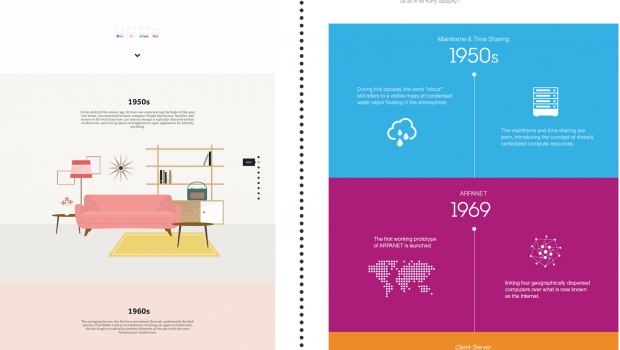




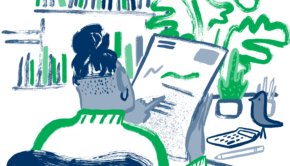


![8 Helpful Hunting Tips For Beginners [Infographic]](https://technofaq.org/wp-content/uploads/2017/02/8-things-a-new-hunter-needs-150x150.png)






