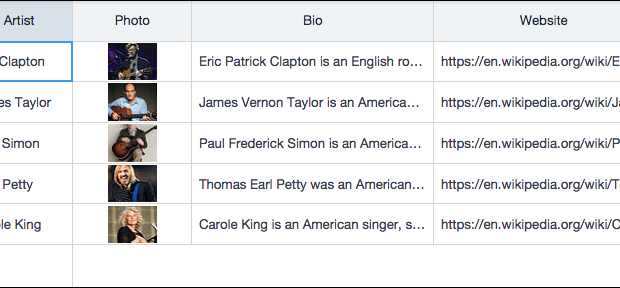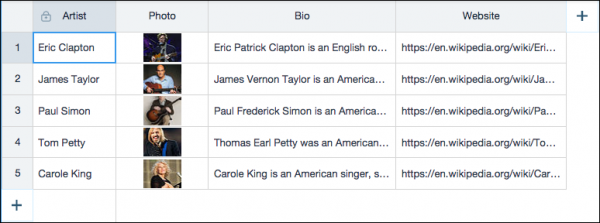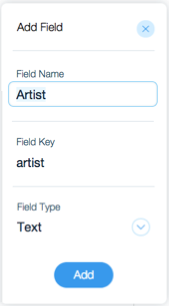How to create a database in Wix easily: Step-by-step tutorial
A database is a program that stores and organizes large volume of data. The objective of a database is not just to store the data, but also to organize it in ways that the data can be easily searched through. Online stores and a wide range of other websites need to create one or multiple databases depending on their data storage requirements. Effective database creation and management is crucial to the success of a website. And Wix Code makes it easier than ever to create your own database without the need for having previous experience.
What is the database design definition?
The process of creating a well organized data model of a database is known as database design. The model has logical design options along with the storage parameters required for creating the design in a language. The ideal data model will have detailed attributes against all entities.
How to build a database?
Building a database requires that it follows the standards principles. Brainstorming is the first step to planning a database. You will start with a general view and then narrow down the requirements as you go further. The latter process includes determining what tables and fields are required. You will have to use a data modeling tool and group and separate the data into different fields.
How to create a database in Wix?
You can create database for your website using Wix, the proven website building platform. Wix Code simplifies the entire process and allows even newbies to create their own database. Wix Code is a new product launched by Wix that has long catered to the growing demands of web designers, both new users and experienced webmasters. This new product allows even non-developers to create powerful websites with large databases. Whether you have an online store, or a large knowledge-based website or any other online portal to design, this platform makes the task simple without any advanced knowledge.
The steps involved are as following:
Edit Collections
- Open Site Structure sidebar
- Open “Edit Live Data” which can be seen on the top of the interface
- Open Content Manager from within the Wix Database app
Each database collection features Sandbox and Live versions of data. The Sandbox version is edited from within Editor > Content Manager.
The Live version is edited from within the Wix Database app
Create Fields
When creating the fields for your database, you will come across 3 different elements against each field. These are:
- Field Name: Each field will be represented by its ‘Field Name’. Wix allows you to change the field name later.
- Field Key: This is the key used to refer to a specific field in code form. It is unique for a field and cannot be changed.
- Field Type: This is what defines the type of data that can be added to a field. Wix Content Manager offers different field types including Reference, Text, Number, Image, Rich Text, Date and Time, Boolean, URL, and Document.
Any changes to any field type can have an impact on your website.
Primary Field
Once you have created the different fields, you should assign the primary field in your database. Each database collection must have this field. The title field is the default primary field, but you can also set any other field to be primary. It is ideal if the data in this field is unique, but it is not essential.
Dynamic Webpages
Dynamic pages are another key feature of Wix Code. Dynamic pages pull the relevant information automatically from your database to present on your site. You can design the layout and structure of your pages with ease to address your site’s needs. With dynamic webpages, your database will automatically create fields that caters data to their respective dynamic page. These fields have a calculated URL. The data in a calculated field cannot be edited. When the dynamic page’s URL is changed, it is going to change the URL in the data field.
Set Permissions
You can also set user permissions to control who can access your database collections. Besides, you can also set the kind of actions they can take. Wix Code allows you to set permissions for each database collection. If you have a team, you can assign different permissions to different group of users based on their functions.
This application also allows you to import and export data. There are easy-to-use import data and export data options. Data is imported and exported in CSV format. You can follow the step by step guide in this video to complete the process of database creation using Wix Code.
Wix Website Builder has already been proven to be an easy-to-use web designing platform. It has been used by millions of users worldwide to create stunning and powerful websites. With the launch of Wix Code, the platform has further brought simplicity into the domain of database creation. Now you can create vast online stores and informational sites by following simple steps.