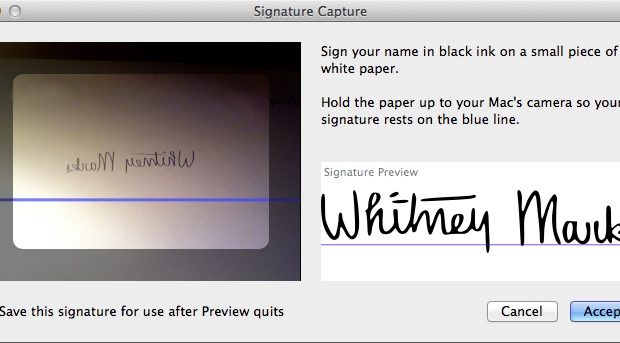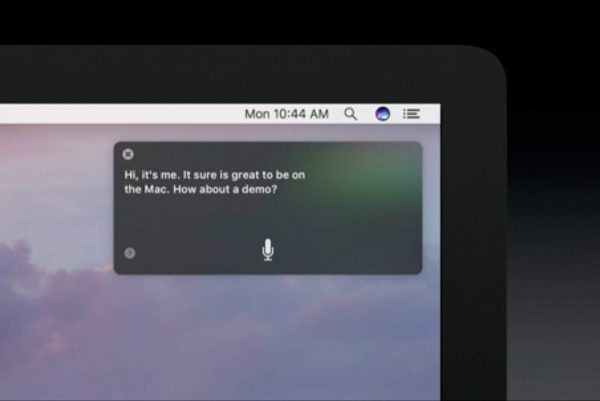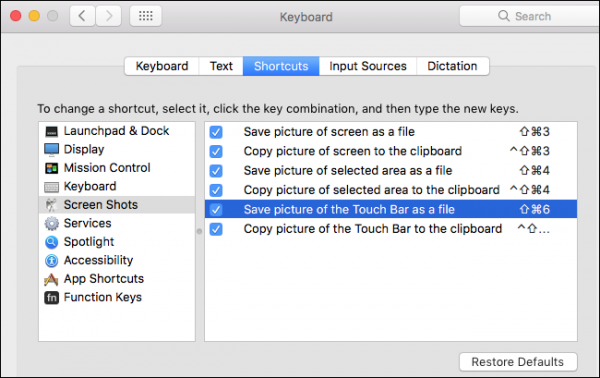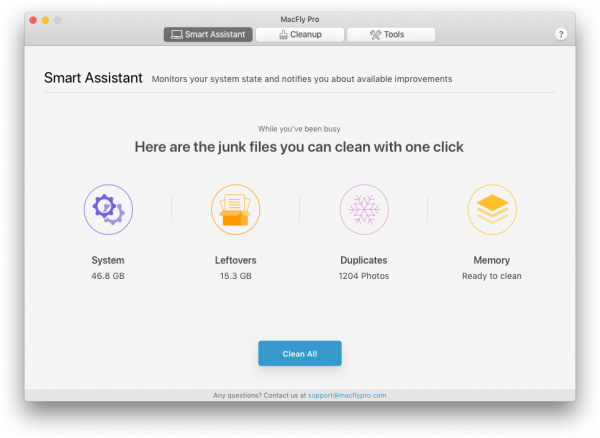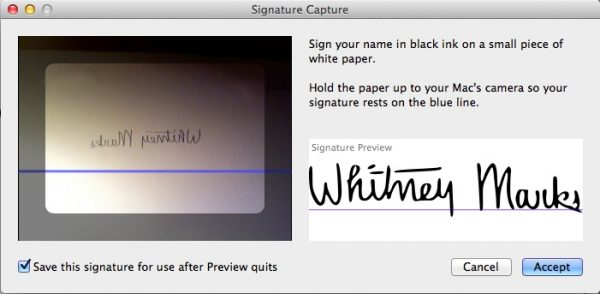Simple Tricks for Everyday Mac Usage
Are you new to Mac? Or switching from another platform to Mac? Apple has built a perfect reputation gaining new Mac users day by day.
Mac’s operating system is far more advanced and user-friendly than what most people believe. The OS comes with a user interface that is easy to understand and operate. And with the simple tricks and tips that we are providing here, you can make everyday use of your Mac far simpler and easier.
Talk instead of type
Talking to your devices has become a normal trend these days, but with the Mac OS Sierra, Siri’s abilities to hear and understand and get you the reply is out of the normal bounds. Not only do you get the answers for the standard queries relating to the movies in the theatre or the weather outside, you can ask Siri to find you a particular file in your Laptop, provided you guide Siri the right way.
Take screenshots
Sometimes, you want to take a screenshot of your entire screen or a portion of it and with Windows and other OS, it can be a hassle. Luckily, the feature is streamlined within the MacOS. You can take the screenshot of the entire screen by pressing Shift > Command > 3 all at once and if you want to take the screenshot of a particular part of the screen, the shortcut is Shift > Command > 4. The photo will get stored on the desktop.
Screen Mirroring
With your Mac you can now wireless display the screen onto another device’s screen. You can find a guide from the respected company AirBeamTV on how to perform Hisense TV screen mirroring and with other television brands. This way you can stream media across devices that would not be compatible otherwise. With no cables or hardware, the screen mirror ability has become a great convenience.
Clean your Mac
It is an important thing to know for a new Mac user. With time, your Mac gets cluttered with duplicate files, unused apps, cache and log files, system files, etc. You don’t need all that to just be there on your hard drive taking valuable space. You can get rid of all those files either manually or using a special app for that purpose.
Sign documents right in the mail
We can simply know the extent of technological advancement when we don’t have to download, print, sign and re-scan a document that requires our signatures. Mac comes with the feature that allows us to sign a document right in the mail itself.
To do this, you can drag the PDF to the email you are sending, hover your mouse over it and on the right corner a menu will appear with various marking options. You can select the sign option and using a webcam and a signed piece of paper, attach your signature over the document or you could draw your signature using a track pad.
Create your own keyboard shortcuts
Why should you be restricted to use the keyboard shortcuts created by the developers? Mac OS gives you the freedom to create your own keyboard shortcuts. To create your own shortcuts, all you have to do is go to System Preferences > Keyboard > Application Shortcuts, click on the + button and create your shortcut.
Close the apps on other devices, too
Imagine how easy and convenient it gets when you get to close the opened apps on all your iOS devices using your Mac. Imagine you have lent your iPad to your friend or colleague and you have forgotten to close an app that might be personal to you; yeah, you can imagine the horror we feel. But, with Mac you can close all the open apps on other iOS devices signed in to your Apple ID. Yes, this can really happen.