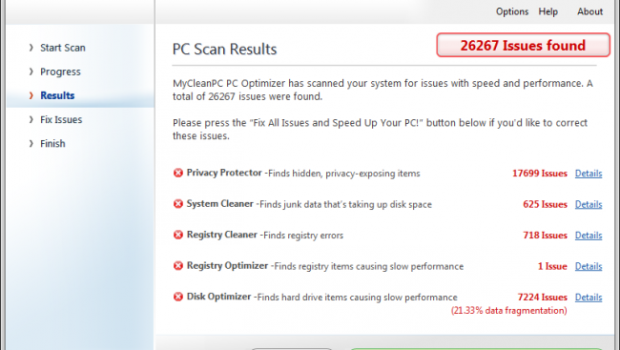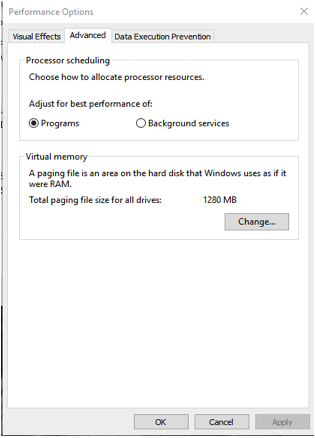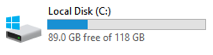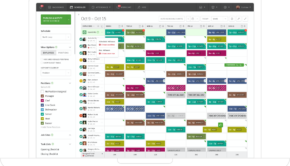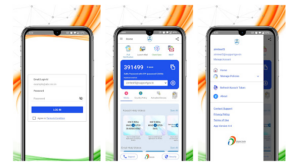Why PC Cleaning Software is Useless
It’s no secret that a computer will slow down over time, at least that’s the case for average PC users. PC cleaning programs made their way into our world and they promised to make our computers as good as new. For the most part they seem to be succeeding in doing so.
So why would one call them useless?
The simple answer is that they offer things that you always had in front of your eyes but you didn’t know it, and they ask money for it too.
Let’s look into some examples so that you can understand what that means and why these kind of programs are a waste of money. There are people who call these kinds of programs scams, and you can’t really blame them for it.
Why Do Computers Get Slow Over Time?
1. Lack of RAM space
Computer’s RAM memory is responsible for temporarily storing applications and the activities that you perform with them. You can run only as many applications at once as the size of the RAM allows and how much RAM memory these applications need in order to function.
When a computer runs out of RAM, it will use the HDD or the SSD as RAM (Virtual memory). Still, the PC will be unbearably slow because even SSDs are much slower compared to RAM modules.
With the passage of time you’ll find yourself installing various applications which you’ll often forget to remove. If they are running in the background, then they are just consuming RAM.
2. High CPU usage
The image above shows an example of how a healthy computer’s idle CPU usage looks, it usually sits around 2-5%. Each program that there is on a computers, needs a bit of CPU power/usage to work. A program can take anywhere from 1% to 100% of CPU usage depending on how powerful the CPU is and how demanding that particular program is.
For example, an Intel Pentium 4 will reach a 100% of CPU usage just by watching a 320P video on Youtube, an Intel Core i5 can stream a 4K video while it is running 10 more applications at the same time and it might still not surpass the 50% mark.
But every CPU has a limit, if there are numerous programs running at the same time, CPU is bound to reach its limit. Chances are there are some potentially unwanted programs running in background consuming CPU. At some point, computer will be unusable because of being unbearably slow.
3. Lack of disk space
This is more common with HDDs than SSDs. A Hard Disk has a limited amount of storage, be it 80 Gigs, 160, 320, 500, 1000 or anything. When your HDD space starts getting full, it will become slower which will result on a delay every time that you want to open a program, boot up your PC, or copy files.
Having large amounts of data in small files will be an additional slowdown for Hard Drives as the head will have to look all over the disk platter to get the scattered files, that does not apply with SSDs as they do not have any moving parts.
4. Disk fragmentation
This also happens common with HDDs. When you download multiple files, you delete some of them, and you download some more. They will get written to separate different sectors of the disk. When you want to access one of them, your HDD will have to look back and forth to get them because they are scattered all over the place which will take longer than if they were all at one particular place. That is called fragmentation.
The solutions that cleaning programs offer
I mentioned some of the most common reasons of computer slow downs with the passage of time. But, what kind of solutions does a cleaning program offer to these problems?
High RAM And CPU Usage
The lack of RAM space and the high CPU usage are the most common reasons slow downs. What can a cleaning program do for it? Nothing. Yes, you read that right. Cleaning programs are unable to solve the most common problem that people have, I’ve seen programs that would check your installed applications and they would recommend you to uninstall those that you haven’t used for a long time.
While this could come in handy, I believe that it is absolutely ridiculous to pay for it, especially when you can do it on your own. Just go to your control panel, click “uninstall a program” and remove everything that you do not need, this should free up some RAM space and your CPU would certainly be able to breath again. The best part about this is that you won’t have to pay anything at all.
Even if that fails you can always upgrade your RAM and your CPU however, those are somewhat extreme cases and you’ll have to get to them only when you truly need them. A RAM module is not that expensive but a CPU can reach some extreme prices depending on the model that you’ll choose. But this is not our focus here, what matters is that a cleaning application is basically useless in this situation.
Keep in mind that if your CPU usage is always high and you’re absolutely sure that you’re not running anything in the background, then you could be infected with a malware or a virus, once again a cleaning program will not be able to do anything about this but it’s not its job anyway. You’ll need an Anti-Malware like MalwareFox for this and/or good Antivirus program.
Lack of disk space
This is where cleaning programs might actually manage to do something. Most of the cleaning programs that I’ve seen offer a junk cleaner and a defragmenter. So if you have a lot of forgotten files and stuff that remained behind from applications which you have removed, a cleaning program will be of help of you.
Windows computers have these features pre-installed and you can use them for free. So why would you pay to do it? Therefore, many people call cleaning programs scams or anything similar, because they are taking advantage of the ignorance that we have. Just search for “Disk cleanup” from the start menu and you’ll find a program that can clean all of your junk files for free.
Fragmentation
As for defragmentation, Windows also has a built-in defragmenter. Find the disk that you want to defragment from the “My computer” menu, right click on your disk, click on “properties” click on “tools” and click on “defragment now”. Chances are that scheduled defragmentation is enabled by default but you may want to try it out anyways.
One extra thing that cleaning programs offer, is the registry cleaner, which is also useless. Your old registry files that are not useful do not affect your performance in any way and of course, they do not take space either, it’s just a sort of marketing trick I guess.