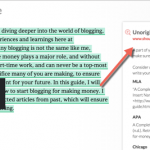7 UX Design Tips to Make Your Product Awesome
UX is the acronym for “User Experience” and plays a big role in deciding the fate of any product in the world. If we talk from the perspective of a website or mobile app in particular, UX design entails navigation ease, usability, engagement, top-notch features, accessibility, aesthetic components, unique benefits, etc. So, we can say the term “UX design” has connotations for tactics used for providing tailored and customized products to target customers.
The fact of the the matter is that various enterprise platforms like big data, cloud computing and online project management tools without a good UX design, become highly unlikely to interest users, therefore tend to be quickly forgotten. Knowing that, I am here unveiling top 7 UX design tips to make your product a big success.
Let’s begin!
- Personalization
Offering personalized experiences to users has become the need of the hour, regardless of what type of digital product you own. For instance, Amazon.com offers its users the kind of products they purchased or viewed previously. Knowing the customer behavior and offering them solutions (features, products, services, etc) based on that increased the chances of conversions by many folds.
If you use Twitter, you must have noticed that it offers you follows based on users you have been interacting with. Such customizations make the users believe that the UX is being created keeping only their interests and likings in mind. As a result, they engage more and become your loyal customers.
The Takeaway: Keep a track of user behavior to give them personalized experience and what they crave for.
- Design Patterns
Design patterns are integral part of User Interface (UI). If users find the UI complex and difficult to interact with, they quickly lose their interest and give a try to some other site offering similar products or services as yours, thereby inflicting considerable loss on your business. Visual strategies for your site or app must translate into nice UI design patterns to solve common usability problems. It’s also important to develop custom patterns, not simply design patterns you see on several other sites.
The motive behind UX patterns is to target core site functions as follows:
- Input and Output: These patterns are about how users interacts with your site. For example, making it easy for them to submit an input to the site and get a swift, appropriate response.
- Navigation: These patterns help a user look for what they want without getting lost. Hamburger menus have become very popular for quite some time to enable users explore more options available on a site.
- Content Structuring: These patterns help in organizing content on your site. Organized content on your site improves accessibility and lets the users make the best out of the information available on your site.
- Social Sharing: With these patterns, it becomes possible to promote and share your site on various social media channels of your choice.
- Place Important Information “Above The Fold”
For a good UX, it’s paramount that all the important information is easily visible to a user. One of the best practices to get the attention of users to the most important information on your website is to place it “above the fold” (part of the page that is easily viewable to users without the need of scrolling down the page).
UX experts recommend to provide enough spaces between different sections of the page to ensure they are pleasing to the eyes and immediately apparent to users.
- Call To Action Button On Each Page
The content on each page must have a call to action button since it avoids dead ends and lets the users take an action to view your services, portfolio, or contact page. There are many websites that only have a few paragraphs of text and photos on “about us” page, thereby not guiding users where to go next. Call to action buttons on every page enhances user experience and keeps the users aroud your site.
- Build A Homepage
For a nice user experience, you should build a homepage and provide the most important items therein. Not having a homepage could confuse users who visit your site for the first time. Many websites have witnessed a skyrocketing rise in newsletter sign-ups, Library subscribers, e-course inquiries, and design inquiries after implementing a homepage. It’s simple, allows users to land on the most important pages of your site by clearly highlighting them on your homepage.
- Simple Animations
There is no denying the fact that animations make navigation through a design a delightful experience for users. However, complex animations could do more harm than good to your efforts to provide top notch user experience. So, the key is to keep animations simple and let them make sense to users.
A user is always at risk of losing the context of what they are seeing if the web page changes instantaneously. With the help of animation, you can make transitions more obvious and remove the confusion between where the user started and ended up.
- Keep Testing To Raise The Bars Of User Satisfaction
Being able to decipher the behavior of your users when they interact with your site lets you remove the flaws in your UX design. Besides, it helps you understand what they want and what they don’t. So, you can figure out as to which feature are mostly used by users and which are not. And then, you can simply remove the ones that largely go unused and add the others that the users are looking for. However, the only way to get insight into such user behavior is user testing. Without a doubt, user testing helps you keep abreast of behavioral changes of your users and offers a treasure trove of opportunities to keep adjusting accordingly.
Conclusion
Your idea for a digital product might be unique and awe-inspiring, but without a good user experience, your product is highly unlikely to create any buzz in the digital market. In fact, great user experience is the key to unlock the door of success. If you want to add more to what’s already being discussed on UX design, please share your views in the comment box below.
Author Bio:

Manmohan Singh a tech geek, a voracious reader and an active member of various programming forums who likes to write on matters that impact human lives, like global warming, space science along with the latest technology and digital marketing topics including SEO, SEM, SMM, etc.