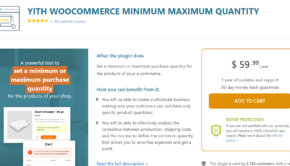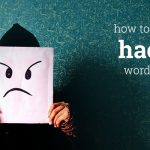Modern day Web development: What are you missing??
For a newbie tech like me or you, it will take years before we can even start thinking about our dream job like this. Well think again!! You can learn all the fundamentals of web development faster than you think. And once you do that, you can start looking for junior web developers jobs. To become a web developer, you have to understand the term that is commonly used for people who are going to start their careers as web development industry. But don’t let the tiny-sounding title fool you!
To get started as a Web Developer, you will need to understand the basics of:
- HTML5
- CSS3
- JavaScript
- jQuery
You can easily learn them at different online learning platforms like Codeacademy, Udemy and Zeolearn.
But is that enough? When you’ve the knowledge on basic coding, are you REALLY ready to start the hunt for the job. Maybe the idea of trying to get a position for a web developer probably makes you feel like an imposter. You feel less nervous about a root canal than an interview at a development agency. Well it’s understandable, you need a lot more confidence for a job interview when you are not completely sure what all the job requirements actually are, or if you are really and truly up to the job? This is so normal at point, you don’t need to get paralyzed in fear and miss out your dream career.
Today, the world of web has grown exponentially and complexity is increasing more than before. We need more tools that will helps us in lifting some of the weight in developing websites. Here are few trendy tools that make up the modern web development. Get them started today and the sooner you do, the sooner you will be the top most web developer ready to be hired anywhere.
CSS Pre-Processors
CSS is a very easy language to write and understand. The syntax is straightforward and it is manageable when your projects grows larger. Instead of writing long multiple sheets of styling you can easily work your magic only if you know CSS properly.
CSS Pre-processors is used for bigger projects and it is very useful as it covers all the pre-processors from the past. For those people how have no idea what CSS Pre-processors is, it is actually a nutshell that can allow us to write CSS in a programming code as Functions and Variables. This is complied with the CSS format of browser. With the help of CSS Pre-processors, you can easily reuse the CSS properties just by adding few special rules. There are several numbers of CSS Pre-processors like LESS, Sass and Myth.
Task Runner
In creating a website, you will notice that several processes are repetitive such as Linting, files concatenation, refreshing the browser, Unit test and Compilation. These are just few of them that we use nearly in every project. Well we can use some automation tools like Task Runner such as, Gulp and Grant.
Both of them uses JavaScript and jQuery to set the tasks specifically. There are many plugins that helps in automation and you don’t even have to write the Grunt task. For compiling less files of CSS you can use grunt-contrib-less.
So if you get tired by doing your project, it’s time you utilize a Task Runner to reorganize your workflow.
Template Engine
A static HTML page is created without difficulty but if you have to create multiple pages than things might get out of hand. Generally, a HTML page consists of a Header, Footer and Sidebar. If you wish to create new changes in your Sidebar, would you have to do it one by one? Changing each page one by one can be hectic and instead of doing that you can easily use Template Engine instead.
There are many Template Engine such as Jade, Handlebars and Kit that will be able to help you better in this situation. Each of these has its own syntax for example, if you take Kit, it only comes with Variables and import capability which can be easily be declared with a simple HTML compound.
Check out Jade and Handlebars, they have many robust features that helps in projects with great complexity. If you are interested in creating static websites you can take great benefits from Template Engine.
Development Toolkit
There are many tools in Development Toolkit that helps to put one application or website. If you are not comfortable with the settings of Grunt, a GUI application would be the best tool for you. Underscore JS is a JavaScript toolkit that extends the common functionality of JavaScript. They describe themselves as the “Tie to JQuery’s Suit”. Underscore is the best when it comes to improve full JS template system, and has many advanced functions like; JSON Parsing, String and search functions and expanded JS functions.
Underscore is a fundamental resource for new and existing projects.
Testing Tool
If you are building a mobile optimized website then you will be needing inevitable tool such as the synchronized testing too. With the right mobile website testing tools in place, it ensures that your mobile websites are compatible with all the versions of different mobiles.
There are many online websites and software that provides us guidance by testing our websites for us. Either you install it or upload your files on the authentic website. You wish! There are 2 tools that are very accurate and authentic that is, Google Developers and a GUI application called Ghostlab.
All these above 5 things help you in guiding how to build a perfect website and how to get success in your web development career.
Author Bio:
I, Erica Silva, am a Freelance writer by day and sports fan by night. I write about tech education and health related issues (but not at the same time). Live simply, give generously, watch football and a technology lover. Find me on twitter @ericasilva1.