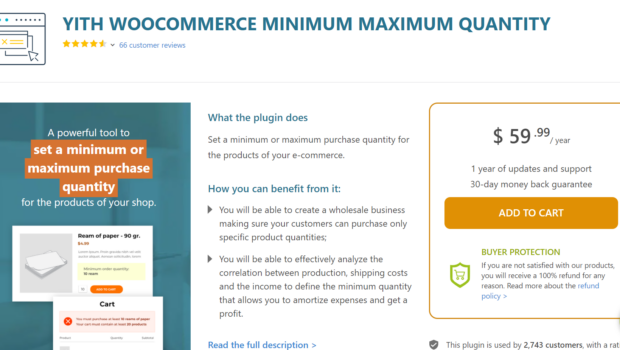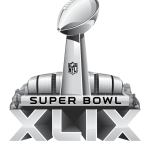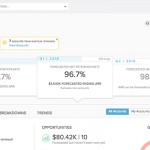Best WooCommerce Minimum Order Plugins
For eCommerce businesses, the minimum order quantity has an impact on their sales and profits. This makes it a vital phrase to understand and a significant amount to negotiate. If you’re not familiar with minimum order quantities, keep reading to see why they’re so essential for eCommerce vendors and the best plugins to help you implement a minimum order quantity.
Minimum order quantity refers to the minimum number of items that need to be ordered at one time. While minimum order quantity can be set for many types of orders, they’re most frequently implemented by manufacturers and suppliers when they’re planning a large production run in eCommerce.
Suppliers utilize minimum order quantities to ensure that they can meet their production costs and profit margins when delivering products to online retailers. Retailers and eCommerce stores can also implement a minimum order quantity to meet their profit margins. According to the default settings, WooCommerce allows your customers to select any quantity of a product and add it to their cart before proceeding to the payment page.
Benefits of Minimum Order Quantities
- Offer incentives for bigger orders – You can provide volume discounts in exchange for a guaranteed minimum purchase. As a way to test this strategy, set a minimum number of products to be sold to cover client acquisition costs and the cost of products sold.
- The flow of funds – Because Minimum Order Quantity dictates how much of your money is tied up in stock, it has a direct impact on your cash flow. Businesses can use a Minimum Order Quantity to not only secure cash flow, but also to increase it.
- Profit is always guaranteed – Businesses will be able to generate a higher amount of profits due to the guaranteed demand if they can establish a balance between demand and inventory holding costs.
- Restocking Costs – Low minimum order quantities allow you to order fewer products, but depending on how rapidly these products sell out, you may find yourself wasting time and money on constantly restocking stock levels, which can lead to increased costs.
Setting up a minimum order quantity might be extremely helpful if you are an online wholesaler or sell discounted products and only make money on bulk purchases. WooCommerce requires the installation of a minimum order quantity plugin to make it happen.
These plugins, once installed and enabled, will allow you to set a minimum sale limit for your products. Customers will be required to purchase at least, or at least as much as the set minimum amount to complete the purchase.
We’ve compiled a list of the best WooCommerce plugins for establishing minimum order quantities.
YITH WooCommerce Minimum Maximum Quantity
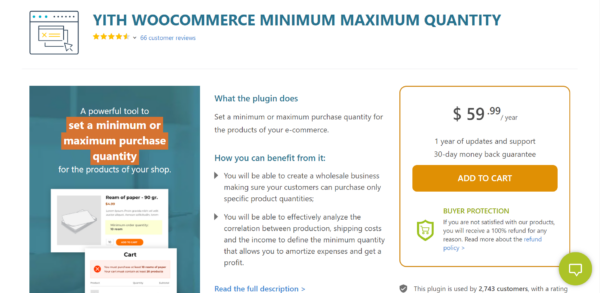
The YITH WooCommerce Minimum Maximum Quantity Plugin allows you to define a minimum or maximum quantity for product selection, which will help you look after your customers, guide them through the purchasing process, and maintain high levels of satisfaction. Whether you want to establish a minimum or a maximum number of the same product or in the entire basket, or if you wish to set a minimum or maximum spend, or even if you want to include or exclude shipping expenses, all of this will help your eCommerce business.
Features
- In the cart, you can set a minimum and maximum spend amount
- Specify a minimum or a maximum number of products to be included in the shopping cart.
- Set a limit on the number of products from a particular category that can be added to the cart.
- If you have products in your cart that belong to a specified category, you can set a spending limit.
- Quantity constraints for variable products can be calculated as the total of all variations.
- On the product page, you can display all buying rules.
Price – $ 59.99/ year
ELEX Minimum Order Amount for WooCommerce
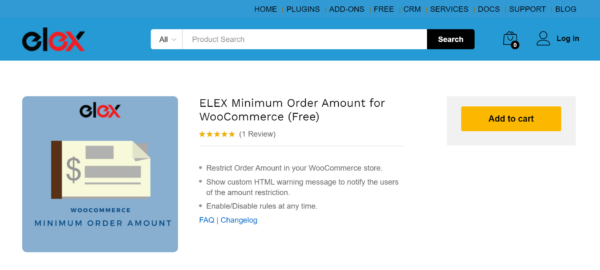
You can define a minimum order amount depending on WordPress User Roles using the ELEX Minimum Order Amount for the WooCommerce plugin. It is one of the best free Minimum Order Quantity Plugins available in the eCommerce market. In your WordPress site, you may establish a minimum and maximum amount range for each user role. In addition, you can create a custom warning message to be displayed to the users in case the cart total does not meet the minimum purchase requirement
Features
- Define minimum and maximum amounts to impose amount constraints
- With a custom HTML warning text message, you may inform users of the total purchase amount restriction.
- Toggle on/off the desired amount limitations.
Price – Free
WooCommerce Min/Max Quantities
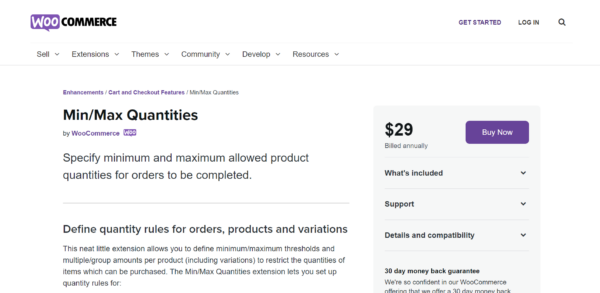
You can establish the minimum and maximum permitted product quantities for each product, order, and variant in your store if you use the WooCommerce Minimum/Maximum Quantities extension for WooCommerce. If your product must be purchased in groups of a certain number, it also allows you to designate a group quantity.
Features
- It’s simple to personalize, set up, and manage.
- Set a minimum and maximum quantity that must be purchased to complete the checkout process.
- Set a minimum and maximum cost for cart items that must be purchased to check out.
- Quantity group of features in order – The total quantity must be a multiple of the amount you’ve allocated.
- Exclude certain products from the rules if needed.
- Incorporate a minimum and maximum variation level regulation, if necessary.
- Minimum and maximum order items are supported.
- Support for option groups at the Category level is also available.
Price – $29/year
Minimum, Maximum, Fixed & Default Quantity for WooCommerce
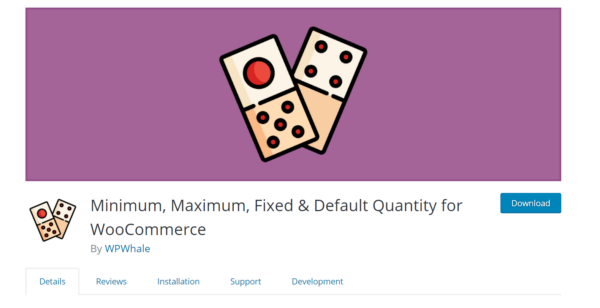
You have complete control over product order amounts with the WooCommerce All in One Product Quantity plugin. You can use this plugin to specify a minimum quantity for all products in your WooCommerce store, a maximum quantity, or a quantity step so that buyers can only buy in multiples of your defined step. For added convenience, you can now set a default quantity for your products when users enter the product page, or even on archive/category pages using the new Default Quantity option.
Features
- Set minimum and maximum order limitations for individual products, the entire cart, or products in a category.
- Set your product increments/steps based on order level, category, or all product levels.
- Set a default minimum amount for individual products or all products on your website, depending on your preference.
- Fix quantities can be enabled or disabled so that buyers can only buy a certain amount of a product you’ve pre-approved.
- Allow users to choose the number of items they want to purchase from a dropdown menu.
- Display the price of the product on the product page depending on the total amount selected.
- If the customer purchased a variety of products in different quantities, display a pricing breakdown for the total cart price.
Price – $39.99/year
Booster for WooCommerce
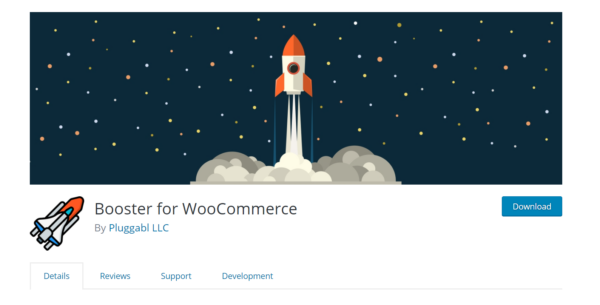
Booster for WooCommerce is a powerful WooCommerce extension that adds advanced functionality to your WooCommerce store. It offers a free and paid version, both of which have several important features, such as the ability to define minimum and maximum product ordering limitations.
The free version has several limitations in terms of functionality. When it comes to putting up minimum product order constraints, you can use it to create a minimum order amount per user role (just for guests, admins, and customers) as well as a min and max number for total cart quantity. It also has limit support, which allows you to establish a minimum spend limit on the entire cart amount.
Features
- Set a minimum and maximum quantity restriction for the total cart.
- On a per-product/item basis, set a minimum and maximum order limit. (Pro Version)
- By user role, set a minimum order quantity. The free version only supports the user roles of Guest, Admin, and Customer.
- Set a minimum purchase threshold for the entire cart value.
Price: Free
WooCommerce Advanced Product Quantity
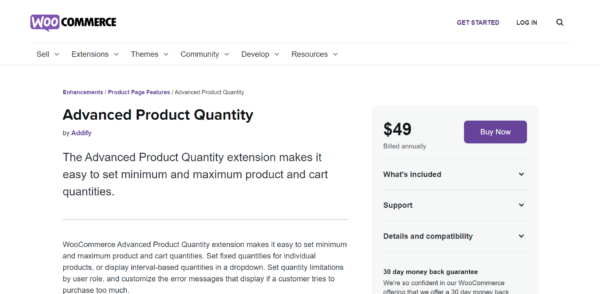
Once again, here’s an excellent tool to limit the number of orders that can be placed on your site: The WooCommerce Advanced Product Quantity extension makes it simple to establish minimum and maximum numbers for products and purchases. Individual products can have set quantities assigned to them, or interval-based numbers can be displayed in a dropdown menu. Specify quantity limits for each user role, and tailor the error messages that appear if someone tries to buy more or less than the specified product quantity.
Features
- Limit the number of products in your cart to a minimum and maximum amount.
- Set up a quantity that is based on fixed intervals.
- Select whether or not to show the quantity field as a dropdown menu.
- If specified, customers can only add fixed quantities to their cart.
- Put restrictions in place based on the roles of the users.
- For specified items, categories, and user roles, bulk quantities can be limited.
- Personalized error messages
- Quantity field visibility on listing pages can be toggled on and off.
- Product, category, and user roles might all have varying quantity constraints.
Price – $49/year
We hope you found this list helpful in your search for the best Minimum Order Plugins for your WooCommerce store.
There is a wide range of decent plugins to pick from. To make sure there’s something for everyone, we’ve put together a great combination of free, premium, and freemium options.
We would recommend the ELEX Minimum Order Amount plugin because it’s straightforward to use and includes all the capabilities you’re likely to need, plus it’s FREE. It’s a good choice for those who aren’t sure what plugin to use. If you have any questions regarding Minimum Order Plugins, do let us know in the comments section below.