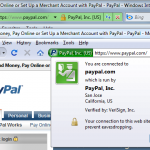9 Tips for Creating an Engaging User Experience on Your Website
Ever since the internet has taken root in almost every aspect of our lives, businesses have recognized the significance of having an online presence. The competition for users’ attention is going strong, and if businesses want to stand out, they must put forth a captivating and user-friendly experience that will keep visitors coming back.
Users make an opinion about a website in just 50 milliseconds, which shows the importance of making a quick impression. Businesses worldwide are investing in improving their website’s user experience to meet this need. This emphasizes the need to prioritize UX optimization for businesses or organizations aiming for success in the digital world.
In this guide, let’s explore some essential tips for creating an engaging user experience on your website, helping you attract and retain users while driving conversions and growth.
Understand Your Local Market
Before we begin with the tips, it’s imperative for any business to first understand its local market and target audience preferences. For instance, if a business operates in Denver, Colorado, its audience may prefer a specific design aesthetic or content presentation style resonating with local culture and trends. So for them to tailor their website to better engage with their target demographic, Denver businesses need to identify these unique preferences. But how?
To ensure a website aligns with regional market trends and caters to a specific target demographic, it is important for these businesses to partner with a local Denver web design agency like Thrive Engine. With their expertise in brand development, logo design, graphic design, and web design, particularly in WordPress, they can help create a user-friendly and engaging website that resonates with the city’s local audience.
Working with a local agency also allows you to benefit from their in-depth understanding of the regional market, ensuring that your website’s user experience is optimized for your target demographic.
Prioritize Ease of Navigation
An essential element of an engaging user experience is easy navigation. A well-designed, user-friendly navigation system caters to the user’s needs and allows them to find the information they’re looking for effortlessly. One way to achieve this is by using clear labels for navigation items and organizing them in a logical manner. Group related content under appropriate headings and avoid cluttering your menu with too many items.
Additionally, include a search function to help users find specific information quickly. This can be especially useful for larger websites with a significant amount of content. Interestingly, a survey of web designers revealed that 88.5% believe flat web design is a trend that can contribute to easy navigation and better user experience.
Optimize for Mobile Devices
It is important to make sure that your website is mobile-friendly due to the increasing use of mobile devices for internet access. A responsive design can adjust to different screen sizes and devices, creating a smooth user experience.
To improve your website’s mobile compatibility, you should consider utilizing these methods:
- To enhance readability, choose font sizes that are easy to read on mobile devices and avoid using small text that may be hard to read.
- Make sure to design buttons and interactive elements that are big enough for users to tap with their fingers easily.
- Reduce the frequency of pop-ups and intrusive ads to enhance the mobile user experience.
Utilize White Space Effectively
White space, or negative space, refers to the empty areas surrounding the content on a webpage. It plays a crucial role in enhancing readability and creating a visually appealing design. By providing breathing room for content, white space can make your website feel more organized and less cluttered.
To make the most of white space, avoid overcrowding your pages with excessive text or images. Break up large blocks of text into smaller paragraphs and use subheadings to make content easier to digest. When placing images, allow for ample white space around them to prevent your layout from feeling cramped.
Incorporate High-Quality Visuals
Images and videos are visual elements of a website that can greatly enrich UX. Needless to say, high-quality visuals can grab users’ attention and effectively convey your message, so ensure that all images and videos used on your site are of professional quality and optimized for fast loading.
Besides quality, you should also pay attention to the variety you’re using. For instance, pictures may be good visuals, but including infographics and animations will keep the users engaged. Always include descriptive alt text for images to improve accessibility and enhance search engine optimization (SEO).
Implement Clear Calls to Action
A call to action (CTA) is a prompt that encourages users to take a specific action, such as signing up for a newsletter or making a purchase. Effective CTAs are vital for driving conversions and improving user engagement.
To create compelling CTAs, use clear and concise language that communicates the desired action. Position them strategically throughout your website, ensuring they are easily visible and accessible. Test different CTA designs and copy to find what works best for your target audience.
Offer Personalized Experiences
Utilizing user data and analytics to offer customized suggestions and content on your website. This may include targeted promotions, search results, and product recommendations, catering to each individual visitors’ requirements and tastes.
Collecting data on user activities is easily achievable through employing cookies and tracking technologies. Analyze this information to segment your audience and adjust your content plan accordingly. Remember to prioritize privacy and adhere to all relevant data protection laws.
Ensure Fast Load Times
Users can abandon a site that takes too long to load, resulting in higher bounce rates and lower engagement. To make your site load faster, apply these practices:
Compress the image sizes to reduce their file size while maintaining their quality. To reduce the size of files, use minification for CSS, JavaScript, and HTML files. You should also consider using a content delivery network (CDN) to increase the speed at which your website’s assets are delivered. Finally, keep an eye on your website’s performance so you can timely resolve any problems that might be causing issues.
Maintain Consistency in Design
A consistent design creates a cohesive and professional appearance, making your website easier to navigate and understand. Ensure that all elements, such as colors, fonts, and layout, remain consistent across your site.
Establish a style guide that outlines your website’s design principles, including color schemes, typography, and visual elements and check it when creating new content or making design changes to maintain consistency and improve overall user experience.
Conclusion
For better user engagement on your website, you should pay attention to details, continuously improve and prioritize the users. These tips enhance your site’s usability, attract your audience and promote growth. Remember that providing a good user experience requires ongoing effort. It’s crucial to regularly evaluate and modify your strategy to keep up with your competitors.
Cover Image source