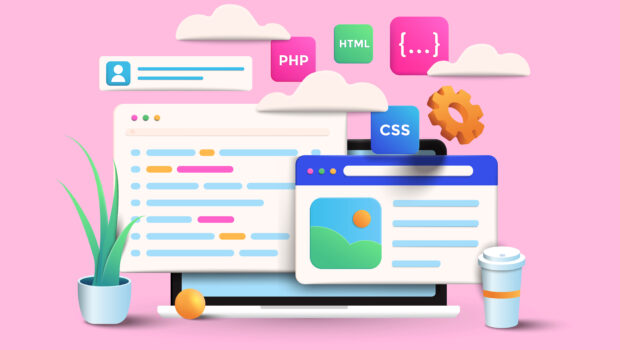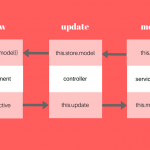8 Steps on How to Start a Web Application Development
Nowadays, almost every business needs its own application. Web applications are essential if one wants to keep his/her organization competitive over the long run.
A web app is an interactive software created with web technologies like Javascript, HTML, and CSS that saves data and performs CRUD operations on that data. It functions on a variety of browsers, including Chrome, Firefox, and Microsoft Edge. Using the login information necessary for an app, you may quickly access the needed web app from a smartphone, tablet, laptop, or PC. Finding a reliable web app development services provider – is a key to success.
In this article, you’ll learn 8 effective steps on how to create a web application for your startup.
- Examples of web application
- Web application vs website
- Web application development process
- 3.1 Validate your idea
- 3.2 Market research
- 3.3 Specify the functionality
- 3.4 Design the application
- 3.5 Create a database
- 3.6 Develop the web application
- 3.7 Test the application
- 3.8 Deploying and hosting the application
- Conclusion
Examples of web application
Web applications are not a new phenomenon. For many years, we have been using these apps and cannot imagine how to live without them. Some of them affect our work, while others help us to spend leisure time with family or friends. And some of them help develop creative skills. Let`s have a closer look at some of them:
Google Docs
Google docs – one of the greatest examples of a successful web application. It is considered to be a perfect, free-to-use alternative to Word. In this app, you can easily write, edit, and share your written content. Additionally, there is an option to edit the text in real-time. It allows you to share the document with your team and leave comments on certain parts of a text. Thus, other participants will be able to edit the content online. One can also access this cloud-based app from a smartphone or any other device. The last feature is that there is a possibility to set privacy settings, so no one, except an author, could change the content or download the text.
Cana
Canva is often used by designers or people who want to express their creativeness. It is easy to use due to its wide choice of ready-to-use templates (images, fonts, animations, etc.), which provides you with a variety of options for your project. You can create or edit any design with only a few clicks! Canva is also widely used to make a creative CV.
Netflix
Netflix is considered to be one of the most popular and biggest digital streaming apps in the entire world. There is a substantial selection of viewable material, and the service is cross-platform and compatible with all operating systems. Using your credentials, you may access the material from any device. Currently, Netflix is the world’s most popular platform for streaming TV series, movies, and shows.
Evernote
Evernote is a web application made for taking notes, organizing, managing duties, and archiving. The software enables users to make notes, which can include text, illustrations, photos, audio files, and site information that has been saved. Using Evernote, you may record an idea, your shopping list, or to-do list and view it from any smart device.
Amazon
It is a technological business that specializes in digital streaming, cloud computing, and artificial intelligence. It is indeed one of the most valuable brands in the world.
Web apps refer to all online buying sites like Amazon that may be accessed with a web browser. E-commerce web applications proposes their customers a variety of functions. You may search for goods, choose a size or color, add products to the cart, enter your address, and complete the payment process on an e-commerce app. You should definitely go online if you want your company to remain relevant in the modern industry.
Salesforce
It is an American cloud software provider that is one of the leading SAAS companies. It is a CRM system with a wide range of functions. Salesforce is a web application with several features, such as tables, dashboards, and reports. It offers customer relationship management tools and programs which are aimed at marketing automation, sales, customer support, application development, and analytics.
Social Media Apps
Every modern social media app that you use can use from your web browser is a web application. The social media applications allow users to get in touch with their family and friends, find or organize communities according to interests, leave comments/likes, and share posts. The most popular social media applications are:
- Tik-Tok
- YouTube
Web application vs website
Looking at the list of web applications, one might think it is the same as a website. However, despite they might look similar, their functions and objectives are absolutely different. Let`s have a closer look:
Web applications
A web application is essentially an interactive web page where you may do activities. It offers a wide range of features and activities, including shopping, chatting, and engaging in discussions. To get access to the application itself and its features, a user has to sign in to his/her account. Also, there are many applications you have to pay for or that grant access due to subscription policy.
Websites
A website, on the other hand, has static information like photographs, videos, and other digital materials. There might be one, two, or a lot of pages. There is usually no user interface support. A user may read, see, or comprehend the information supplied on a website. Websites only provide knowledge and information, depending on the company objectives, and they are free to use.
Web application development process
It’s difficult to create a web application from scratch. So that you may complete it correctly, you must follow the developing process precisely and go step by step. Let’s learn how to create a web application from the very beginning.
1. Validate Your Idea
Understanding your concept for your web application is the first stage. Every app concept starts with a solution to an issue your potential users may be experiencing. The concept need not be brilliant, but it must address peoples’ problems. You need to confirm your idea before you start the development. Verify that the proposed solution actually solves the issues raised by the clients. You have to consider your clients’ viewpoints.
Take Netflix as an illustration of how it solves consumer pain problems. Netflix solves the issue of bringing content to your house or to your personal devices so you may watch it from anywhere at any time and save the hassle and expense of traveling to the movies. Additionally, you have total control over the material. When you need a break, you may pause, store watch lists, etc.
2. Market Research
Once you have that particular idea, start doing some market research. You should find out if there are any similar products on the market. If the answer is “yes”, then it’s an advantage. The point is that if your product is a new alternative to an existing product, you can propose to your target audience new features, solutions, and prices. It will put you in a more comfortable position. In case there is no similar product you will be the pioneer on the market. It`s challenging but gives you additional opportunities. Thus, you won`t have to worry about competition.
So, before launching a product, one should think about:
- Target audience
- Possible competitors
- Product/service demand
- Price level
- Advertising campaign
- UI/UX design
In order to do proper market research, follow our tips:
- If you are not sure whether the product already exists, you can simply use Google to find out. The results will provide the information and you`ll know if there are any existing competitors or not.
- Remember to use tools like Ahrefs or Semrush. These SEO tools will help you to search for the needed keywords for your product/service. If there are a lot of matches found, then there is definitely a market you can try to enter.
- Don`t hesitate and talk to your target audience to know more about the market. You`ll get additional information about the market, as well as customers` needs and complaints.
- Don`t know where to attract potential customers? Start using social media and social media groups to look for the target market. Then, discuss your idea with them to get feedback and a variety of recommendations.
- Last, but not least is to learn about your target audience demographics. It will help you to reach them more effectively.
Ultimately, you will undoubtedly obtain tons of information that will affect the functioning, design, costs, marketing, and other factors.
3. Specify the Functionality
Your web application’s functionality specifies what it does and how it operates. Everything from user actions to dynamic content and interaction is included. Always be specific about the one action that offers the answer when describing the feature. However, don’t get carried away too much. Numerous capabilities are cool, but when the development process becomes challenging and complicated, it becomes a great headache. Concentrate on the present, as if your product is successful enough, you will get the opportunity for future upgrades with additional features. Start from the basic features:
Creating a user account
- Login
- Changing the language.
- Option for adding referral code
- Your one or two unique functionalities, that address the problem
- Payment
4. Design the Application

Image by Freepik
I. Make a Sketch
There are three phases involved in website design. The application must first be sketched. The designer will draw up the website at this phase.
We already have information about the target audience’s purpose and demographics. Before drafting the website, the designer should take the provided data into account. For a better user interface, keep the following things in mind when designing the website:
- Going from one page to another
- Forms and buttons
- Branding pieces of information
- Social media links and icons
Always be explicit about where the text, pictures, videos, and buttons should be placed. As was previously said, try to create a straightforward drawing and restrain your impulse to include several details at first. It must be a basic drawing that includes the problem’s solution. For each page of the web application, create drawings. Place the pages in appearance order after drawing.
Useful tip: Make an effort to produce several web application drawings. It will be easier to decide how to adjust the user interface.
II. Create the Wireframe
You now have a detailed diagram that illustrates the web application’s precise workflow. Now that you have it, let’s go on to designing in its second stage by making a wireframe and a prototype. Similar to a drawing but produced on a computer with more structure and features is a wireframe. You’ll get a general notion of how your web application will seem. Your web application development is laid out in the wireframe.
The wireframe of a web application is being expanded upon by the prototype. You’ll have a better understanding of how the web application functions after the prototype is finished. A wireframe or prototype may be created using a variety of techniques. The most popular of them are:
- Sketch
- Figma
- Balsamiq
- Adobe XD
- InVision Studio
III. Content Creation
You now understand the layout of the web application’s text, graphics, videos, and buttons. It is the moment to create the main content. Remember, that the content is needed for each and every component of the web application. Professionally written texts, descriptions in the photos, video-making content, interactive buttons, etc.
Make your material more user-interactive and comprehensible to increase readability. Find social media communities where the members of your target audience are engaged the most. When creating the material, make an effort to comprehend the style they prefer.
Create a group with your intended viewers and show your prototype to your family, friends, and coworkers. They should test out the prototype and provide you with some honest reviews. Gather the comments, analyze them, and make a note of the key points. Utilize them to enhance the user-friendliness of your application’s design. Enhance the designs, present them to the consumers once more, and repeat this cycle until you receive a favorable response.
5. Create a Database

Image by Freepik
You now have a web application with a well-structured design. Your web application’s development was successful. However, you are still far from fiinishing the product, as we now turn to the technical aspect. You should choose the database technology you’ll employ before you start the development process.
The data can be stored in a variety of places, including the server’s memory, the cloud, the disk, or both. Every user has private information, which must be securely stored to prevent data breaches. A tool used to manage, arrange, and communicate with databases is known as a database management system (DBMS). The following are some benefits of utilizing DBMS:
- Easy maintenance of large databases
- Enhanced security and file consistency
- Simplified data sharing and data integration
- Supports multi-user environment
- Enhanced decision making
Some of the commonly used DBMS are
- MySQL
- Oracle
- PostgreSQL
- SQLite
Make sure your database is totally protected. Give database security a higher priority; otherwise, if data is compromised, you risk rapidly losing the faith of your consumers. Gaining confidence takes work, but regaining lost confidence is like moving a mountain. Therefore, give the database’s security top attention.
6. Develop the Web Application

Image by Freepik
Developing your web application includes two major steps: Front end development and Back end development.
Front end Development
The client-side server, or front-end development, consists of the pieces that the user sees and interacts with.
You must choose the programming language you’ll use before beginning the frontend work, and you should be well-versed in HTML, CSS, and Javascript. The next step is to choose a framework. Today, frameworks are used in the development of all contemporary online applications. You have a few options to consider while developing your web application, either it will be a multiple page application or the one page app. When working on the front-end development, consider using these tools:
- React
- Angular
- Ember
- Vue
- Svelte
There are many different front-end development frameworks available. Consider the needs of your online application and design while selecting the frameworks.
Back end Development
One of the main difficulties in creating a web application is back-end development. The back end focuses more on server-side programming. At this level, the server and data are managed by the developers. These tasks are included at the back end:
- Authorization to perform the requested action from the user side
- Provide HTTP endpoints for your front end
- Authenticate users
- Serve the front-end
The top programming languages for back-end web development include:
- PHP
- Python
- Node js
Popular back-end development frameworks include:
- Django
- Flask
- Express
- Spring
- Laravel
Factors to take into account while selecting the technology for back-end development:
- Check if the technology is compatible with multiple environments – one for testing, another one for beta testing, and the live one;
- Understand the user authentication in the web application;
- Choose the one the developer is more familiar with;
- Be more confident about the security of the databases.
After you complete the back-end development, you can see the real product of your idea.
Have a look at some of the front-end and back-end web development frameworks.
7. Test the Application
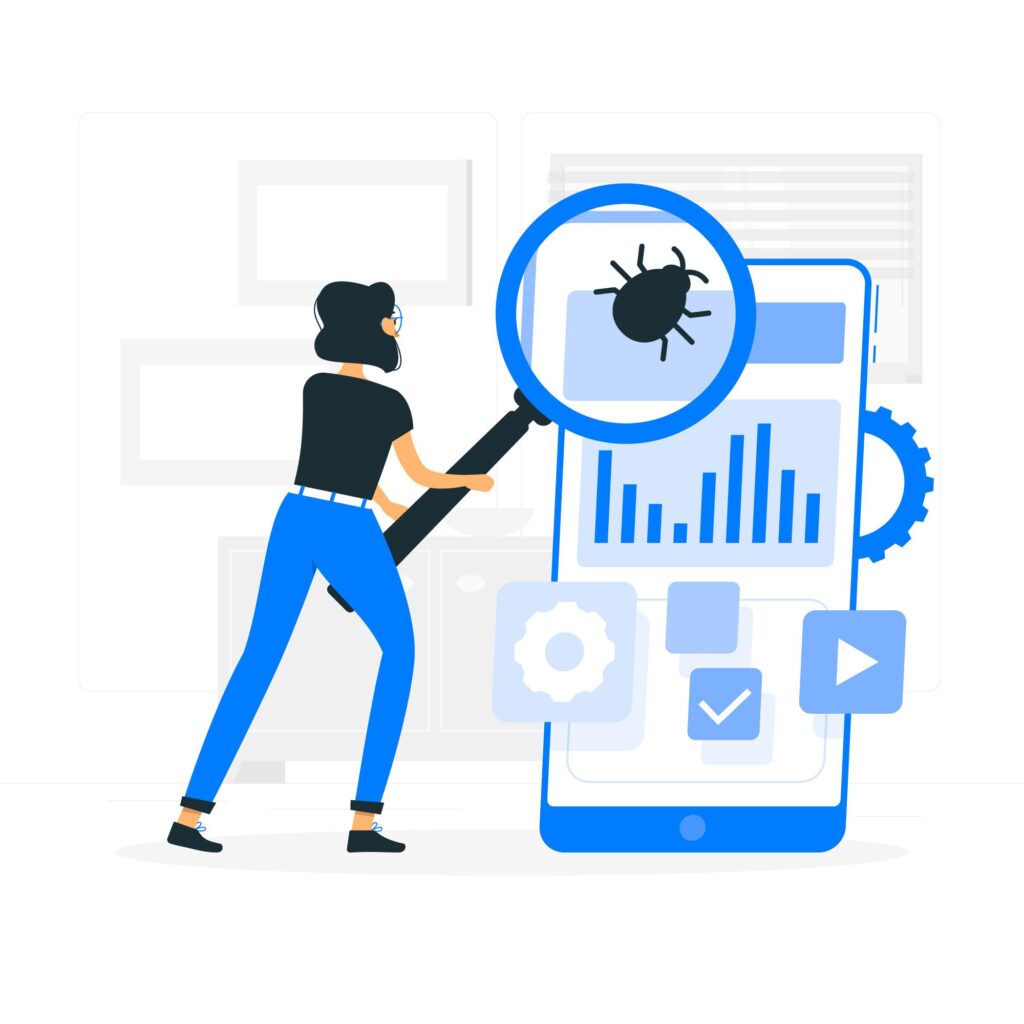
Image by Freepik
Never skip the testing phase if you want a flawlessly functioning product. Testing will ensure that the client-side user interface is improved and that any defects are fixed. Testing is the only way we have to guarantee the quality of the goods.
Important testing categories to ensure the web application’s high quality include:
Performance testing
- Speed testing
- Application security testing
- Quality assurance
- Usability testing
- Bug testing
- Compatibility testing
- Multiple browsers testing
Additionally, testing offers certain enhancements to the online application. You should resolve the errors at the same time you test. Additionally, you may automate the testing of any application using test automation frameworks, which enables you to deploy high-quality solutions more quickly.
8. Deploying and Hosting the Application
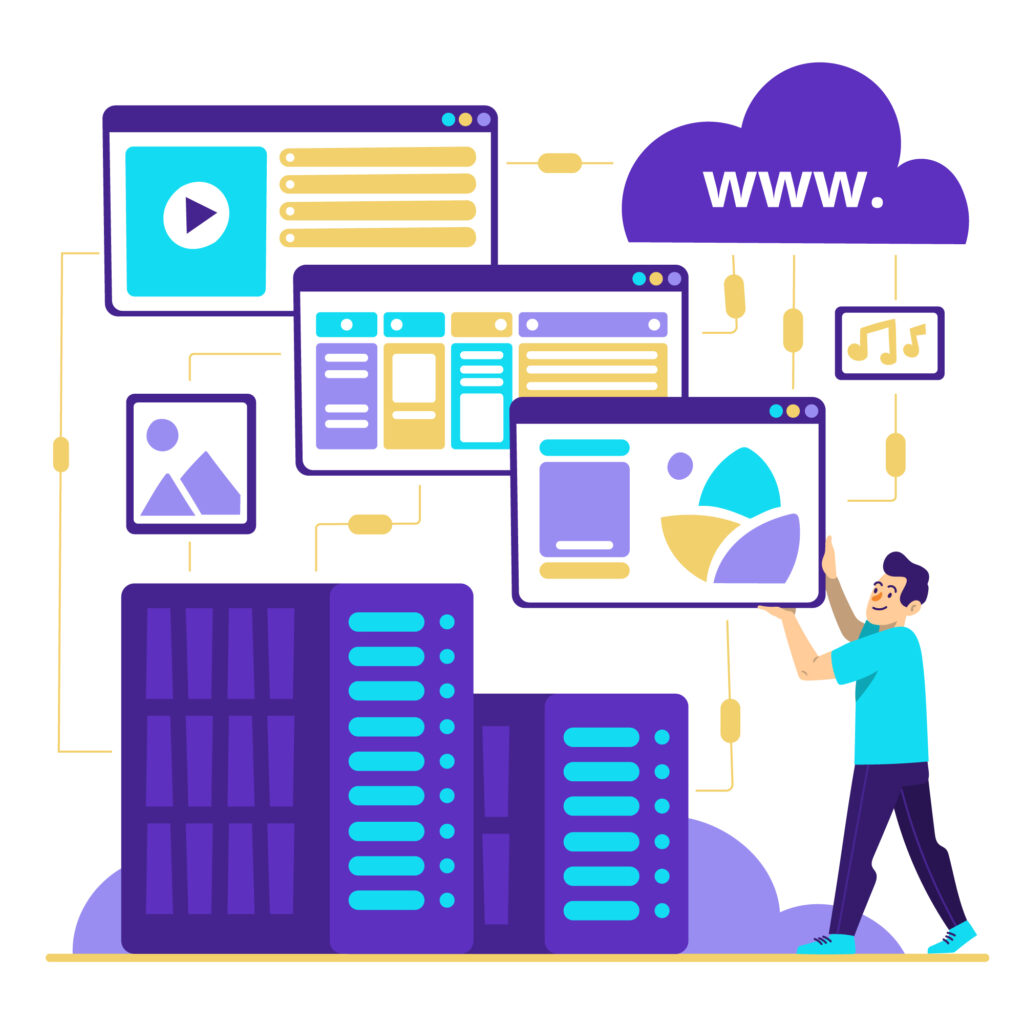
Image by Freepik
Your website will be hosted on a specific server. To achieve this, you should:
- Buy a domain name
- Buy an SSL certificate
- Choose a cloud provider (it can be Google cloud, Amazon web service, or MS Azure)
Deployment is the last stage in developing a web application. Your web application switches from being hosted locally on your PC to the cloud in this stage. A broad variety of tools are available that will aid in the deployment. These are common deployment tools:
- GitLab
- Bitbucket
- Jenkins
- Beanstalk
You may easily deploy the website to the server using the tools listed above. You may use your web application now.
Conclusion
We have now discussed the process of creating a web application. It’s crucial to consider maintenance and support throughout web app development to provide a smooth user experience across devices.
The size and kind of a web application are entirely dependent on your needs. In the end, you want to give your consumers a special user experience. Selecting a trustworthy tech partner who better understands your objectives and has the necessary tools to translate your idea into a truly fantastic product is a key first step in web app development.
Cover Image by Freepik